filmov
tv
[NEW] Install Altstore Linux with AltLinux | AltServer Linux | Altstore iOS 16/15/14/13/12 | 2023

Показать описание
#altstore #altstoreio #altserverlinux #altstorelinux #altlinux
This is a new and updated full guide on how to install AltStore via Linux using AltLinux. iCloud and iTunes are not required. This method also works in Virtual Machine and supports all iOS versions officially supported by Altstore including iOS 16 and beyond. The method showcased in this video is completely free along with AltLinux and Altstore and is freely available from its official source.
How to install Altstore / Altserver on Windows:
Install Altserver / Altstore MacOS:
Downgrade iOS without SHSH blobs with Sunst0rm:
Downgrade guides for iOS 15 to 14 downgrade:
---Other jailbreaks---
Topics Covered:
Install Altserver
Install Altstore on Linux
Install Altserver on Linux
Install Altstore on iPhone
Altstore without iCloud
Altstore without iTunes
----------------------------------------------------------------------------------------------------------------------------------------
Disclaimer:
The content available on this YouTube channel is for educational and informational purposes only. This YouTube channel does not provide, advise or cause any loss or damage to the viewer and all of the content is intended for educational purposes only under fair use. I do not intend to promote stealing or to promote illegal activities. Jailbreaking is 100% legal and is covered under the Digital Millennium Copyright Act (DMCA). Under this act, you can Jailbreak your device legally. In this video, nothing illicit is shown and does not promote piracy. In Copyright Disclaimer Under Section 107 of the Copyright Act 1976 allowance is made for "fair use" for purposes such as criticism, comment, news reporting, teaching, scholarship, and research. Fair use is a use permitted by copyright statute that might otherwise be infringing. Non-profit, educational or personal use tips the balance in favor of fair use.
Enjoy!
If you liked my content please do subscribe & leave a like!
#burhanrana
This is a new and updated full guide on how to install AltStore via Linux using AltLinux. iCloud and iTunes are not required. This method also works in Virtual Machine and supports all iOS versions officially supported by Altstore including iOS 16 and beyond. The method showcased in this video is completely free along with AltLinux and Altstore and is freely available from its official source.
How to install Altstore / Altserver on Windows:
Install Altserver / Altstore MacOS:
Downgrade iOS without SHSH blobs with Sunst0rm:
Downgrade guides for iOS 15 to 14 downgrade:
---Other jailbreaks---
Topics Covered:
Install Altserver
Install Altstore on Linux
Install Altserver on Linux
Install Altstore on iPhone
Altstore without iCloud
Altstore without iTunes
----------------------------------------------------------------------------------------------------------------------------------------
Disclaimer:
The content available on this YouTube channel is for educational and informational purposes only. This YouTube channel does not provide, advise or cause any loss or damage to the viewer and all of the content is intended for educational purposes only under fair use. I do not intend to promote stealing or to promote illegal activities. Jailbreaking is 100% legal and is covered under the Digital Millennium Copyright Act (DMCA). Under this act, you can Jailbreak your device legally. In this video, nothing illicit is shown and does not promote piracy. In Copyright Disclaimer Under Section 107 of the Copyright Act 1976 allowance is made for "fair use" for purposes such as criticism, comment, news reporting, teaching, scholarship, and research. Fair use is a use permitted by copyright statute that might otherwise be infringing. Non-profit, educational or personal use tips the balance in favor of fair use.
Enjoy!
If you liked my content please do subscribe & leave a like!
#burhanrana
Комментарии
![[NEW] Install Altstore](https://i.ytimg.com/vi/ETTEbK9j3DE/hqdefault.jpg) 0:08:19
0:08:19
![[NEW] Install Altserver](https://i.ytimg.com/vi/YllOyFvh8hQ/hqdefault.jpg) 0:05:52
0:05:52
 0:00:43
0:00:43
 0:01:40
0:01:40
![[AltServer-Linux ShellScript ]](https://i.ytimg.com/vi/14uSA_JxZTo/hqdefault.jpg) 0:01:00
0:01:00
 0:00:59
0:00:59
 0:00:46
0:00:46
 0:00:34
0:00:34
 0:17:20
0:17:20
 0:00:59
0:00:59
![[Update] AltServer for](https://i.ytimg.com/vi/JVPTE95HJbM/hqdefault.jpg) 0:00:16
0:00:16
 0:05:05
0:05:05
 0:22:59
0:22:59
 0:00:16
0:00:16
 0:00:39
0:00:39
 0:00:29
0:00:29
 0:01:17
0:01:17
 0:04:18
0:04:18
 0:00:21
0:00:21
 0:10:46
0:10:46
 0:00:10
0:00:10
 0:00:20
0:00:20
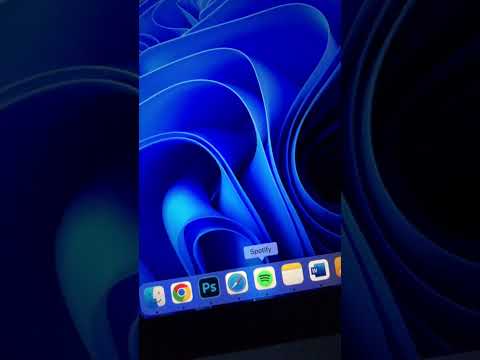 0:00:19
0:00:19
 0:00:54
0:00:54