filmov
tv
Siemens TIA portal, KTP400 HMI, how to setup, program, monitor a process

Показать описание
In this video, I discuss how to interface the KTP400 with a PLC hardware-wise, set the parameters, write a simple program in the TIA virtual PLC and upload it to the KTP400 and then run the text control program.
We are calming our TIA PORTAL tutorial video series are the best tool to learn the PLC programming because you do not need to have a PLC or pricy TIA PORTAL software to learn how to program Siemens S7-1200. Through our tutorial videos, we show you exactly how to use TIA virtual software to simulate S7-1200 instructions using the TIA virtual PLC software.
S7-1200 & TIA PORTAL main Preview course link
Links to the Full video of each lesson:
Lesson 1
Lesson 2
Lesson 3
L 4
L 5
L 6
L 7
L 8
L 9
L10
L11
L 12
L 13
L14
L 15
L 16
L 17
L 18
L 19
L 20
L 21
L 22
L 23
L 24
L 25
L 26
L 27
L 28
L 29
L 30
L 31
L 32
L 33
L 34
L 35
L 36
L37
L 38
L 39
L 40
L 41
L 42
L 43
L 44
++++++++++++++ AWESOME courses to purchase
1- Complete programming Siemens S7-1200 PLC & KTP 400 HMI device course
A 12:37 hours course / 44 complete videos
2- Complete Programming Siemens Simatic S7-300 PLC course
An 8:00 hours course / with 23 videos
3-Allen Bradley PLC training - RSLogix 500/5000 series
A 9hr/11min course/with 32 videos
4- Complete DELTA PLC programming course with ISPSOFT & FACTORY IO
A 6:00 hours course / with 24 videos
5-"CODESYS PLC programming tutorial for beginners"
A 6:34 hours course / with 21 videos
6-"Camtasia Mastery training course"
A 2:30 hours course / with 10 videos
7-Affiliate link to purchase Factory IO software
#plcgoods #plcprogramming #tiaportal
We are calming our TIA PORTAL tutorial video series are the best tool to learn the PLC programming because you do not need to have a PLC or pricy TIA PORTAL software to learn how to program Siemens S7-1200. Through our tutorial videos, we show you exactly how to use TIA virtual software to simulate S7-1200 instructions using the TIA virtual PLC software.
S7-1200 & TIA PORTAL main Preview course link
Links to the Full video of each lesson:
Lesson 1
Lesson 2
Lesson 3
L 4
L 5
L 6
L 7
L 8
L 9
L10
L11
L 12
L 13
L14
L 15
L 16
L 17
L 18
L 19
L 20
L 21
L 22
L 23
L 24
L 25
L 26
L 27
L 28
L 29
L 30
L 31
L 32
L 33
L 34
L 35
L 36
L37
L 38
L 39
L 40
L 41
L 42
L 43
L 44
++++++++++++++ AWESOME courses to purchase
1- Complete programming Siemens S7-1200 PLC & KTP 400 HMI device course
A 12:37 hours course / 44 complete videos
2- Complete Programming Siemens Simatic S7-300 PLC course
An 8:00 hours course / with 23 videos
3-Allen Bradley PLC training - RSLogix 500/5000 series
A 9hr/11min course/with 32 videos
4- Complete DELTA PLC programming course with ISPSOFT & FACTORY IO
A 6:00 hours course / with 24 videos
5-"CODESYS PLC programming tutorial for beginners"
A 6:34 hours course / with 21 videos
6-"Camtasia Mastery training course"
A 2:30 hours course / with 10 videos
7-Affiliate link to purchase Factory IO software
#plcgoods #plcprogramming #tiaportal
Комментарии
 0:15:53
0:15:53
 0:01:01
0:01:01
 0:01:26
0:01:26
 0:17:19
0:17:19
 0:12:43
0:12:43
 0:07:09
0:07:09
 0:16:12
0:16:12
 0:01:47
0:01:47
 2:13:39
2:13:39
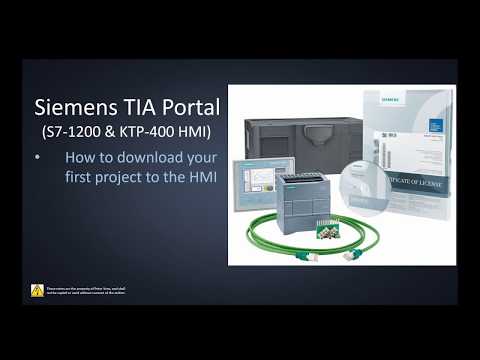 0:12:18
0:12:18
 0:07:50
0:07:50
 0:16:32
0:16:32
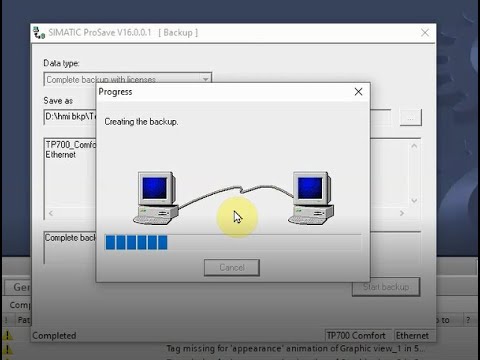 0:02:35
0:02:35
 0:00:41
0:00:41
 0:01:32
0:01:32
 0:00:57
0:00:57
 0:00:21
0:00:21
 0:17:29
0:17:29
 0:19:02
0:19:02
 0:18:00
0:18:00
 0:13:18
0:13:18
 0:11:11
0:11:11
 0:03:28
0:03:28
 0:06:42
0:06:42