filmov
tv
How To Add Another Google/Gmail Account On Samsung Galaxy S23s

Показать описание
Typically, you can have more than two Gmail accounts on your Samsung Galaxy S23. Not only that but you can also add as many accounts as possible to your device.
Once added, you can switch between the accounts and use the suitable one. For instance, your work and personal account might be linked to your Gmail application.
This is effective and efficient because you tend to manage the accounts easily and fast. The steps illustrated work on the other Samsung Galaxy S23 phones; the Samsung Galaxy S23+ and Samsung Galaxy S23 Ultra.
How To Add Another Google/Gmail Account On Samsung Galaxy S23
Go to 'Settings'
Scroll down and tap on 'Accounts & backup'
Select 'Manage accounts'
You can see all the accounts that are linked to your device.
Scroll down and tap on 'Add account'
From the list that appears, select 'Google'
Verify your identity by using the phone's security lock feature.
Type in the email address you'd like to add to your phone
Type in the corresponding password for the email address
Follow any on-screen instructions that might appear
Once the account is successfully added, you can go to the Gmail application and switch between the accounts.
Samsung Galaxy A14 (Factory Unlocked):
-----My Gear for Youtube videos-----
As full disclosure, I use affiliate links on this channel, and purchasing through these links earns me a small commission. The price you pay will be the same!
Once added, you can switch between the accounts and use the suitable one. For instance, your work and personal account might be linked to your Gmail application.
This is effective and efficient because you tend to manage the accounts easily and fast. The steps illustrated work on the other Samsung Galaxy S23 phones; the Samsung Galaxy S23+ and Samsung Galaxy S23 Ultra.
How To Add Another Google/Gmail Account On Samsung Galaxy S23
Go to 'Settings'
Scroll down and tap on 'Accounts & backup'
Select 'Manage accounts'
You can see all the accounts that are linked to your device.
Scroll down and tap on 'Add account'
From the list that appears, select 'Google'
Verify your identity by using the phone's security lock feature.
Type in the email address you'd like to add to your phone
Type in the corresponding password for the email address
Follow any on-screen instructions that might appear
Once the account is successfully added, you can go to the Gmail application and switch between the accounts.
Samsung Galaxy A14 (Factory Unlocked):
-----My Gear for Youtube videos-----
As full disclosure, I use affiliate links on this channel, and purchasing through these links earns me a small commission. The price you pay will be the same!
Комментарии
 0:06:51
0:06:51
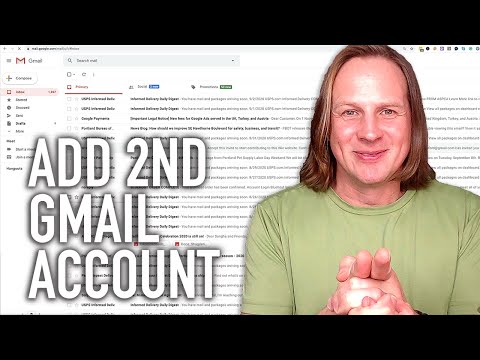 0:02:23
0:02:23
 0:01:48
0:01:48
 0:12:15
0:12:15
 0:03:11
0:03:11
 0:01:29
0:01:29
 0:02:47
0:02:47
 0:03:03
0:03:03
 0:05:42
0:05:42
 0:00:16
0:00:16
 0:03:20
0:03:20
 0:05:00
0:05:00
 0:02:23
0:02:23
 0:08:04
0:08:04
 0:05:46
0:05:46
 0:01:31
0:01:31
 0:01:54
0:01:54
 0:03:32
0:03:32
 0:04:02
0:04:02
 0:01:25
0:01:25
 0:02:26
0:02:26
 0:00:43
0:00:43
 0:02:33
0:02:33
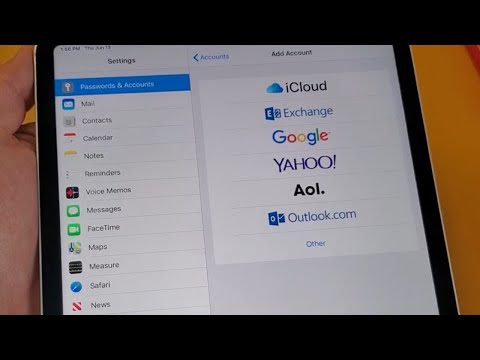 0:04:32
0:04:32