filmov
tv
How to plot functions and equations in MATLAB using ezplot()

Показать описание
Patreon Link:
Learning the fundamentals of MATLAB graph plotting for beginners
MATLAB has also been used extensively for plotting lines, graphs, images, and 3D graphics for many years. The simplicity and flexibility of plotting have inspired many researchers to utilize its capabilities in many application areas. MATLAB ezplot is one of the important commands for plotting different mathematical and trigonometric functions in an easier way. In conventional methods, x-axis values are first defined, and then function values are created to calculate values at these x-axis values. ezplot() is the easiest way, in which functional values are calculated from -3*pi to 3*pi, with a customizable set of values. This video is about ezplot() and its applicability for different functions, in which plot formatting is also discussed.
In this video, we introduced the concept of a basic MATLAB plot by using a plot command. This video explains:
- Mathematical Functions Plotting using ezplot
- Increased/Decreased resolution plots.
- linspace
- Insert titles, xlabel, ylabel, grids, line color, and line widths in MATLAB.
Thank you for visiting the channel. This channel is all about the latest trends and concepts related to the problems a student encounter while studying Electrical and Computer Engineering.
We are specialized in covering material related to Electrical and Electronics Circuit Analysis, Artificial Intelligence, Probability and Statistics, Data Science, Machine Learning, and Deep Learning, to name a few.
Python lists
Basic Programming in python
Probability:
For more interesting problems, go through the link:
Probability lectures:
__________________________________________________________________________
Channel is all about:
#matlab #matlabtutorial
_________________________________________________________________________
Connect with me by subscribing to:
Happy Learning :-)
Learning the fundamentals of MATLAB graph plotting for beginners
MATLAB has also been used extensively for plotting lines, graphs, images, and 3D graphics for many years. The simplicity and flexibility of plotting have inspired many researchers to utilize its capabilities in many application areas. MATLAB ezplot is one of the important commands for plotting different mathematical and trigonometric functions in an easier way. In conventional methods, x-axis values are first defined, and then function values are created to calculate values at these x-axis values. ezplot() is the easiest way, in which functional values are calculated from -3*pi to 3*pi, with a customizable set of values. This video is about ezplot() and its applicability for different functions, in which plot formatting is also discussed.
In this video, we introduced the concept of a basic MATLAB plot by using a plot command. This video explains:
- Mathematical Functions Plotting using ezplot
- Increased/Decreased resolution plots.
- linspace
- Insert titles, xlabel, ylabel, grids, line color, and line widths in MATLAB.
Thank you for visiting the channel. This channel is all about the latest trends and concepts related to the problems a student encounter while studying Electrical and Computer Engineering.
We are specialized in covering material related to Electrical and Electronics Circuit Analysis, Artificial Intelligence, Probability and Statistics, Data Science, Machine Learning, and Deep Learning, to name a few.
Python lists
Basic Programming in python
Probability:
For more interesting problems, go through the link:
Probability lectures:
__________________________________________________________________________
Channel is all about:
#matlab #matlabtutorial
_________________________________________________________________________
Connect with me by subscribing to:
Happy Learning :-)
 0:07:52
0:07:52
 0:13:47
0:13:47
 0:26:18
0:26:18
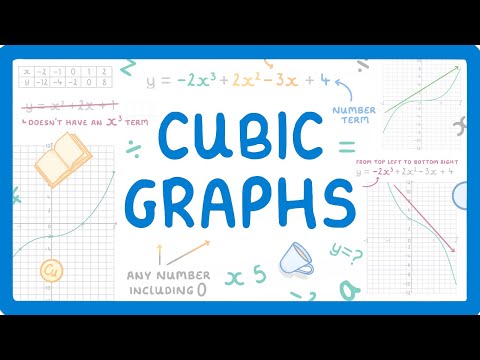 0:04:50
0:04:50
 0:03:46
0:03:46
 0:13:24
0:13:24
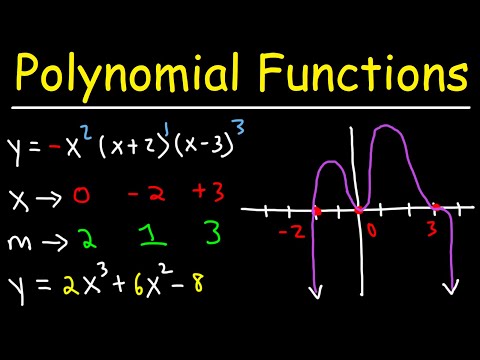 0:20:28
0:20:28
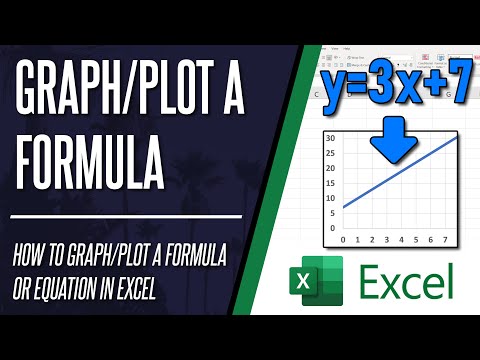 0:06:04
0:06:04
 0:35:40
0:35:40
 0:06:56
0:06:56
 0:05:42
0:05:42
 0:07:24
0:07:24
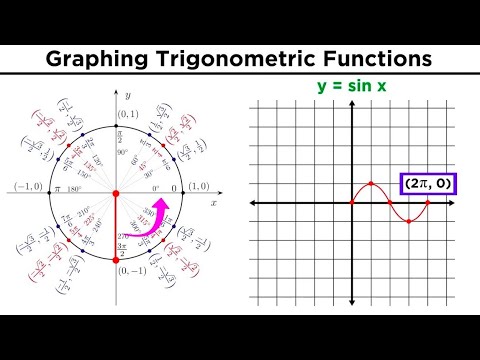 0:11:40
0:11:40
 0:13:10
0:13:10
 0:03:32
0:03:32
 0:03:55
0:03:55
 0:09:15
0:09:15
 0:05:28
0:05:28
 0:05:45
0:05:45
 0:02:48
0:02:48
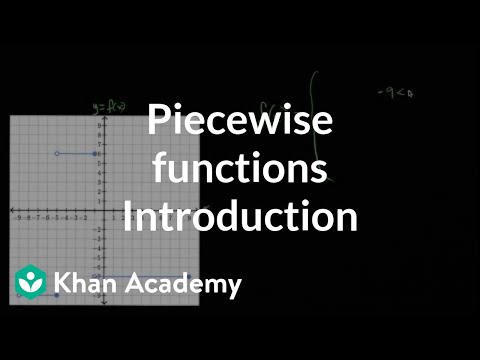 0:03:48
0:03:48
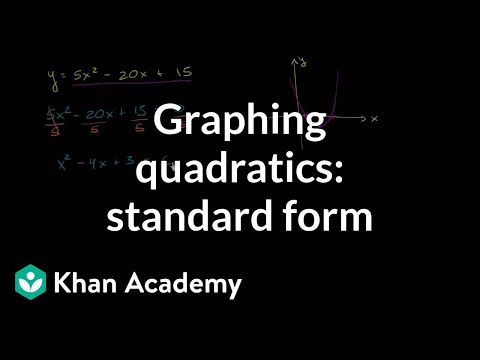 0:04:41
0:04:41
 0:07:57
0:07:57
 0:10:57
0:10:57