filmov
tv
How To Work With Multiple Windows In Split View Mode
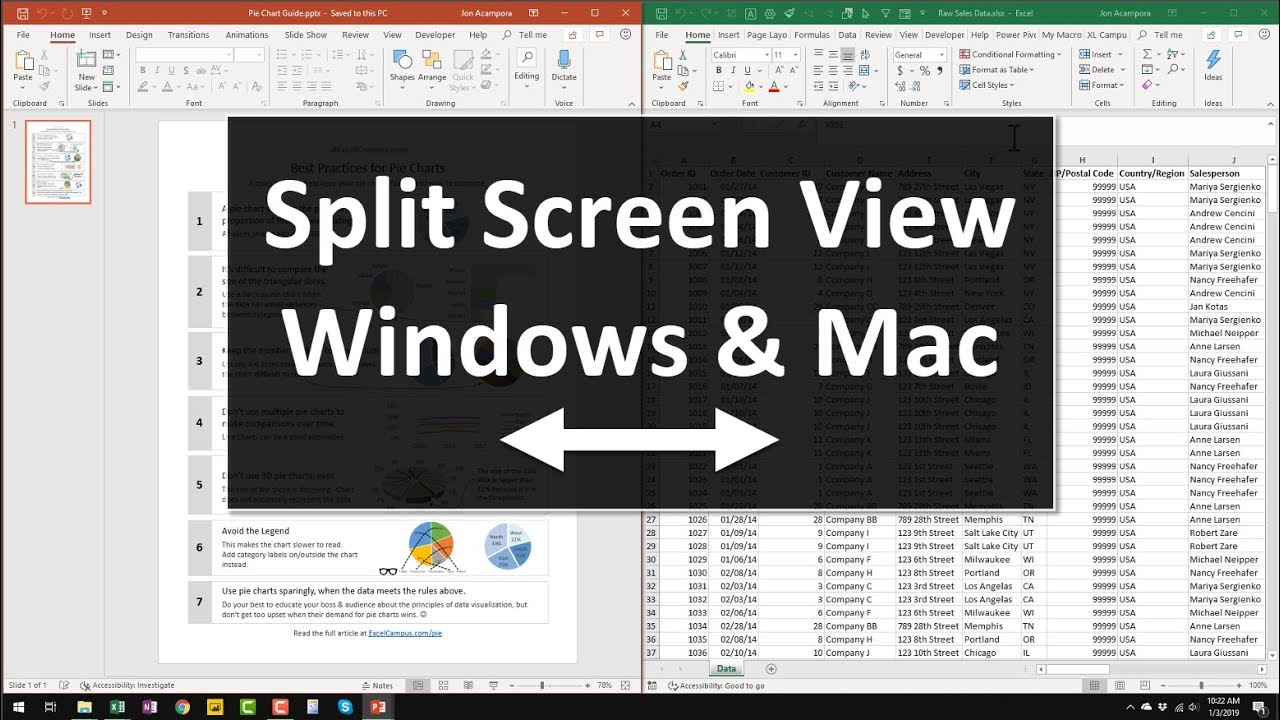
Показать описание
In this video I explain tips for enabling split screen view in Windows and Mac. I share the mouse and keyboard shortcuts that make it quick and easy to work between two windows.
This can help save time with tasks like copy & paste, writing Excel formulas, copy between different applications like Excel & Power Point, etc.
I also share a tip for stepping through VBA macros using split view.
Sometimes split view doesn't work in Windows, and I share a tip to reset the Windows, which enables the mode to pick the window for the left/right side.
Both Windows and Mac allow you to adjust the split left & right to resize both windows.
I also explain how I use the Alt+Tab (Cmd+Tab on Mac) shortcut to quickly copy & paste between windows.
📖Additional Resources:
Here are some additional resources and links to files I showed in the video.
Please leave a comment below with any questions, tips, or suggestions you have for working with multiple windows and split screen view. Thanks! 🙌
00:00 Introduction
00:33 Split View for Windows
02:20 Windows Keyboard Shortcuts for Split View
03:12 Adjust Split Size
03:47 A Tip for VBA Fans
04:17 Split View for Mac
05:34 Flipping Between Windows with Alt+Tab
Комментарии
 0:03:37
0:03:37
 0:07:28
0:07:28
 0:12:12
0:12:12
 0:07:04
0:07:04
 0:04:41
0:04:41
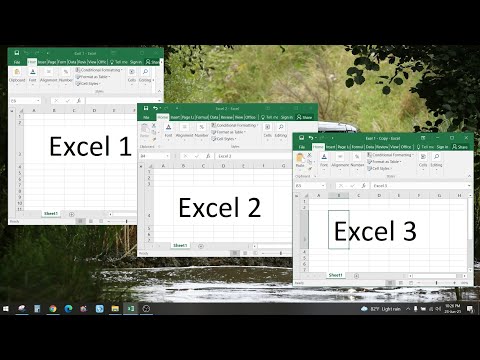 0:01:22
0:01:22
 0:01:38
0:01:38
 0:00:26
0:00:26
 0:07:23
0:07:23
 0:08:27
0:08:27
 0:13:22
0:13:22
 0:12:05
0:12:05
 0:09:29
0:09:29
 0:17:59
0:17:59
 0:09:15
0:09:15
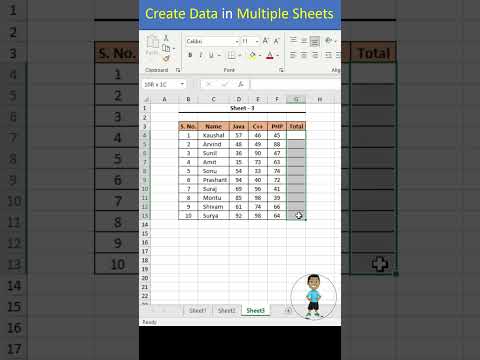 0:00:30
0:00:30
 0:03:19
0:03:19
 0:16:50
0:16:50
 0:08:30
0:08:30
 0:12:35
0:12:35
 0:01:51
0:01:51
 0:18:10
0:18:10
 0:00:32
0:00:32
 0:01:05
0:01:05