filmov
tv
How to Get Acapellas & Instrumentals from ANY SONG (In 3 Minutes)

Показать описание
DOWNLOAD MY BEGINNER DJ COURSE!
DOWNLOAD MY DJ COURSES!
CHECK OUT NEURAL MIX PRO!
#BeginnerDJ #NeuralMix #DJTutorial
________________________
THE DJ CONTROLLER I RECOMMEND (Rekordbox DJ)
►BE A MEMBER AND GET MY DJ EDITS
EVERYTHING I own to DJ and Video!
________________________
►TIMESTAMPS
0:00 - Intro
0:06 - Demo
0:26 - Neural Mix Pro
0:39 - How to Use It
1:35 - Get the Acapella and Instrumental
2:29 - Stems Demo
2:42 - Conclusion
►SCRIPT
You can think of Neural Mix Pro as your one stop shop to rip any Acapella, Instrumental or Harmony from any song, and using it is pretty easy to do.
So the first you need to do is load your song.
Once loaded, you can test how your stems will sound like by affecting the strength of the track’s Vocals, Harmony and Drums here.
What’s really cool with Neural Mix Pro is that it looks and functions like a standard DJ software. So you can play your track, scrub thru it, set loops, and even adjust your pitch and BPM.
But unlike your standard DJ software, Neural Mix Pro is made for exporting Acapellas, Instrumentals and Harmonies from any track.
So with that said, let’s get the Acapella and Instrumental from this song.
To do so, simply press the Export button over here, and with Instrumental and Acapella selected press export.
Pro tip. When exporting you can either select Wav or AAC. I suggest always selecting AAC so that your exported File can retain Metadata, which is basically the data your DJ software puts into the file such as its Cue Points, BPM, Key, etc.
Now, if you wanna get all the possible stems from a track, and also have the ability to set the stem’s BPM and Key.
When exporting, select Advanced, then set your desired BPM and Key.
Since I don’t want to affect this track’s BPM and Key, I’ll leave these deselected.
And with that done, let’s press export to get all our stems from this song.
And now I have all the track’s possible stems. Let’s give the Acapella, and Instrumental a quick listen.
Now all these stems sound pretty good to me for DJing and producing. They of course don’t sound “studio perfect”, but considering these stems were exported from an MP3 file, you can’t help but feel impressed with this software and its music isolating capabilities.
And as a DJ who constantly makes creative mixes, I personally can’t live without it.
So if you’re in a need to get Acapellas, Instrumentals and Harmonies in a pinch, Neural Mix Pro is an easy 50 dollar investment to make, to take your DJing and producing to the next level.
And with that said, thank you so much for watching everyone, and I’ll see you all in the next one!________________________
See what happens behind the scenes:
►Snapchat/Tiktok: djcarloatendido
________________________
________________________
DISCLAIMER:
Some of the links are affiliate links, where I earn a small commission if you click on the link and purchase an item. You are not obligated to do so, but it does help fund these videos in hopes of bringing value to you!
________________________
DOWNLOAD MY DJ COURSES!
CHECK OUT NEURAL MIX PRO!
#BeginnerDJ #NeuralMix #DJTutorial
________________________
THE DJ CONTROLLER I RECOMMEND (Rekordbox DJ)
►BE A MEMBER AND GET MY DJ EDITS
EVERYTHING I own to DJ and Video!
________________________
►TIMESTAMPS
0:00 - Intro
0:06 - Demo
0:26 - Neural Mix Pro
0:39 - How to Use It
1:35 - Get the Acapella and Instrumental
2:29 - Stems Demo
2:42 - Conclusion
►SCRIPT
You can think of Neural Mix Pro as your one stop shop to rip any Acapella, Instrumental or Harmony from any song, and using it is pretty easy to do.
So the first you need to do is load your song.
Once loaded, you can test how your stems will sound like by affecting the strength of the track’s Vocals, Harmony and Drums here.
What’s really cool with Neural Mix Pro is that it looks and functions like a standard DJ software. So you can play your track, scrub thru it, set loops, and even adjust your pitch and BPM.
But unlike your standard DJ software, Neural Mix Pro is made for exporting Acapellas, Instrumentals and Harmonies from any track.
So with that said, let’s get the Acapella and Instrumental from this song.
To do so, simply press the Export button over here, and with Instrumental and Acapella selected press export.
Pro tip. When exporting you can either select Wav or AAC. I suggest always selecting AAC so that your exported File can retain Metadata, which is basically the data your DJ software puts into the file such as its Cue Points, BPM, Key, etc.
Now, if you wanna get all the possible stems from a track, and also have the ability to set the stem’s BPM and Key.
When exporting, select Advanced, then set your desired BPM and Key.
Since I don’t want to affect this track’s BPM and Key, I’ll leave these deselected.
And with that done, let’s press export to get all our stems from this song.
And now I have all the track’s possible stems. Let’s give the Acapella, and Instrumental a quick listen.
Now all these stems sound pretty good to me for DJing and producing. They of course don’t sound “studio perfect”, but considering these stems were exported from an MP3 file, you can’t help but feel impressed with this software and its music isolating capabilities.
And as a DJ who constantly makes creative mixes, I personally can’t live without it.
So if you’re in a need to get Acapellas, Instrumentals and Harmonies in a pinch, Neural Mix Pro is an easy 50 dollar investment to make, to take your DJing and producing to the next level.
And with that said, thank you so much for watching everyone, and I’ll see you all in the next one!________________________
See what happens behind the scenes:
►Snapchat/Tiktok: djcarloatendido
________________________
________________________
DISCLAIMER:
Some of the links are affiliate links, where I earn a small commission if you click on the link and purchase an item. You are not obligated to do so, but it does help fund these videos in hopes of bringing value to you!
________________________
Комментарии
 0:04:42
0:04:42
 0:05:03
0:05:03
 0:00:45
0:00:45
 0:11:58
0:11:58
 0:03:32
0:03:32
 0:01:56
0:01:56
 0:05:16
0:05:16
 0:10:06
0:10:06
 0:00:59
0:00:59
 0:08:58
0:08:58
 0:14:11
0:14:11
 0:00:48
0:00:48
 0:00:22
0:00:22
 0:00:51
0:00:51
 0:00:59
0:00:59
 0:05:51
0:05:51
 0:01:35
0:01:35
 0:00:54
0:00:54
 0:10:16
0:10:16
 0:03:13
0:03:13
 0:35:29
0:35:29
 0:05:54
0:05:54
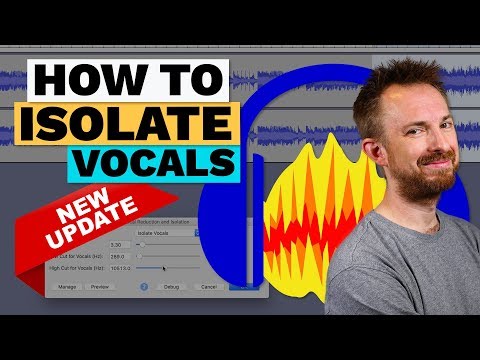 0:03:19
0:03:19
 0:05:50
0:05:50