filmov
tv
Neovim from Scratch - Part 2: Supercharged Code Navigation via Treesitter, Textobjects & which-key

Показать описание
We continue our Neovim journey building upon the solid foundation from part one. In this second episode, let's take our configuration to the next level by installing and configuring powerful code awareness and navigation plugins that transform how we interact with code.
We'll begin by installing and thoroughly explaining Treesitter - Neovim's game-changing syntax parser that provides true semantic understanding of your code. Watch as we enable incremental selection, allowing you to progressively expand your selections from individual tokens to entire functions with just a few keystrokes. You'll learn how to fine-tune colors and styling using Treesitter in conjunction with our kanagawa theme, creating a visually stunning yet functionally superior coding environment.
The power of Treesitter extends even further as we integrate treesitter-textobjects, enabling you to select, modify, and navigate specific code elements with surgical precision. Need to swap function parameters or reorder table elements? Together we'll discover how to accomplish this effortlessly, saving countless keystrokes and mental overhead.
To further enhance our Neovim workflow, we'll install and configure the which-key plugin, providing an intuitive discoverable interface for all your custom keybindings. Never again will you forget that brilliant shortcut you created last month! As a special bonus requested by a viewer, I'll also install and set up showkeys - a plugin that displays keystrokes in real-time, perfect for presentations or learning new commands.
All configuration files shown in this episode are available on GitHub:
Join as we continue building a Neovim configuration that doesn't just edit text, but understands and anticipates your coding needs. Stay tuned for upcoming episodes where we'll explore LSP integration, lightning-fast autocompletion, and efficient fuzzy finding techniques.
#neovim #treesitter #programming #nvim #coding #whichkey #textobjects
We'll begin by installing and thoroughly explaining Treesitter - Neovim's game-changing syntax parser that provides true semantic understanding of your code. Watch as we enable incremental selection, allowing you to progressively expand your selections from individual tokens to entire functions with just a few keystrokes. You'll learn how to fine-tune colors and styling using Treesitter in conjunction with our kanagawa theme, creating a visually stunning yet functionally superior coding environment.
The power of Treesitter extends even further as we integrate treesitter-textobjects, enabling you to select, modify, and navigate specific code elements with surgical precision. Need to swap function parameters or reorder table elements? Together we'll discover how to accomplish this effortlessly, saving countless keystrokes and mental overhead.
To further enhance our Neovim workflow, we'll install and configure the which-key plugin, providing an intuitive discoverable interface for all your custom keybindings. Never again will you forget that brilliant shortcut you created last month! As a special bonus requested by a viewer, I'll also install and set up showkeys - a plugin that displays keystrokes in real-time, perfect for presentations or learning new commands.
All configuration files shown in this episode are available on GitHub:
Join as we continue building a Neovim configuration that doesn't just edit text, but understands and anticipates your coding needs. Stay tuned for upcoming episodes where we'll explore LSP integration, lightning-fast autocompletion, and efficient fuzzy finding techniques.
#neovim #treesitter #programming #nvim #coding #whichkey #textobjects
Комментарии
 1:05:17
1:05:17
 0:19:48
0:19:48
 0:20:19
0:20:19
 1:04:22
1:04:22
 0:02:39
0:02:39
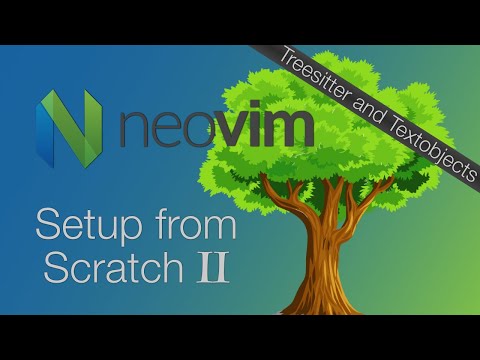 0:59:44
0:59:44
 1:26:35
1:26:35
 0:04:32
0:04:32
 0:33:06
0:33:06
 0:08:42
0:08:42
 0:21:25
0:21:25
 0:53:10
0:53:10
 0:55:18
0:55:18
 0:19:17
0:19:17
 0:23:50
0:23:50
 0:18:18
0:18:18
 0:03:18
0:03:18
 0:12:24
0:12:24
 0:11:58
0:11:58
 0:01:00
0:01:00
 0:03:29
0:03:29
 0:06:29
0:06:29
 0:04:33
0:04:33
 0:16:05
0:16:05