filmov
tv
.NET 8 Refresh Token using JWT in Blazor + Web API

Показать описание
In this project, I will use Blazor Web App frontend + Web API backend in .NET 8, using Entity Framework Core code first, database using SQL Server.
In this Part 4, I will show you how to implement Refresh Token using Json Web Token (JWT)
00:00 Create Refresh Token
02:41 Handle Token Expiry
09:36 Save Refresh Token
13:44 Verify User Info
19:01 Test Refresh Token
Link play list for CRUD Blazor Web App & Web API in REAL project:
Link to Part 1:
Link to Part 2:
Link to Part 3:
Create by: Dose Hieu
#DotNet #Blazor #AspNetCore #authentication #authorization #jwt #aspnetcore #webapi #csharp #aspnet #dotnet8 #refreshtoken
In this Part 4, I will show you how to implement Refresh Token using Json Web Token (JWT)
00:00 Create Refresh Token
02:41 Handle Token Expiry
09:36 Save Refresh Token
13:44 Verify User Info
19:01 Test Refresh Token
Link play list for CRUD Blazor Web App & Web API in REAL project:
Link to Part 1:
Link to Part 2:
Link to Part 3:
Create by: Dose Hieu
#DotNet #Blazor #AspNetCore #authentication #authorization #jwt #aspnetcore #webapi #csharp #aspnet #dotnet8 #refreshtoken
.NET 8 Refresh Token using JWT in Blazor + Web API
JWT Refresh Token with Asp.net Web API 8 and C#
How to Implement Refresh Token in ASP.NET Core Web API
ASP.NET and JWT Refresh Tokens
What is a Refresh Token and why your REST API needs it?
JWT Refresh Token in DOT NET Core Web API using VS Code | .NET CORE 6.0 Tutorial
REFRESH TOKEN in Angular 18 & .NET 8 (Series Part 15)
Refreshing JWTs with Refresh Tokens | ASP.NET Core 5 REST API Tutorial 13
ASP.NET Core 3 - OAuth - Ep.8 Refresh Token (UPDATED: READ DESCRIPTION)
Ch 8 - How to Generate or Create and Use Refresh Token to Get Access Token (JWT) in Asp.Net Core 3.1
JWT Refresh Token in ASP.Net Core (a deep dive)
Token Authentication In ASP.NET Core 7 With JWT | Clean Architecture
Refresh Token in Asp.Net Core with JWT
ASP.NET Core Refresh Token (.NET 7 Minimal Apis C#)
Angular Authentication part - 2 (Handling refresh token + Http Interceptor + .NET Core API) #28
Blazor and JWT Refresh Tokens
Logout (Refresh Token Invalidation) - BUILD A JWT AUTHENTICATION SERVER (ASP.NET CORE) #4
Getting new Access token by Refresh token in ASP.NET Core C# | Part-19
Why Refresh Token? - 2 min. OAuth #4
Automated OAuth Access Token Management for .NET Workers and ASP.NET Web Applications
ASP.NET WebApi JWT Refresh Token
JWT Token Authentication - This is how it works
Completely master JWT Authentication, Roles & Refresh Token in .NET 8 Blazor Interactive Server ...
Asp.net Core Authentication With JWT(Json Web Token) & Refresh Tokens
Комментарии
 0:21:11
0:21:11
 0:43:31
0:43:31
 0:14:49
0:14:49
 0:30:43
0:30:43
 0:04:53
0:04:53
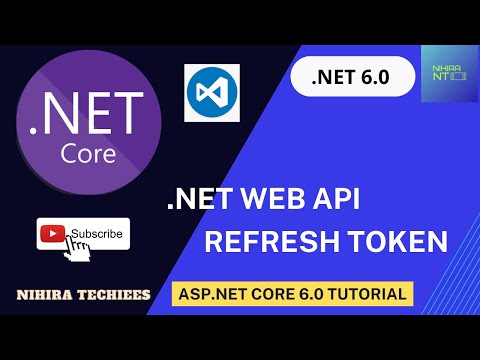 0:32:23
0:32:23
 0:17:17
0:17:17
 0:22:54
0:22:54
 0:47:23
0:47:23
 0:31:52
0:31:52
 0:33:13
0:33:13
 0:25:21
0:25:21
 0:27:24
0:27:24
 0:22:32
0:22:32
 0:14:28
0:14:28
 0:16:07
0:16:07
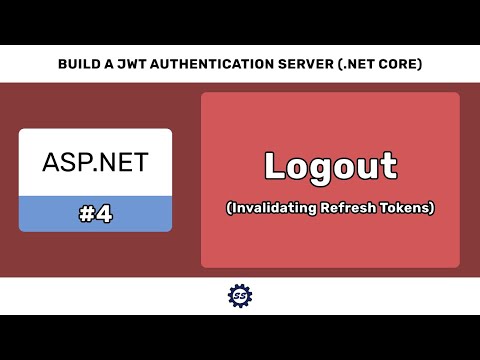 0:07:40
0:07:40
 0:17:06
0:17:06
 0:02:15
0:02:15
 0:26:24
0:26:24
 0:20:24
0:20:24
 0:00:53
0:00:53
 2:02:55
2:02:55
 1:16:16
1:16:16