filmov
tv
How to Remove Apple ID from iPhone without Password 2024

Показать описание
Have you ever tried to sign out of your Apple ID on your iPhone, only to be asked to turn off Find My iPhone with your password, and then realized you forgot it? Don't worry, we've got you covered!
If your phone does not have a screen password set, you can exit the Apple ID by verifying your phone number. However, what if your phone number cannot be verified?
No problem! You can try removing your Apple ID with 4uKey on a computer.
Chapters:
0:00 Intro & Preview
0:24 Reset It with Device Password
0:44 Change It in Password & Security
1:16 Remove It with 4uKey
1. If you remember your device passcode, you can reset your Apple ID password by tapping "Forgot Password" and entering your device passcode when prompted.
2. Another option is to change your password by going to "Password and Security" in your Apple ID settings and selecting "Change Password" after providing your passcode. If your phone doesn't have a screen password set, you can exit the Apple ID by verifying your phone number.
3. If your phone number cannot be verified, you can use the 4uKey software on a computer to remove your Apple ID. Launch the program, go to the "Unlock Apple ID" section, connect your phone, and click "Start Remove." Ensure you've set up a lock screen passcode on your iPhone before using 4uKey. If not, create one in the "Face ID and Passcode" settings. Enable Two-Factor Authentication in "Password and Security" before proceeding with 4uKey. Download the firmware to your computer and start the removal process, which should take about 10 minutes. Once done, follow the instructions to set up your new password and tap "Unlock with Passcode" when prompted. Your Apple ID will be successfully signed out of your device.
⚠Important notice:
1. This video is only for educational purpose of showing users how to regain access to their own device when they forgot their passwords.
2. This video doesn’t demonstrate how to use computers or information technology with the intent to steal credentials, compromise personal data or cause serious harm to others.
3. The remove Apple ID feature of 4uKey is designed to help users how forgot their own Apple iD or password to regain access to their device.
4. For devices running iOS 11.4 onwards, the remove Apple ID feature of 4uKey will restore the device to factory settings so users can unlock with their passcode.
5. 4uKey is unable to obtain access to credentials, compromise personal data or cause serious harm to others. Do not try to violate YouTube community guidelines.
#removeappleidfromiphone #removeappleid #signoutofappleid
----------Social Media-------------
––––––––––––––––––––––––––––––
––––––––––––––––––––––––––––––
Комментарии
 0:02:09
0:02:09
 0:01:38
0:01:38
 0:02:03
0:02:03
 0:04:27
0:04:27
 0:02:36
0:02:36
 0:02:31
0:02:31
 0:02:51
0:02:51
 0:02:13
0:02:13
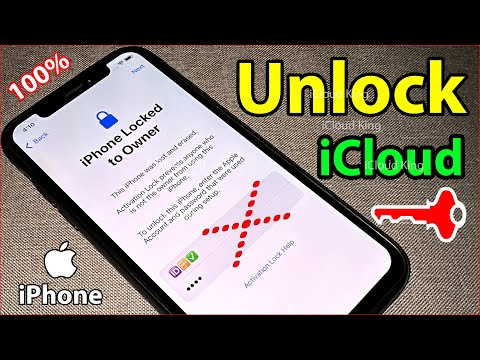 0:08:07
0:08:07
 0:06:16
0:06:16
 0:04:25
0:04:25
 0:03:49
0:03:49
 0:04:47
0:04:47
 0:01:50
0:01:50
 0:01:47
0:01:47
 0:02:19
0:02:19
 0:02:59
0:02:59
 0:05:23
0:05:23
![[2 Ways] How](https://i.ytimg.com/vi/1PwrhkbsETQ/hqdefault.jpg) 0:02:27
0:02:27
![[3 Ways] How](https://i.ytimg.com/vi/WbUCNn63Ehk/hqdefault.jpg) 0:02:23
0:02:23
 0:01:52
0:01:52
 0:02:08
0:02:08
![[Solved] How to](https://i.ytimg.com/vi/mwjezBAl_tM/hqdefault.jpg) 0:01:36
0:01:36
 0:03:35
0:03:35