filmov
tv
Map direction of ship travel using AIS data in R Shiny app on a Leaflet map - follow along example

Показать описание
R Shiny project - Plot the direction of travel of ships on a map on an R shiny app and create ship selection dropdown list. Automatic Identification System (AIS) open data is used in this example. The data has kindly been openly provided by the Norwegian Coastal Administration.
In this follow along example, the data is pulled into an R Shiny app, a map is created onto which the ship locations are plotted, a dropdown list is created to hold list of ships from which the user can select a ship, the map then updates to show the path the selected ship has travelled with the most recent locations shown using a solid colour and with the earlier positions fading in colour.
The map used in this example is provided by the Leaflet package.
Timings:
00:00 Introduction
00:15 Show the final project to be created
00:45 Abbreviations used in project
01:15 Download the AIS data
01:40 View contents of the AIS data
02:30 Set up R Shiny app
05:20 Load the data into R Shiny
08:25 Set up Leaflet map
12:25 Create dropdown list of ships
17:30 Create interaction between map and dropdown selection
19:55 Add colours to circles on map to indicate direction of ship travel
26:40 Optional - set initial map view
Links to references mentioned in video:
This project is just a starting point. There is so much more which could be explored with this dataset and further adjustments, such as consideration of dates, etc are likely to be required.
** SUBSCRIBE **
** PLAYLISTS **
#rprogramming #rshiny #rproject #rshinyproject #ais #dataproject #rleafletmap #data #map #shiny #shinyrstudio
In this follow along example, the data is pulled into an R Shiny app, a map is created onto which the ship locations are plotted, a dropdown list is created to hold list of ships from which the user can select a ship, the map then updates to show the path the selected ship has travelled with the most recent locations shown using a solid colour and with the earlier positions fading in colour.
The map used in this example is provided by the Leaflet package.
Timings:
00:00 Introduction
00:15 Show the final project to be created
00:45 Abbreviations used in project
01:15 Download the AIS data
01:40 View contents of the AIS data
02:30 Set up R Shiny app
05:20 Load the data into R Shiny
08:25 Set up Leaflet map
12:25 Create dropdown list of ships
17:30 Create interaction between map and dropdown selection
19:55 Add colours to circles on map to indicate direction of ship travel
26:40 Optional - set initial map view
Links to references mentioned in video:
This project is just a starting point. There is so much more which could be explored with this dataset and further adjustments, such as consideration of dates, etc are likely to be required.
** SUBSCRIBE **
** PLAYLISTS **
#rprogramming #rshiny #rproject #rshinyproject #ais #dataproject #rleafletmap #data #map #shiny #shinyrstudio
 0:28:26
0:28:26
 0:04:15
0:04:15
 0:06:20
0:06:20
 0:04:19
0:04:19
 0:04:58
0:04:58
 0:01:01
0:01:01
 0:00:18
0:00:18
 0:19:42
0:19:42
 0:01:01
0:01:01
 0:11:29
0:11:29
 0:01:01
0:01:01
 0:01:01
0:01:01
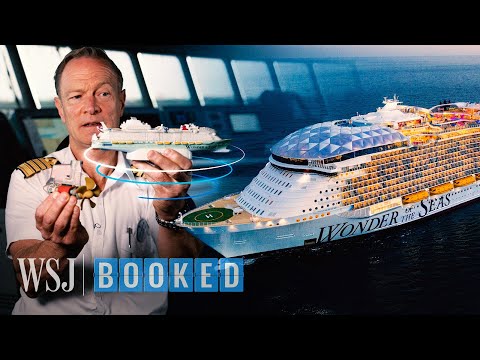 0:05:15
0:05:15
 0:08:47
0:08:47
 0:01:01
0:01:01
 0:01:01
0:01:01
 0:01:01
0:01:01
 0:00:29
0:00:29
 0:05:45
0:05:45
 0:00:42
0:00:42
 0:07:14
0:07:14
 0:09:50
0:09:50
 0:01:01
0:01:01
 0:21:01
0:21:01