filmov
tv
LumaFusion Organize Your Files EASILY | RobHK

Показать описание
LumaFusion Organize Your Files EASILY Tutorial | RobHK
#lumafusion #organizing #files #transition #tutorial #organizingfiles #effect #robhk #mobileediting #ipadediting #Mobilevideoediting #lumafusionfiles #tips&tricks #howto #RobHKvlogs
-----Show your support-----
-Become a Patreon:
-Make a Donation:
-Get my transitions:
Instagram:
-------NEW TRANSITIONS ADDED!!!-------
TRANSITION PACK 2019 | 500+ Effects and Presets with MONTHLY UPDATES
You can now use Credit Card as a payment option!
2019’s most packed transition pack ever! 500+ Transitions, Effects,Sfx, overlays and more. 2019 Special with brand new transitions, sound effects, travel sounds, overlays, glitches and shakes and a lot more.
This pack also includes free stock video footage from Hawaii.
This pack is made for more advanced users and people that have watched my tutorials on download and import!
If you’re new to LumaFusion please check out the tutorials on how to download and apply on my channel!
This pack is sold for $39 USD which is a killer price!
I’ve put many hours into making these, so credit will be appreciated
MONTHLY UPDATES!
5-30 new presets added each month for a whole YEAR ending December 2019.
The updates are 100% free
-Effects
-transitions
-templates to use with cropping
-soundpacks
-4K & Slowmotion capable stock video footage
And more..
READ THIS FIRST:
In order to receive the access mail from google drive, you HAVE TO add the text "2019RE" once you make the purchase. If you don’t do this the process will be longer and can take up to several days.
(IMPORTANT: THE EMAIL YOU USE TO PAY WITH THROUGH PAYPAL, IS THE EMAIL THAT WILL RECEIVE THE ACCESS!)
How to get these transitions?
2. Once the donation is made you will receive a mail with access to the 2019RE pack on google drive. (Please allow up to 6hrs for the access mail to be sent)
3. Once you’ve downloaded the transitions you’re good to go
4. Explanation can be found in my tutorials on how to download and apply
-----------------------------------------------------
Use code "robhkvlogs" to get 1 month cashback of ecrett music!
-----------------------------------------------------
For Collaberation:
-----------------------------------------------------
ONES TO WATCH:
-----------------------------------------------------
OAHU - Snorkeling 4K (Laie/Temple Beach)
WELCOME TO HAWAII
ALOHA! POLICE
HAWAII - OAHU 4k
HAWAII(OAHU) - Chinamans Hat 4K Mavic air
-----------------------------------------------------
get active.
-----------------------------------------------------
If you found value in my video, please don't forget to give it a big thumbs up. If you have any questions, feel free to comment below. Thanks for watching and please don't forget to subscribe to be notified on new videos.
-----------------------------------------------------
Комментарии
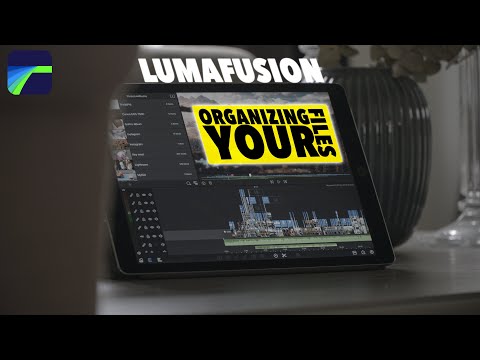 0:06:13
0:06:13
 0:03:49
0:03:49
 0:04:05
0:04:05
 0:04:41
0:04:41
 0:09:44
0:09:44
 0:23:34
0:23:34
 0:06:46
0:06:46
 0:03:26
0:03:26
 0:03:13
0:03:13
 0:04:03
0:04:03
 0:02:50
0:02:50
 0:07:16
0:07:16
 0:01:03
0:01:03
 0:03:51
0:03:51
 0:00:57
0:00:57
 0:02:16
0:02:16
 0:01:38
0:01:38
 0:01:24
0:01:24
 0:01:54
0:01:54
 0:16:15
0:16:15
 0:23:43
0:23:43
 0:02:41
0:02:41
 0:04:56
0:04:56
 0:03:28
0:03:28