filmov
tv
CMake For Beginners? Create a C++ / CMake Project in 2 Minutes

Показать описание
If you're a beginner, writing the CMake for your C++ projects can be very scary indeed. Do we really have to spend sometimes hours just to get a "hello world" project to compile? This is where "cmake-init" comes in!
cmake-init will generate a skeleton CMake & C++ project that is ready to be integrated & compiled by the most popular IDEs out there. All you need to do is run "cmake-init" and open the project with your favourite IDE, as it contains all the CMake presets needed.
Feel free to put your questions and feedback in the comments below! And please subscribe for more quality CMake videos.
Tools mentioned or used in this video:
- WSL with Ubuntu
- Windows Terminal
- CMake
- Conan for C++ package management
- Vscode
Sounds used:
Licensed under Creative Commons: By Attribution 3.0 License
cmake-init will generate a skeleton CMake & C++ project that is ready to be integrated & compiled by the most popular IDEs out there. All you need to do is run "cmake-init" and open the project with your favourite IDE, as it contains all the CMake presets needed.
Feel free to put your questions and feedback in the comments below! And please subscribe for more quality CMake videos.
Tools mentioned or used in this video:
- WSL with Ubuntu
- Windows Terminal
- CMake
- Conan for C++ package management
- Vscode
Sounds used:
Licensed under Creative Commons: By Attribution 3.0 License
The only CMake tutorial you will ever need (easy CMake setup tutorial)
CMake For Beginners? Create a C++ / CMake Project in 2 Minutes
CMake fundamentals step by step with basic example - Part 1
Introduction to CMake Crash Course
Simplified CMake Tutorial
CMake for Beginners: Writing a CMakeLists.txt File from Scratch
CMake Tutorial For Beginners
CMake Tutorial EP 1 | Understanding The Basics
CMake Tutorial, Beginner to Advanced Quickly, Lesson 1
Learn make in 60 seconds.
Modern CMake for C++
CMake: How to Build and Package C/C++ Projects
Getting Started with CMake on Windows [Ep 1.2]
Makefiles Make Your Life Easier
MODERN CMAKE for MORE CODING time for beginners!
C++ in VS Code: Building your Code with CMake
CMake Tutorial For Beginners - Episode 1
Better CMake Part 1 -- Basic Project Setup and Usage
CMake Tutorial, Beginner to Advanced Quickly, Lesson 4
C++ Beginner's Guide#2 - Creating a Simple C++/CMake Project
CMake for Absolute Beginners: An Introduction to Building and Managing C++ Projects
How all C/C++ build Systems Work (Except for CMake and Premake)
How To Build CMake From Source
CMake for Beginners.
Комментарии
 0:12:50
0:12:50
 0:12:14
0:12:14
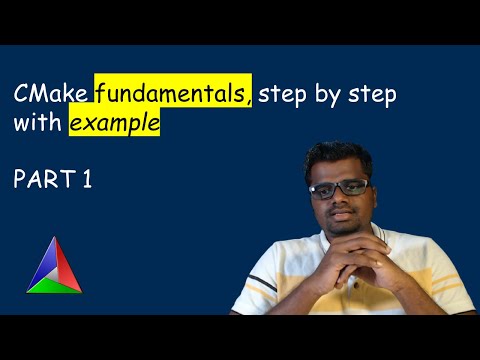 0:19:29
0:19:29
 0:14:08
0:14:08
 0:27:47
0:27:47
 0:14:58
0:14:58
 0:10:32
0:10:32
 0:15:37
0:15:37
 0:03:54
0:03:54
 0:02:08
0:02:08
 0:11:38
0:11:38
 1:53:56
1:53:56
 0:12:46
0:12:46
 0:12:05
0:12:05
 0:03:29
0:03:29
 0:09:37
0:09:37
 0:10:05
0:10:05
 0:11:31
0:11:31
 0:07:03
0:07:03
 0:12:32
0:12:32
 0:03:53
0:03:53
 0:04:53
0:04:53
 0:02:54
0:02:54
 0:09:47
0:09:47