filmov
tv
Ways to Force Fullscreen SOME Games to Play In Windowed Mode

Показать описание
** Not guaranteed to work for ALL games! **
======= Options =======
1.) Alt + Enter
2.) Backspace
3.) F12
4.) In-game options
5.) 1, 2, or 3 on the numb-pad
6.) Create a shortcut, go to PROPERTIES, and after the TARGET put a space after the speech marks (") type:
-w
-window
-windowmode
7.) Download DxWnd (No Installation)
(I found more alternatives, so #2 nor #3 are demonstrated in the video)
======= Extra Info. =======
I been searching multiple sites online and forums to find multiple methods to make any or most full screen games play as windowed mode but here's a website that basically summarizes every possible way to force full screen games to windowed mode. I hope this helps you guys.
EDIT (October 21st, 2017): I added "SOME" to the title since apparently it was pissing people off. I had intentions to help and I said in the description at the top AND in the video that these methods don't work for ALL games. It took me a long time to research multiple ways to window mode full screen games so i thought a helpful simple video would be nice but I'm getting so much shit for these methods not working. Like I know it's not gonna work for all games. I don't own or even heard of the games that YOU own. Again, this works for SOME games. I can't test these methods on every game ever invented. I just wanted to help so calm down already and stop insulting me. Yes I'm butt-hurt since I'm annoyed with the insulting comments already.
======= 💃 Follow/Contact 🏃🏃=======
======= ♬ Song ♬ =======
Artist: NoCopyrightSounds
Song: Razihel - Love U [NCS Release]
This song is property of NoCopyrightSounds, all rights reserved.
Artist: NoCopyrightSounds
Song: Electro Light - Symbolism
This song is property of NoCopyrightSounds, all rights reserved.
======= Options =======
1.) Alt + Enter
2.) Backspace
3.) F12
4.) In-game options
5.) 1, 2, or 3 on the numb-pad
6.) Create a shortcut, go to PROPERTIES, and after the TARGET put a space after the speech marks (") type:
-w
-window
-windowmode
7.) Download DxWnd (No Installation)
(I found more alternatives, so #2 nor #3 are demonstrated in the video)
======= Extra Info. =======
I been searching multiple sites online and forums to find multiple methods to make any or most full screen games play as windowed mode but here's a website that basically summarizes every possible way to force full screen games to windowed mode. I hope this helps you guys.
EDIT (October 21st, 2017): I added "SOME" to the title since apparently it was pissing people off. I had intentions to help and I said in the description at the top AND in the video that these methods don't work for ALL games. It took me a long time to research multiple ways to window mode full screen games so i thought a helpful simple video would be nice but I'm getting so much shit for these methods not working. Like I know it's not gonna work for all games. I don't own or even heard of the games that YOU own. Again, this works for SOME games. I can't test these methods on every game ever invented. I just wanted to help so calm down already and stop insulting me. Yes I'm butt-hurt since I'm annoyed with the insulting comments already.
======= 💃 Follow/Contact 🏃🏃=======
======= ♬ Song ♬ =======
Artist: NoCopyrightSounds
Song: Razihel - Love U [NCS Release]
This song is property of NoCopyrightSounds, all rights reserved.
Artist: NoCopyrightSounds
Song: Electro Light - Symbolism
This song is property of NoCopyrightSounds, all rights reserved.
Комментарии
 0:00:15
0:00:15
 0:04:20
0:04:20
 0:00:22
0:00:22
 0:11:52
0:11:52
 0:05:57
0:05:57
 0:00:33
0:00:33
 0:02:06
0:02:06
 0:01:23
0:01:23
 4:00:28
4:00:28
 0:01:58
0:01:58
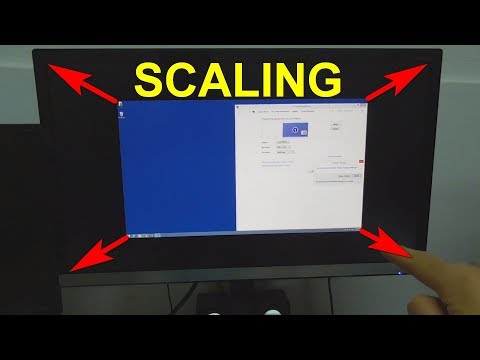 0:01:15
0:01:15
 0:01:21
0:01:21
 0:01:15
0:01:15
 0:02:18
0:02:18
 0:01:37
0:01:37
 0:00:16
0:00:16
 0:02:26
0:02:26
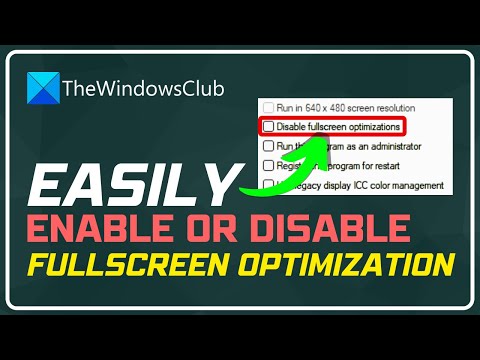 0:03:00
0:03:00
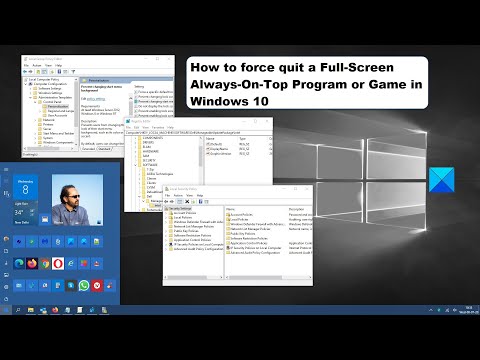 0:02:41
0:02:41
 0:01:16
0:01:16
 0:00:16
0:00:16
 0:00:16
0:00:16
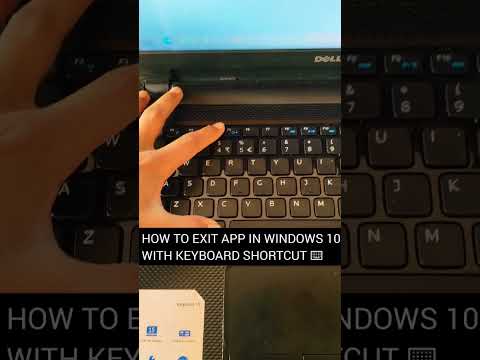 0:00:05
0:00:05
 0:03:33
0:03:33