filmov
tv
How to Use Alternative Characters in OpenType Fonts with Adobe Illustrator Tutorial
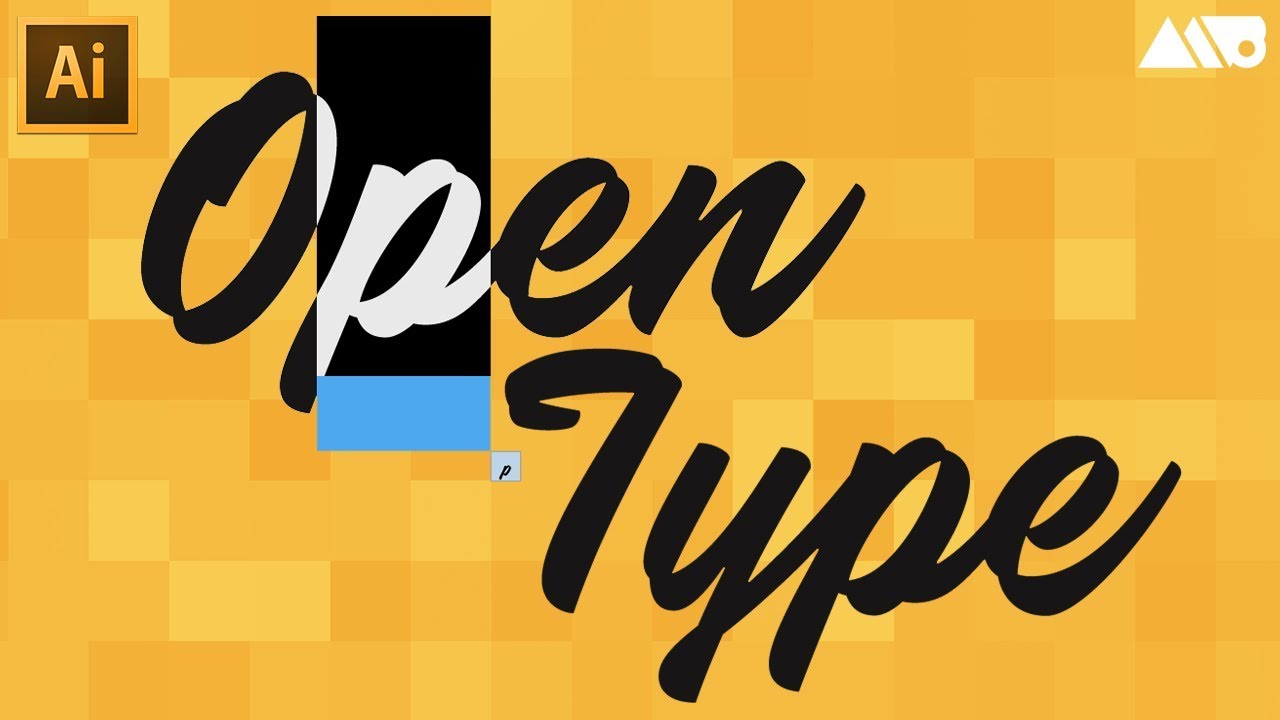
Показать описание
Learn how to use alternative characters for type inside Adobe Illustrator
This tutorial goes over how to access alternative characters to fonts in Adobe Illustrator. There are several ways to do this now including simply highlighting the letters in question, using the glyphs panel, and also using the OpenType panel for OpenType fonts.
Have any questions about what you've seen in the video? Feel free to leave a comment!
#adobeillustrator #illustrator #illustratortutorial
This tutorial goes over how to access alternative characters to fonts in Adobe Illustrator. There are several ways to do this now including simply highlighting the letters in question, using the glyphs panel, and also using the OpenType panel for OpenType fonts.
Have any questions about what you've seen in the video? Feel free to leave a comment!
#adobeillustrator #illustrator #illustratortutorial
How to Use Alternative Characters in OpenType Fonts with Adobe Illustrator Tutorial
Access alternative characters & ligatures Largest Font in Canva
How to get special characters on fonts
How to use ALT Code to enter special characters and symbols using computer keyboard
How to access all alternative characters using Adobe Illustrator
How to Use Special Characters and Accents in Windows 10
How To Type Special Characters And Symbols On iPhone/iPad 2024
How To Type Special Characters And Symbols On iPhone?
Must Know Rules for Naming Variables in Python
special ability and power ideas for your characters, part 2 🐬#writing #oc #originalcharacter #art
Enable Alternative Characters on Samsung Keyboard
How to get special characters on fonts using MacOS
How To Type Special Characters And Symbols On iPhone
HOW TO USE SPECIAL FONT CHARACTERS ON PROCREATE/IPAD
Using Photoshop's Glyph Palette to Access Special Characters
special ability and power ideas for your characters, part 13 🏝️#writing #originalcharacter #oc #art...
How to Use Special Characters / Glyphs in Photoshop Elements
How to use special characters, symbols, emojis and accents on Mac - Apple Training
How to Use Special Characters and Accents in Windows 11
► How to use Special Characters on Windows 7 ◄
Special Characters in adobe illustrator (Without ALT Codes)
How to use special characters on your Android phone (2022)
special ability and power ideas for your characters, part 22 🧜♀️ #writing #oc #originalcharacter...
How To Use Glyphs And Special Characters In Adobe Illustrator
Комментарии
 0:07:28
0:07:28
 0:00:56
0:00:56
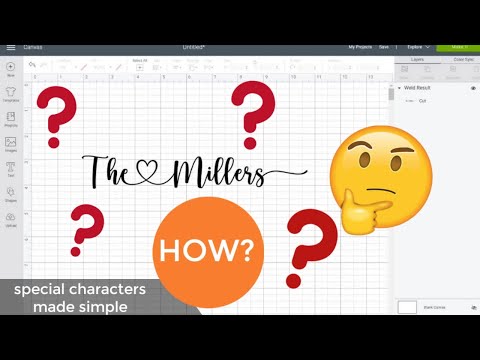 0:05:24
0:05:24
 0:01:25
0:01:25
 0:02:23
0:02:23
 0:01:44
0:01:44
 0:01:26
0:01:26
 0:00:49
0:00:49
 0:03:36
0:03:36
 0:00:14
0:00:14
 0:01:11
0:01:11
 0:05:28
0:05:28
 0:01:46
0:01:46
 0:03:29
0:03:29
 0:03:01
0:03:01
 0:00:13
0:00:13
 0:02:58
0:02:58
 0:02:34
0:02:34
 0:01:57
0:01:57
 0:00:41
0:00:41
 0:01:32
0:01:32
 0:02:02
0:02:02
 0:00:13
0:00:13
 0:01:22
0:01:22