filmov
tv
Create a MySQL Database in cPanel Using MySQL Database Wizard : 2025

Показать описание
create a MySQL Database in cPanel Using the MySQL Database Wizard.
When you create a MySQL database, many users are unaware that there are several other tasks that you need to do as well.
The new database creation process actually involves:
1. Creating a database Creating a database user
2. Giving your database user access to work with your database.
Luckily for us, cPanel includes a MySQL Database Wizard that walks you through each of these steps.
----------------------------------------------------------------------------
Creating a Database in cPanel Using the MySQL Database Wizard
----------------------------------------------------------------------------
Log into your cPanel.
Click the MySQL Database Wizard under the Databases heading.
Next, to New Database enter a name for your database and click Next Step.
Next, to Username enter a username. Enter a password next to Password, enter it again for Password (Again) and then click Create User.
On the next page, you'll assign privileges for the user to the database. Check the box next to All Privileges and then click Next Step.
Congratulations! Now, you know how to successfully create a MySQL database using the MySQL database wizard.
------------------------------------------------------------------
When you create a MySQL database, many users are unaware that there are several other tasks that you need to do as well.
The new database creation process actually involves:
1. Creating a database Creating a database user
2. Giving your database user access to work with your database.
Luckily for us, cPanel includes a MySQL Database Wizard that walks you through each of these steps.
----------------------------------------------------------------------------
Creating a Database in cPanel Using the MySQL Database Wizard
----------------------------------------------------------------------------
Log into your cPanel.
Click the MySQL Database Wizard under the Databases heading.
Next, to New Database enter a name for your database and click Next Step.
Next, to Username enter a username. Enter a password next to Password, enter it again for Password (Again) and then click Create User.
On the next page, you'll assign privileges for the user to the database. Check the box next to All Privileges and then click Next Step.
Congratulations! Now, you know how to successfully create a MySQL database using the MySQL database wizard.
------------------------------------------------------------------
 0:12:04
0:12:04
 0:04:01
0:04:01
 0:15:05
0:15:05
 0:00:09
0:00:09
 0:03:30
0:03:30
 0:10:26
0:10:26
 0:02:10
0:02:10
 0:12:55
0:12:55
 0:11:46
0:11:46
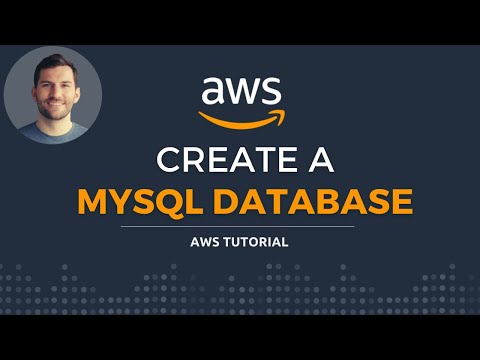 0:03:56
0:03:56
 0:08:10
0:08:10
 0:05:58
0:05:58
 0:17:17
0:17:17
 0:10:22
0:10:22
 0:06:29
0:06:29
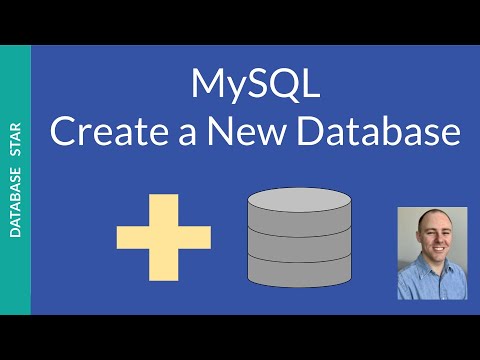 0:06:28
0:06:28
 0:07:36
0:07:36
 0:04:33
0:04:33
 0:07:01
0:07:01
 0:00:16
0:00:16
 0:00:16
0:00:16
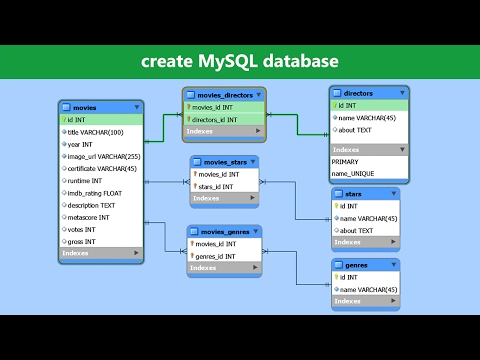 0:17:16
0:17:16
 0:00:18
0:00:18
 0:06:46
0:06:46