filmov
tv
Test Node with Docker, docker-compose and Postgres #6

Показать описание
00:00 How to use npm test with docker-compose
02:13 new configuration for testing with docker
03:50 add npm test script
04:38 writing a bash script to spin up Postgres
06:14 waiting for Postgres container to accept connections
08:27 running all tests once database is up
08:45 tearing down test setup
09:33 updating our npm test script
10:56 running our test against a local database
11:09 running tests against dockerized Postgres database
12:52 checking if we fulfill all acceptance criteria
Test Node with Docker, docker-compose and Postgres #6
Test Node with Docker, docker-compose and Postgres #1
Test Node with Docker, docker-compose and Postgres #4
Test Node with Docker, docker-compose and Postgres #5
Test Node with Docker, docker-compose and Postgres #2
Test Node with Docker, docker-compose and Postgres #3
Learn Docker in 7 Easy Steps - Full Beginner's Tutorial
Using Docker & Compose to Simplify Integration Testing
How to Install Minikube on Ubuntu 24.04 LTS - Single-Node Kubernetes Cluster
Run selenium4 tests in Docker containers using Hub & Node | docker compose yml file
Docker Compose will BLOW your MIND!! (a tutorial)
Build a CRUD API with Docker Node.JS Express.JS & PostgreSQL
Using Docker for Local Development in NodeJS projects
When would you want to use docker and docker-compose on your projects?
Ultimate Docker Tutorial for NodeJS: Containerization, Data Persistence, Docker Compose
Deploy Rails 7.1 With Postgres Using Docker Compose | Ruby On Rails 7.1 Tutorial
3 - Docker Compose et DockerFile (NodeJS, Express, PostgreSQL)
Docker Compose Tutorial
Learn Docker - DevOps with Node.js & Express
How to build docker image for nodejs apps
Run wdio tests in docker containers using docker-compose.yml
¿Cómo configurar docker-compose según stage (dev, test, prod)?
How To Use Docker To Make Local Development A Breeze
Dockerizing a simple Node.js application
Комментарии
 0:14:25
0:14:25
 0:06:45
0:06:45
 0:13:43
0:13:43
 0:13:50
0:13:50
 0:10:38
0:10:38
 0:13:46
0:13:46
 0:11:02
0:11:02
 0:29:32
0:29:32
 0:18:16
0:18:16
 0:22:14
0:22:14
 0:16:26
0:16:26
 0:26:02
0:26:02
 0:06:09
0:06:09
 0:11:12
0:11:12
 0:15:13
0:15:13
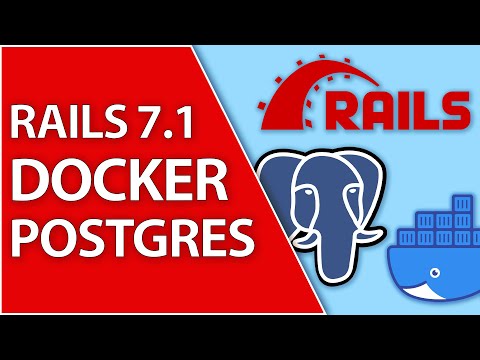 0:12:33
0:12:33
 0:29:50
0:29:50
 0:33:02
0:33:02
 5:22:00
5:22:00
 0:28:47
0:28:47
 0:26:35
0:26:35
 0:05:58
0:05:58
 0:21:53
0:21:53
 0:12:45
0:12:45