filmov
tv
JSON Stringify vs JSON Parse

Показать описание
In this video we will discuss about :
JSON.Stringify()
JSON.Stringify()
To convert JavaScript object to String.
To convert array into String.
It removes any functions from a JavaScript object, both the key and the value
To avoid this, convert your functions into strings before running the JSON.stringify() function.
Date Objects are converted into strings
Usage:
When sending data to a web server, the data has to be a string.
It is also used while Storing data in local storage of browsers.
JSON.Parse()
To convert String to JavaScript object .
JSON.parse() on a JSON derived from an array, will return a JavaScript array.
When receiving data from a web server, the data is always a string. Parse the data with JSON.parse(), and the data becomes a JavaScript object.
You should avoid using functions in JSON, the functions will lose their scope, and you would have to use eval() to convert them back into functions.
Date objects are not allowed in JSON. If you need to include a date, write it as a string.
JSON.Stringify()
JSON.Stringify()
To convert JavaScript object to String.
To convert array into String.
It removes any functions from a JavaScript object, both the key and the value
To avoid this, convert your functions into strings before running the JSON.stringify() function.
Date Objects are converted into strings
Usage:
When sending data to a web server, the data has to be a string.
It is also used while Storing data in local storage of browsers.
JSON.Parse()
To convert String to JavaScript object .
JSON.parse() on a JSON derived from an array, will return a JavaScript array.
When receiving data from a web server, the data is always a string. Parse the data with JSON.parse(), and the data becomes a JavaScript object.
You should avoid using functions in JSON, the functions will lose their scope, and you would have to use eval() to convert them back into functions.
Date objects are not allowed in JSON. If you need to include a date, write it as a string.
Postman Tutorial #34 - JavaScript JSON.stringify() and JSON.parse()
Everything you need to know about JSON.stringify() and JSON.parse()
Learn JavaScript In Arabic 2021 - #172 - Parse And Stringify
Parsing JSON and stringify
JSON.stringify vs JSON.parse in Node js
JavaScript Object to JSON - Konvertieren mit der stringify und parse methode
Learn JSON files in 10 minutes! 📄
What does JSON.stringify's second argument actually do?!?!
json parse vs json stringify
JSON stringify method - the optional parameters
Learn JSON in 10 Minutes
JSON Stringify vs JSON Parse
Learn JSON in Arabic #06 - Parse And Stringify With JavaScript
Is JSON Blazingly Fast or...?
JSON.stringify vs JSON.parse
There's Way More to JSON.Stringify Than You Think
Gérer du JSON avec Stringify et Parse
Возможности JSON.stringify, о которых вы скорее всего не знали | Метод JSON.stringify() в JavaScript...
Learn JavaScript use JSON parse and Stringify for JavaScript objects and arrays as JSON data
JSON parse v/s stringify explained - JavaScript Tutorial
javascript - Difference between JSON.stringify and JSON.parse
JavaScript Tutorial: Working with JSON in JavaScript | Web Development Tutorials #62
JavaScript JSON.parse(), JSON.stringify()
JavaScript JSON Parse Tutorial - What is it and how to use it?
Комментарии
 0:12:21
0:12:21
 0:02:57
0:02:57
 0:03:56
0:03:56
 0:11:16
0:11:16
 0:03:36
0:03:36
 0:05:00
0:05:00
 0:10:09
0:10:09
 0:02:12
0:02:12
 0:08:28
0:08:28
 0:07:32
0:07:32
 0:12:00
0:12:00
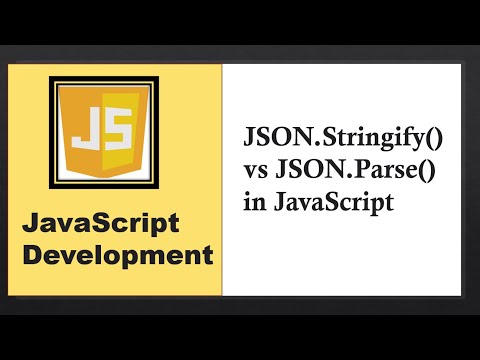 0:21:27
0:21:27
 0:04:58
0:04:58
 0:09:57
0:09:57
 0:01:45
0:01:45
 0:09:26
0:09:26
 0:06:07
0:06:07
 0:09:28
0:09:28
 0:05:12
0:05:12
 0:16:45
0:16:45
 0:00:50
0:00:50
 0:10:46
0:10:46
 0:11:33
0:11:33
 0:09:59
0:09:59