filmov
tv
Using ClickUp FORMS + 'Stacking Templates' to Create Projects

Показать описание
If you want to automate project setup in ClickUp, use ClickUp forms! In this Advanced "Stacking Templates" tutorial, I'll show you how to use ClickUp Automations + ClickUp Templates to create custom tasks based on ClickUp Forms.
This is a great way to automate project management setup for new orders, client onboarding, HR processes, or really any conditional process!
In this video we'll cover:
00:00 Introduction
00:25 Your questions on how your ClickUp Forms equate to custom fields or standard fields
1:13 - Use ClickUp Automations
3:36 - Quick note about ClickUp Automations
4:23 - Sharing ClickUp Forms
5:03 - How can I add multiple templates in ClickUp?
9:39 What if I want my automation to not just apply two templates?
11:38 - Sort by name here and use a numbering system to save your sanity!
/ / / / MORE FREE RESOURCES / / / /
/ / / / SUPPORT OUR WORK / / / /
/ / / / AFFILIATE DISCLAIMER / / / /
This is a great way to automate project management setup for new orders, client onboarding, HR processes, or really any conditional process!
In this video we'll cover:
00:00 Introduction
00:25 Your questions on how your ClickUp Forms equate to custom fields or standard fields
1:13 - Use ClickUp Automations
3:36 - Quick note about ClickUp Automations
4:23 - Sharing ClickUp Forms
5:03 - How can I add multiple templates in ClickUp?
9:39 What if I want my automation to not just apply two templates?
11:38 - Sort by name here and use a numbering system to save your sanity!
/ / / / MORE FREE RESOURCES / / / /
/ / / / SUPPORT OUR WORK / / / /
/ / / / AFFILIATE DISCLAIMER / / / /
Using ClickUp FORMS + 'Stacking Templates' to Create Projects
ClickUp Forms: Using Conditional Logic in Forms
4 ways to use forms in ClickUp
Can ClickUp Forms populate Custom Fields?
Create ClickUp Tasks for Team from Form Submissions - Fluent Forms to ClickUp
How to Integrate Jotform with ClickUp
How to use ClickUp Forms to make testing your Employees easy | Quick Question ClickUp Tutorial
Setting Up Forms In Clickup
ClickUp Form View Tutorials & Docs
Forms in ClickUp
ClickUp Forms and how I use them to collect speaker information 📋 ClickUp Tutorial & Beginners G...
How To Create A Form Clickup Tutorial
How to create an advanced form on your ClickUp project
How to Export Forms on ClickUp
How to Share or Embed Forms on ClickUp
CLICKUP - FORMS and AUTOMATION
ClickUp Forms Conditional Logic: Streamline Your Work Like a Pro! 🔥 Exclusive Preview!🔥
Update ClickUp Tasks from Form Responses [ External Automation] - with Make.com
I Copied Forbes Using ClickUp
How to Create a Form on ClickUp [QUICK & EASY]
ClickUp forms are my love language - I use them for sooooo many things and the best part? It’s all e...
ClickUp Forms
How to Automate ClickUp Form Submissions | Clickup Forms Tutorial & List Template
How to use ClickUp forms | ClickUp form view | Create forms within ClickUp
Комментарии
 0:13:44
0:13:44
 0:11:50
0:11:50
 0:01:21
0:01:21
 0:00:30
0:00:30
 0:14:25
0:14:25
 0:05:30
0:05:30
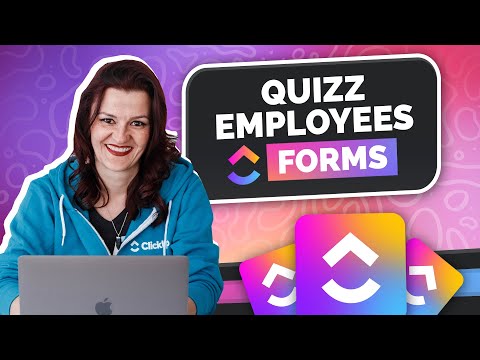 0:04:54
0:04:54
 0:08:45
0:08:45
 0:02:31
0:02:31
 0:05:00
0:05:00
 0:13:21
0:13:21
 0:04:21
0:04:21
 0:01:45
0:01:45
 0:01:05
0:01:05
 0:01:38
0:01:38
 0:32:04
0:32:04
 0:28:37
0:28:37
 0:18:40
0:18:40
 0:11:00
0:11:00
 0:01:00
0:01:00
 0:00:13
0:00:13
 0:04:49
0:04:49
 0:10:54
0:10:54
 0:12:36
0:12:36