filmov
tv
INE Live Webinar: Network Monitoring with SPAN & RSPAN
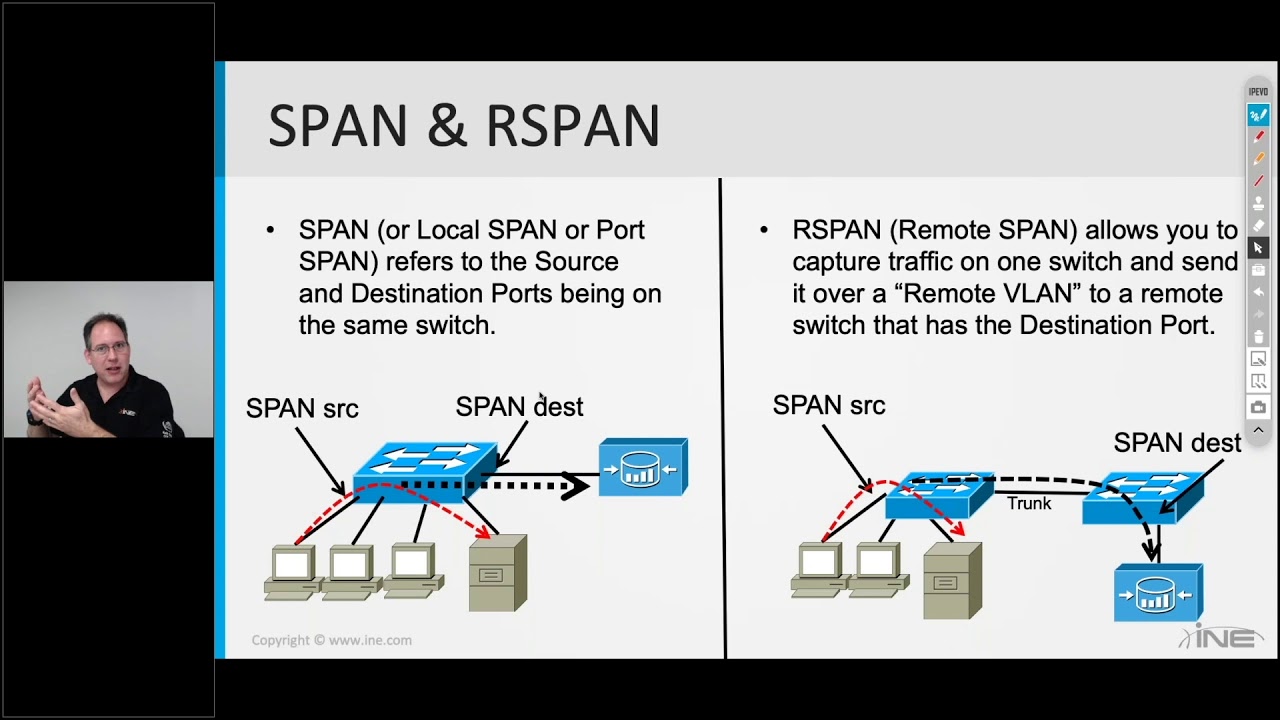
Показать описание
In the world of network monitoring, SPAN and RSPAN are useful features that can be implemented on Cisco switches. These two features provide the ability to transparently monitor (by copying) select ingress traffic while allowing the switch to continue to forward the original traffic as normal. Both SPAN and RSPAN require the selection of one-or-more SPAN Source ports (typically physical interfaces, but entire VLANs can also be selected) as well as one-or-more SPAN Destination ports (where copies of the monitored frames will be transmitted for further inspection). This INE Webinar will introduce you to these features and give you the opportunity to ask any questions you have pertaining to them.
INE Live Webinar: Network Monitoring with SPAN & RSPAN 2
INE Live Webinar: Network Monitoring with SPAN & RSPAN
INE Live Webinar: Discover The New INE Platform
INE Live Webinar: Averting The Cisco 2020 Freakout
INE Live Webinar: DOT1X and MAB
INE Live Webinar | Building Networks in the Cloud
INE Live Webinar: L3VPN with PE-CE as BGP
Introduction to Networking Technologies - Webinar
Precepting Pro Tips: From Novice to Ninja! - Live Webinar on 01/13/25
INE Live Webinar: Understanding and Implementing Multi Context and failover on ASA Firewall
INE Live Webinar: BGP Path Selection
INE Live Webinar: Understanding ACI Object Workflows
INE Live Webinar: Obtaining Your CCIE R&S Before The Program Changes
Free Webinar: Network Monitoring in High-Speed Networks | Würth Phoenix
INE Live Webinar: FlexVPN L2L
Webinar on Network Management and Monitoring
Webinar on Network Management and Monitoring
INE Live Webinar: How to Earn Your CCIE Data Center Certification Before Cisco 2020 Updates
Introduction to Networking Technologies Webinar - March 2018
INE Live Webinar: How To Study For CCNA Security Over Your Summer Break
INE Live Webinar: New Tools from Microsoft for Hybrid Infrastructure Management
INE Live Webinar: Microsoft Ignite: Product and Certification Changes that Matter
Webinar: Network Monitoring in Post-Lockdown
INE Live Webinar: Azure Security Recommendations
Комментарии
 0:58:44
0:58:44
 1:21:22
1:21:22
 0:33:12
0:33:12
 1:05:53
1:05:53
 1:43:25
1:43:25
 1:01:19
1:01:19
 1:56:09
1:56:09
 3:36:02
3:36:02
 1:31:58
1:31:58
 1:39:20
1:39:20
 1:29:33
1:29:33
 1:10:44
1:10:44
 0:57:06
0:57:06
 0:59:29
0:59:29
 1:19:37
1:19:37
 1:37:03
1:37:03
 1:44:47
1:44:47
 0:54:35
0:54:35
 2:56:01
2:56:01
 0:53:03
0:53:03
 0:49:52
0:49:52
 1:00:50
1:00:50
 1:03:57
1:03:57
 1:56:54
1:56:54