filmov
tv
Jenkins Beginner Tutorial 2 - How to setup Jenkins on Tomcat
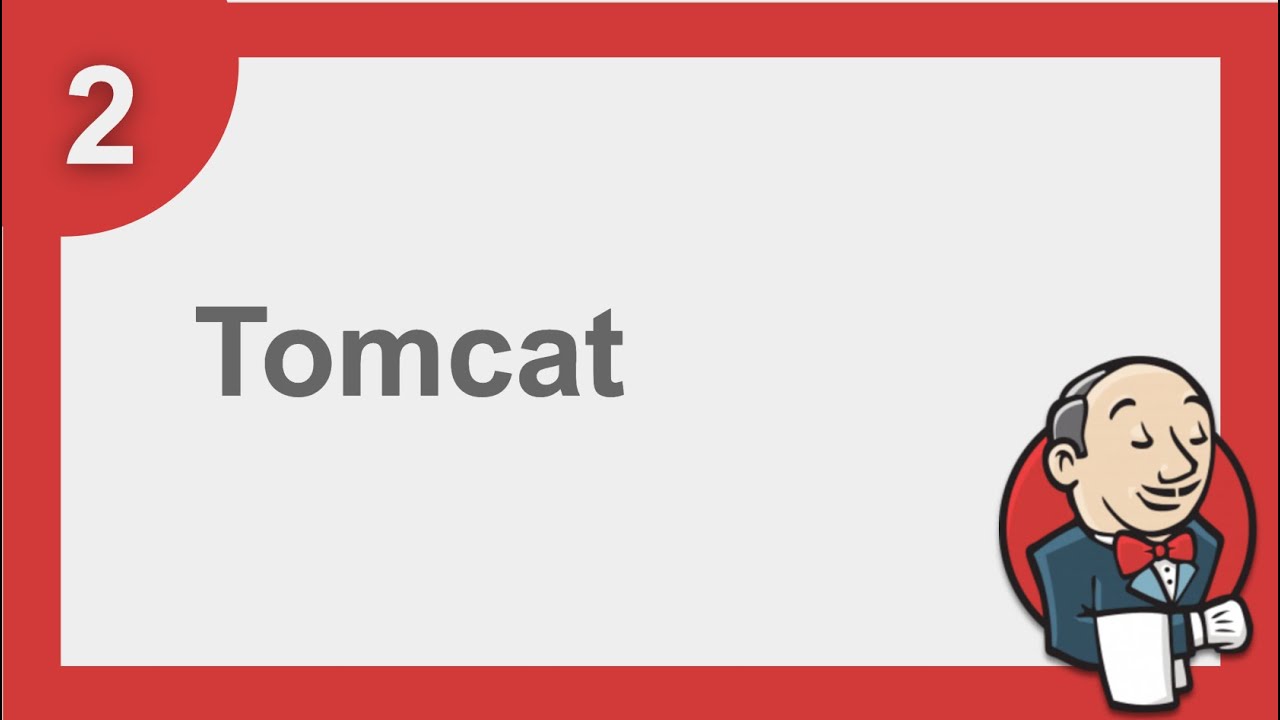
Показать описание
Jenkins Beginner Tutorial 2 - How to setup Jenkins on Tomcat
Why?
Running Jenkins standalone (jetty/winstone) vs Running Jenkins on Tomcat
Pre-requisite
***Tomcat 5 or above***
***java(7 or above) should be available***
Step 1 : Download Tomcat
Step 2 : Unzip and place tomcat folder at any location
Step 4 : Goto commandpromt (cmd) - windows | terminal - mac
- goto tomcat/bin directory
- make all files executable : chmod +x *.sh
In case of windows this command will not work. This step might not be needed if you are on windows. Else you can right click on the file/folder goto security tab and change the permissions.
Can watch -
TOMCAT - How to install and run on Windows | Change Port | Run app
*** To start jenkins (standalone) on a diff port***
________ ONLINE COURSES TO LEARN ________
------------ UI TESTING ------------
------------ API TESTING ------------
------------ MOBILE TESTING ------------
------------ CI | CD | DEVOPS ------------
------------ VERSION CONTROL SYSTEM ------------
------------ PERFORMANCE TESTING ------------
------------ JAVA ------------
------------ MAVEN ------------
------------ OTHERS ------------
------------ Follow ------------
NeverStopLearning
Raghav
Why?
Running Jenkins standalone (jetty/winstone) vs Running Jenkins on Tomcat
Pre-requisite
***Tomcat 5 or above***
***java(7 or above) should be available***
Step 1 : Download Tomcat
Step 2 : Unzip and place tomcat folder at any location
Step 4 : Goto commandpromt (cmd) - windows | terminal - mac
- goto tomcat/bin directory
- make all files executable : chmod +x *.sh
In case of windows this command will not work. This step might not be needed if you are on windows. Else you can right click on the file/folder goto security tab and change the permissions.
Can watch -
TOMCAT - How to install and run on Windows | Change Port | Run app
*** To start jenkins (standalone) on a diff port***
________ ONLINE COURSES TO LEARN ________
------------ UI TESTING ------------
------------ API TESTING ------------
------------ MOBILE TESTING ------------
------------ CI | CD | DEVOPS ------------
------------ VERSION CONTROL SYSTEM ------------
------------ PERFORMANCE TESTING ------------
------------ JAVA ------------
------------ MAVEN ------------
------------ OTHERS ------------
------------ Follow ------------
NeverStopLearning
Raghav
Комментарии
 0:15:38
0:15:38
 0:07:08
0:07:08
 1:54:24
1:54:24
 0:03:12
0:03:12
 0:13:53
0:13:53
 0:19:53
0:19:53
 0:14:47
0:14:47
 0:42:51
0:42:51
 2:56:07
2:56:07
 1:08:28
1:08:28
 0:05:51
0:05:51
 1:34:08
1:34:08
 0:01:56
0:01:56
 1:24:14
1:24:14
 0:17:03
0:17:03
 1:44:34
1:44:34
 3:03:15
3:03:15
 0:17:52
0:17:52
 0:13:17
0:13:17
 0:39:40
0:39:40
 0:16:05
0:16:05
 0:05:46
0:05:46
 0:37:50
0:37:50
 0:37:10
0:37:10