filmov
tv
How To Emulate 3DS On Steam Deck - Citra Tutorial
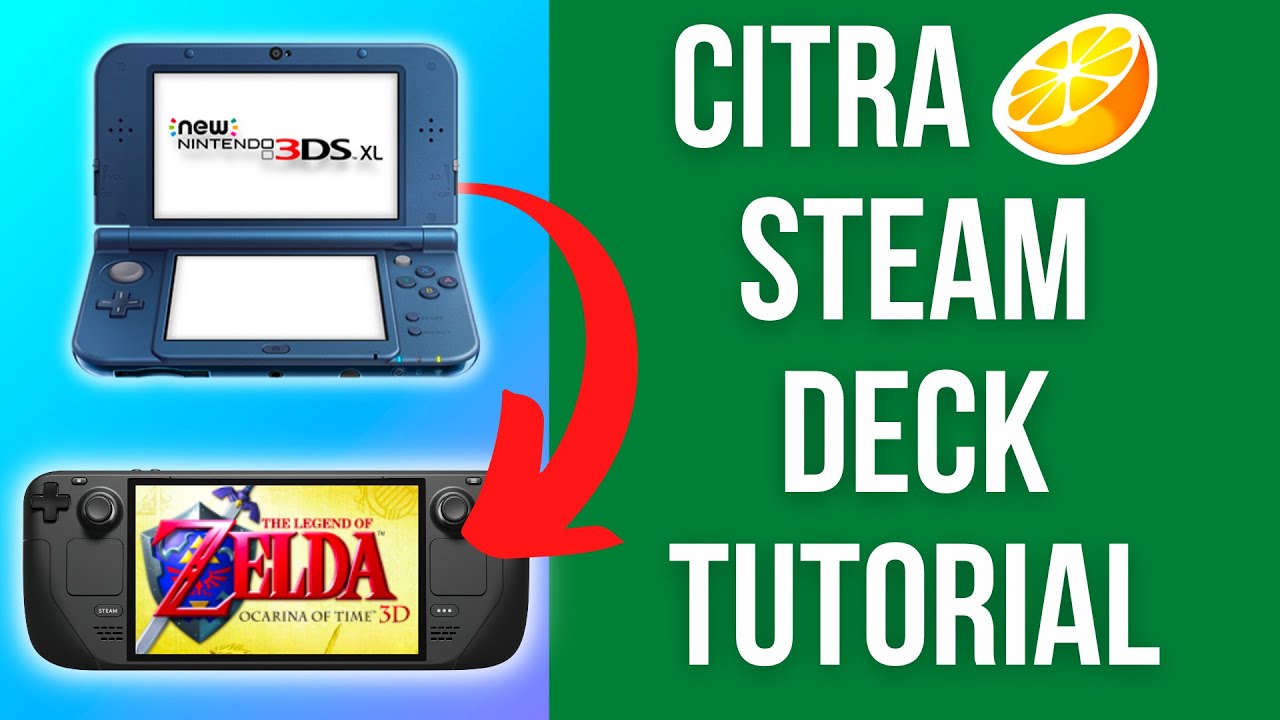
Показать описание
Quick video demonstrating how to setup Citra to emulate Nintendo 3DS and 2DS games on the Steam Deck. In this video I demonstrate how to run Bravely Default.
00:00 Install Citra (Flatpak)
00:54 Download 3DS games and set folder
01:36 Graphics setup
01:46 Controller setup
02:30 Screen layouts
02:52 (Optional) Rebind hotkeys
03:12 Add Citra as non-Steam game (Gaming Mode)
03:40 Launching Bravely Default game
03:53 (Optional) Hotkey binding to trackpad - Steam Controller
04:54 (Optional) Mouse region setup with touchscreen
06:27 Conclusion
► Links:
► Get the NEW M1 Macs here (Amazon links):
► My Recording Setup:
►► My equipment:
►► Mac:
►► General:
► Windows gaming on Mac:
00:00 Install Citra (Flatpak)
00:54 Download 3DS games and set folder
01:36 Graphics setup
01:46 Controller setup
02:30 Screen layouts
02:52 (Optional) Rebind hotkeys
03:12 Add Citra as non-Steam game (Gaming Mode)
03:40 Launching Bravely Default game
03:53 (Optional) Hotkey binding to trackpad - Steam Controller
04:54 (Optional) Mouse region setup with touchscreen
06:27 Conclusion
► Links:
► Get the NEW M1 Macs here (Amazon links):
► My Recording Setup:
►► My equipment:
►► Mac:
►► General:
► Windows gaming on Mac:
Emulating a Nintendo 3DS on PC! #nintendo #nintendo3ds #nintendods #3dshomebrew #3dsemulation
3DS Emulator: This is Nuts!
Pokémon Omega Ruby MAXED Out! #3ds
How To Emulate DS In 2025
3DS EMULATOR FOR IPHONE?!?! #nintendo
How to use your phone as a second screen on the 3DS emulator Citra #3ds #emulator
Pokémon X/Y MAXED Out! #3DS #pokemon
How to play DS games on IOS (Delta Emulator)
Magicx Zero 40 Officially Released
The BEST Way To Play DS Games! 🔥
Play 3DS games on your iPhone with Folium emulator #nintendo #3ds #emulation #mario
So I turned my 3DS Into a Computer…
How to Install Free Games on a Modded 3DS
Mario Kart 7 on PC! #3ds
Change this setting on your MODDED 3DS!
How I Play New Super Mario Bros. 2 on PC #3ds
3DS Emulator on iPhone #3ds #iphone
Emulators on iOS
What can a Modded 3DS do?
What’s the best hardware to emulate DS, 3DS, and Wii U games?
Nintendo Sues Yuzu Emulator #shorts
How to play 3DS games on IOS!!!
Play ds games on iPad #nintendo3ds #ipad #mobilegaming #pokemon #ds #mariokart #emulator
The 3DS is AWESOME in 2025, here's why...
Комментарии
 0:00:47
0:00:47
 0:00:29
0:00:29
 0:00:21
0:00:21
 0:00:25
0:00:25
 0:00:17
0:00:17
 0:01:00
0:01:00
 0:00:36
0:00:36
 0:00:14
0:00:14
 0:08:06
0:08:06
 0:00:45
0:00:45
 0:00:18
0:00:18
 0:00:26
0:00:26
 0:00:48
0:00:48
 0:00:16
0:00:16
 0:00:22
0:00:22
 0:00:23
0:00:23
 0:00:23
0:00:23
 0:00:58
0:00:58
 0:00:43
0:00:43
 0:17:42
0:17:42
 0:00:57
0:00:57
 0:00:28
0:00:28
 0:00:24
0:00:24
 0:00:44
0:00:44