filmov
tv
FIX: ReadyBoost is not enabled because this computer is fast enough

Показать описание
In this quick video, I'll show you how to fix 'ReadyBoost is not enabled because this computer is fast enough and ReadyBoost is unlikely to provide additional benefit' error.
Please keep in mind that this MAY NOT WORK FOR EVERYONE!
Readyboost minimum requirements:
✓ The capacity of the removable media must be at least 256 MB (or 250 MB after formatting).
✓ The device must have at least 235 MB of free space.
✓ Both NTFS and FAT32 filesystem are supported.
✓ ReadyBoost supports one flash device at any time as of currently.
ReadyBoost is for machines with minimal memory and slow hard drives. Don't waste your time trying to set up something from which you will get zero benefits, especially if you've got an SSD or at least 4GB of RAM. The ReadyBoost is created for the devices with less than 4GB of RAM (in some cases even for those with less than 2GB of RAM). I've got a little PC with 2GB of RAM & 32GB of ROM (SSD) and it gave me the same error when I first tried to use this feature on this particular device.
Please keep in mind that this MAY NOT WORK FOR EVERYONE!
Readyboost minimum requirements:
✓ The capacity of the removable media must be at least 256 MB (or 250 MB after formatting).
✓ The device must have at least 235 MB of free space.
✓ Both NTFS and FAT32 filesystem are supported.
✓ ReadyBoost supports one flash device at any time as of currently.
ReadyBoost is for machines with minimal memory and slow hard drives. Don't waste your time trying to set up something from which you will get zero benefits, especially if you've got an SSD or at least 4GB of RAM. The ReadyBoost is created for the devices with less than 4GB of RAM (in some cases even for those with less than 2GB of RAM). I've got a little PC with 2GB of RAM & 32GB of ROM (SSD) and it gave me the same error when I first tried to use this feature on this particular device.
Комментарии
 0:03:46
0:03:46
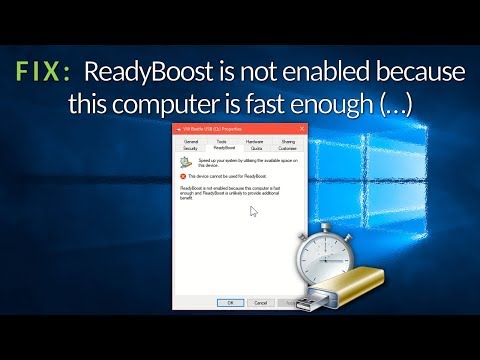 0:01:56
0:01:56
![[Fixed] This device](https://i.ytimg.com/vi/TTr3W8_eNm8/hqdefault.jpg) 0:03:39
0:03:39
 0:03:28
0:03:28
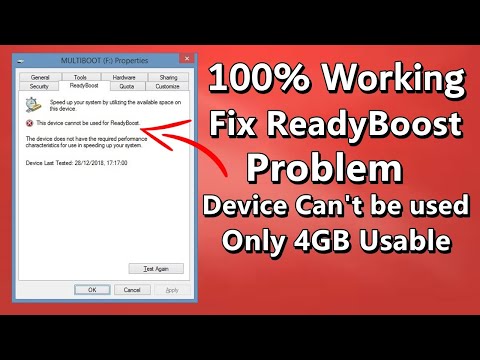 0:04:10
0:04:10
 0:04:57
0:04:57
 0:01:57
0:01:57
 0:03:42
0:03:42
 0:04:08
0:04:08
 0:03:14
0:03:14
 0:02:28
0:02:28
 0:01:49
0:01:49
 0:01:15
0:01:15
 0:02:16
0:02:16
 0:07:22
0:07:22
 0:01:24
0:01:24
 0:01:21
0:01:21
 0:12:44
0:12:44
 0:00:40
0:00:40
 0:03:26
0:03:26
 0:07:35
0:07:35
 0:00:52
0:00:52
 0:01:45
0:01:45
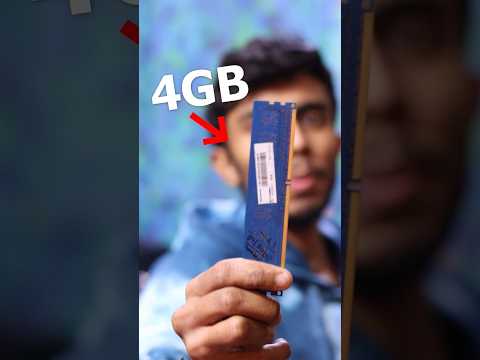 0:00:27
0:00:27