filmov
tv
CSS grid - overlapping header

Показать описание
Hello,
In this video I would like to re-create Jonathan Snook Overlapping header with CSS Grid technique. Please see link to the original post below. This website header is created with CSS grid and :before pseudo-element.
1. We remove default browser margins and set the font as sans-serif
body {
margin:0; /*remove default browser margins*/
font-family: sans-serif;
}
2. We use grid as a container by declaring display: grid on wrapper div. All three direct children - header, main, and footer - become grid items and start to participate in a grid formatting context.
/*We set up the page using three columns and four rows */
.grid {
display: grid;
grid-template-columns: 0 1fr 0;
grid-template-rows: auto 8em 1fr auto;
}
grid-template-columns: 0 1fr 0;
/*left and right columns with zero values are gutters which would collapse on small screens but on screens larger than 600px would become 20px because of 600px media query.) */
grid-template-rows: auto 8em 1fr auto;
/*We define four rows where first and last row is 'auto'. By default, 'auto' takes up any remaining space in the grid container.*/
Note: As we have not placed three direct children - header, main, and footer - on to the grid in any way they will lay out according to the auto-placement rules, one item in each of the first three cells.
3. We use :before pseudo-element to create effect of overlap
.grid:before { /* because we are using :before, it is automatically placed behind other stack layers*/
content: "";
grid-column: 1/-1;
grid-row: 1/3;
background-color: 063;
border: 2px solid blue;
}
4. We place items on the grid using line-based placement
.grid-header {
grid-column: 2 / 3; /*start column line 2 and end column line 3*/
grid-row: 1 / 2; /*start row line 1 and end row line 2*/
color: fff;
background-color:063;
padding: 35px 20px;
}
.grid-main {
grid-column: 2 /3; /*start column line 2 and end column line 3*/
grid-row: 2 / 4; /*start row line 2 and end row line 4*/
min-height: 50vh;
padding: 20px;
border-radius: 10px;
background-color: rgb(240, 236, 236);
}
.grid-footer {
grid-column: 2/3; /*start column line 2 and end column line 3*/
grid-row: -1; /*start with last row line (-1) of the explicit grid, the grid defined by grid-template-columns and grid-template-rows */
color: fff;
background-color: 063;
padding: 20px;
}
5. Center column contains header, body, and footer. Left and right columns are the gutter that collapse on small screens. Pseudo-element and header use same color which creates an effect one bigger header.
Use borders or outlines to see where each element is placed.
In this video I would like to re-create Jonathan Snook Overlapping header with CSS Grid technique. Please see link to the original post below. This website header is created with CSS grid and :before pseudo-element.
1. We remove default browser margins and set the font as sans-serif
body {
margin:0; /*remove default browser margins*/
font-family: sans-serif;
}
2. We use grid as a container by declaring display: grid on wrapper div. All three direct children - header, main, and footer - become grid items and start to participate in a grid formatting context.
/*We set up the page using three columns and four rows */
.grid {
display: grid;
grid-template-columns: 0 1fr 0;
grid-template-rows: auto 8em 1fr auto;
}
grid-template-columns: 0 1fr 0;
/*left and right columns with zero values are gutters which would collapse on small screens but on screens larger than 600px would become 20px because of 600px media query.) */
grid-template-rows: auto 8em 1fr auto;
/*We define four rows where first and last row is 'auto'. By default, 'auto' takes up any remaining space in the grid container.*/
Note: As we have not placed three direct children - header, main, and footer - on to the grid in any way they will lay out according to the auto-placement rules, one item in each of the first three cells.
3. We use :before pseudo-element to create effect of overlap
.grid:before { /* because we are using :before, it is automatically placed behind other stack layers*/
content: "";
grid-column: 1/-1;
grid-row: 1/3;
background-color: 063;
border: 2px solid blue;
}
4. We place items on the grid using line-based placement
.grid-header {
grid-column: 2 / 3; /*start column line 2 and end column line 3*/
grid-row: 1 / 2; /*start row line 1 and end row line 2*/
color: fff;
background-color:063;
padding: 35px 20px;
}
.grid-main {
grid-column: 2 /3; /*start column line 2 and end column line 3*/
grid-row: 2 / 4; /*start row line 2 and end row line 4*/
min-height: 50vh;
padding: 20px;
border-radius: 10px;
background-color: rgb(240, 236, 236);
}
.grid-footer {
grid-column: 2/3; /*start column line 2 and end column line 3*/
grid-row: -1; /*start with last row line (-1) of the explicit grid, the grid defined by grid-template-columns and grid-template-rows */
color: fff;
background-color: 063;
padding: 20px;
}
5. Center column contains header, body, and footer. Left and right columns are the gutter that collapse on small screens. Pseudo-element and header use same color which creates an effect one bigger header.
Use borders or outlines to see where each element is placed.
 0:27:35
0:27:35
 0:16:21
0:16:21
 0:03:07
0:03:07
 0:21:22
0:21:22
 0:10:14
0:10:14
 0:00:24
0:00:24
 0:04:20
0:04:20
 0:01:01
0:01:01
 0:05:19
0:05:19
 0:22:40
0:22:40
 0:00:57
0:00:57
 0:01:26
0:01:26
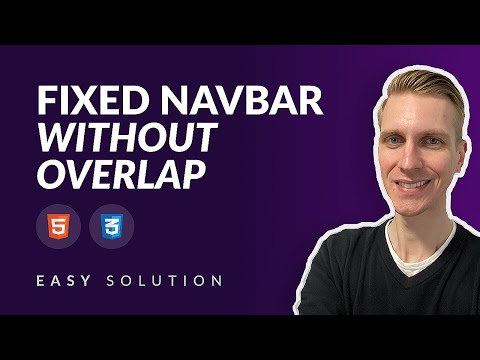 0:03:25
0:03:25
 0:08:16
0:08:16
 0:39:50
0:39:50
 0:13:50
0:13:50
 0:01:43
0:01:43
 0:03:43
0:03:43
 0:00:47
0:00:47
 0:14:28
0:14:28
 0:04:38
0:04:38
 0:00:14
0:00:14
 0:00:08
0:00:08
 0:00:19
0:00:19