filmov
tv
Enable Or Disable Scheduled Task In Windows 10 With Task Scheduler - 3 Fix How To

Показать описание
How to create a task in task scheduler Windows 10
The Windows operating system's internal component Task Scheduler enables users to schedule tasks for a certain day and time. You may view the status of each scheduled job in its interface.
If the task is enabled and the state is Ready, the task is enabled. On the other side, if the status is Disabled, then indicates that the specific job has been turned off. The status of manually scheduled tasks can also be changed by users.
This tutorial might assist you with some built-in choices if there are any unwanted jobs planned i.e. task scheduler windows 10 disable and you wish to disable such scheduled tasks in Windows 11/10 (enable or disable scheduled task in windows). A scheduled job may also be reactivated whenever you like.
The Windows operating system has a feature called Task Scheduler that enables users to plan actions (such scheduling a shutdown or restart) for a certain day and time. You may view the status of each scheduled job on its interface.
00:00 Intro
00:07 Using Task Scheduler
01:27 Using Cmd
02:58 Using PowerShell
04:143 Outro
CMD commands : schtasks /Change /TN "\FolderName\TaskName" /Disable
schtasks /Change /TN "\FolderName\TaskName" /Enable
Powershell Commands : Disable-ScheduledTask -TaskPath "\FolderName\" -TaskName "Enter TaskName"
Enable-ScheduledTask -TaskPath "\FolderName\" -TaskName "Enter TaskName"
#Windows10 #TaskScheduler #WindowsFeatures
The Windows operating system's internal component Task Scheduler enables users to schedule tasks for a certain day and time. You may view the status of each scheduled job in its interface.
If the task is enabled and the state is Ready, the task is enabled. On the other side, if the status is Disabled, then indicates that the specific job has been turned off. The status of manually scheduled tasks can also be changed by users.
This tutorial might assist you with some built-in choices if there are any unwanted jobs planned i.e. task scheduler windows 10 disable and you wish to disable such scheduled tasks in Windows 11/10 (enable or disable scheduled task in windows). A scheduled job may also be reactivated whenever you like.
The Windows operating system has a feature called Task Scheduler that enables users to plan actions (such scheduling a shutdown or restart) for a certain day and time. You may view the status of each scheduled job on its interface.
00:00 Intro
00:07 Using Task Scheduler
01:27 Using Cmd
02:58 Using PowerShell
04:143 Outro
CMD commands : schtasks /Change /TN "\FolderName\TaskName" /Disable
schtasks /Change /TN "\FolderName\TaskName" /Enable
Powershell Commands : Disable-ScheduledTask -TaskPath "\FolderName\" -TaskName "Enter TaskName"
Enable-ScheduledTask -TaskPath "\FolderName\" -TaskName "Enter TaskName"
#Windows10 #TaskScheduler #WindowsFeatures
 0:01:47
0:01:47
 0:06:46
0:06:46
 0:04:20
0:04:20
 0:01:00
0:01:00
 0:01:38
0:01:38
 0:00:54
0:00:54
 0:01:19
0:01:19
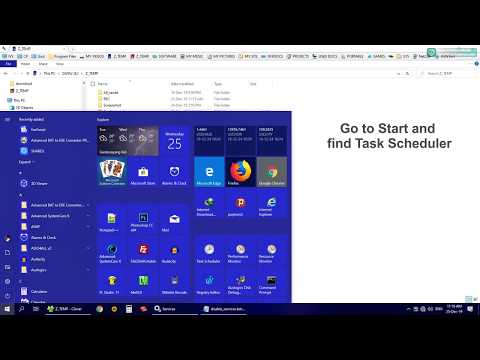 0:03:08
0:03:08
 0:01:01
0:01:01
![[NEW VIDEO] -](https://i.ytimg.com/vi/3HD8Ro4q-0w/hqdefault.jpg) 0:01:00
0:01:00
 0:02:49
0:02:49
 0:02:23
0:02:23
 0:01:20
0:01:20
 0:01:10
0:01:10
 0:02:02
0:02:02
 0:02:19
0:02:19
 0:01:48
0:01:48
 0:03:56
0:03:56
 0:05:31
0:05:31
 0:04:51
0:04:51
 0:02:33
0:02:33
 0:02:52
0:02:52
 0:02:06
0:02:06
 0:01:46
0:01:46