filmov
tv
Excel & SQL Server Integration: Effortless Data Analysis, Visualization and Reporting

Показать описание
Tired of wrestling with complex SQL queries just to analyze your data? Welcome to this comprehensive tutorial where we'll unlock the power of Microsoft Excel to seamlessly connect with your SQL Server database! Forget intricate coding – Excel empowers even non-technical users to effortlessly extract, analyze, and visualize crucial business information directly from your SQL Server. Imagine the possibilities: creating dynamic pivot table reports, insightful charts, and robust data models with simple drag-and-drop functionality.
In this step-by-step guide, we'll embark on a journey to connect Excel to your SQL Server instance. We'll navigate the data acquisition process, importing your desired tables into the familiar Excel environment. But the magic truly begins when we construct a relational data model, forging connections between your tables to unlock a holistic view of your data. This interconnected model becomes the foundation for powerful analysis and reporting.
Prepare to witness how easily you can transform raw data into actionable insights. We'll dive into creating pivot table reports, the cornerstone of data summarization and analysis in Excel. Learn how to leverage fields from multiple linked tables within your data model to generate comprehensive reports, such as sales by brand, category, or even across different time periods. Discover the art of calculating new metrics directly within the data model, like deriving actual sales figures from quantity and price data residing in separate tables.
But analysis isn't complete without visualization. We'll explore the intuitive chart creation tools in Excel, effortlessly transforming your pivot table reports into compelling visual stories. See how dynamic these charts are – instantly adapting as you manipulate your pivot table, offering different perspectives on your data with a few clicks. Whether you need to track year-over-year sales by product or analyze channel-specific performance, Excel's charting capabilities bring your data to life.
We'll also delve into the power of filtering and slicing, enabling you to drill down into specific segments of your data with ease. Imagine filtering sales data by specific marketing channels or focusing on the performance of particular product lines – all achievable through Excel's user-friendly interface. Furthermore, we'll explore how to present your visualizations effectively by creating dedicated chart sheets for a clearer and more impactful presentation.
This tutorial highlights the synergistic power of Microsoft Excel and SQL Server. While SQL Server provides a robust and scalable backend for managing vast datasets – often containing millions of rows that Excel alone might struggle with – Excel offers an intuitive front-end for analysis and reporting. This combination empowers data scientists and business users alike, providing the performance of a powerful database with the ease and agility of a familiar spreadsheet environment.
By the end of this video, you'll have a solid understanding of how to connect to SQL Server from Excel, build robust data models, create insightful pivot table reports, and generate dynamic charts. You'll be equipped to transform your raw SQL Server data into meaningful visualizations and actionable business intelligence, all without writing a single line of complex code. So, let's dive in and unlock the full potential of your data!
#ExcelSQLServer #PivotTables #DataAnalysis #DataVisualization #DataModel #BusinessIntelligence #SQLtoExcel #ExcelTutorial #DataReporting #MicrosoftExcel
In this step-by-step guide, we'll embark on a journey to connect Excel to your SQL Server instance. We'll navigate the data acquisition process, importing your desired tables into the familiar Excel environment. But the magic truly begins when we construct a relational data model, forging connections between your tables to unlock a holistic view of your data. This interconnected model becomes the foundation for powerful analysis and reporting.
Prepare to witness how easily you can transform raw data into actionable insights. We'll dive into creating pivot table reports, the cornerstone of data summarization and analysis in Excel. Learn how to leverage fields from multiple linked tables within your data model to generate comprehensive reports, such as sales by brand, category, or even across different time periods. Discover the art of calculating new metrics directly within the data model, like deriving actual sales figures from quantity and price data residing in separate tables.
But analysis isn't complete without visualization. We'll explore the intuitive chart creation tools in Excel, effortlessly transforming your pivot table reports into compelling visual stories. See how dynamic these charts are – instantly adapting as you manipulate your pivot table, offering different perspectives on your data with a few clicks. Whether you need to track year-over-year sales by product or analyze channel-specific performance, Excel's charting capabilities bring your data to life.
We'll also delve into the power of filtering and slicing, enabling you to drill down into specific segments of your data with ease. Imagine filtering sales data by specific marketing channels or focusing on the performance of particular product lines – all achievable through Excel's user-friendly interface. Furthermore, we'll explore how to present your visualizations effectively by creating dedicated chart sheets for a clearer and more impactful presentation.
This tutorial highlights the synergistic power of Microsoft Excel and SQL Server. While SQL Server provides a robust and scalable backend for managing vast datasets – often containing millions of rows that Excel alone might struggle with – Excel offers an intuitive front-end for analysis and reporting. This combination empowers data scientists and business users alike, providing the performance of a powerful database with the ease and agility of a familiar spreadsheet environment.
By the end of this video, you'll have a solid understanding of how to connect to SQL Server from Excel, build robust data models, create insightful pivot table reports, and generate dynamic charts. You'll be equipped to transform your raw SQL Server data into meaningful visualizations and actionable business intelligence, all without writing a single line of complex code. So, let's dive in and unlock the full potential of your data!
#ExcelSQLServer #PivotTables #DataAnalysis #DataVisualization #DataModel #BusinessIntelligence #SQLtoExcel #ExcelTutorial #DataReporting #MicrosoftExcel
 0:09:28
0:09:28
 0:13:51
0:13:51
 0:06:11
0:06:11
 0:18:57
0:18:57
 0:13:00
0:13:00
 0:04:58
0:04:58
 0:04:57
0:04:57
 0:14:51
0:14:51
 0:23:52
0:23:52
 0:00:40
0:00:40
 0:04:52
0:04:52
 0:12:06
0:12:06
 0:04:49
0:04:49
 0:02:25
0:02:25
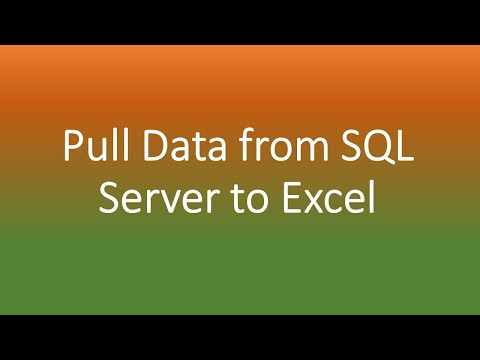 0:07:07
0:07:07
 0:10:11
0:10:11
 0:03:07
0:03:07
 0:02:42
0:02:42
 0:00:55
0:00:55
 0:03:22
0:03:22
![[SQL Server] Importing](https://i.ytimg.com/vi/Dm8Jlu_llow/hqdefault.jpg) 0:03:53
0:03:53
 0:04:33
0:04:33
 0:07:16
0:07:16
 1:59:17
1:59:17