filmov
tv
UNC: Data Structures - S24 - Lecture 4 - Array of Objects, USMS example

Показать описание
UNC: Data Structures - S24 - Lecture 7/S1 - Abstraction, Interfaces; Creating Linked Lists
UNC: Data Structures - S24 - Lecture 1 - Introductions, Motivation & Background
UNC: Data Structures - S24 - Lecture 3 - Memory Addresses, Strings, Arrays, Classes & Objects
UNC: Data Structures - S24 - Lecture 11 - BST Deletions and complexity; Tree Traversals
UNC: Data Structures - S24- Lecture 20 - Assn #6; Hash Tables & Hash Functions
UNC: Data Structures - S24 - Lecture 5 - USMS Array, Static keyword, and Complexity & Big O
UNC: Data Structures - S24 - Lecture 13 - Stacks & Queues using LL and ArrayList; complexities
UNC: Data Structures - S24 - Lecture 18 - Red-Black Trees: Height vs N, insertion rules
UNC: Data Structures - S24 - Lecture 15 - Priority Qs, Heaps, Array implementation, example code
UNC: Data Structures - S24 - Lecture 4 - Array of Objects, USMS example
UNC: Data Structures - S24 - Lecture 16 - Build Heap, AVL Trees
UNC: Data Structures - S24 - Lecture 23 - Graph Problems & Concepts; Data Structures; Shortest P...
UNC: Data Structures - S24 - Lecture 22 - Quick Sort, Heap Sort; Intro to Graph Algorithms
UNC: Data Structures - S24 - Lecture 14 - Stacks & Qs complexity; ADTs, Priority Qs, Heaps intro...
UNC: Data Structures - S24 - Lecture 25 - Dijkstra's SP algorithm and Kruskal's MST algori...
UNC: Data Structures - S24- Lecture 21 - Complexity of Hashing and comparisons; Sorting.
UNC: Data Structures - S24 - Lecture 26 - MST: Kruskal; Dijkstra with Negative weights; Brief review
UNC: Data Structures - S24 - Lecture 10 - Doubly LL, Binary Search Trees, complexity of operations
UNC: Data Structures - S24 - Lecture 24 - Shortest Path Algorithms; Dijkstra Algorithm Intro
UNC: Data Structures - S24 - Lecture 9 - Complexity: Arrays vs Linked Lists, deletion boundary cases
UNC: Data Structures - S24- Lecture 19 - RBT Summary; Hash Tables & Hash Functions
UNC: Data Structures - S24 - Lecture 8 - Linked Lists, Generics, Assn-03, deletion
UNC: Data Structures - S24 - Lecture 12 - Tree traversal applications; Assn #4, ArrayLists
UNC: Data Structures - S24 - Lecture 2 - Java Intro, Data Types and IntelliJ Debugger
Комментарии
 1:11:17
1:11:17
 1:12:02
1:12:02
 1:11:48
1:11:48
 1:15:13
1:15:13
 1:12:26
1:12:26
 1:06:03
1:06:03
 1:15:51
1:15:51
 1:15:52
1:15:52
 1:11:25
1:11:25
 1:11:58
1:11:58
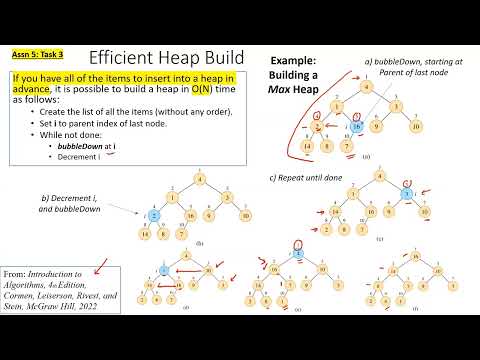 1:15:19
1:15:19
 1:14:01
1:14:01
 1:08:26
1:08:26
 1:13:52
1:13:52
 1:14:41
1:14:41
 1:15:06
1:15:06
 1:15:23
1:15:23
 1:14:16
1:14:16
 1:15:52
1:15:52
 1:14:14
1:14:14
 1:15:44
1:15:44
 1:11:08
1:11:08
 1:14:55
1:14:55
 1:13:52
1:13:52