filmov
tv
Fix Access Violation Error | How to fix access violation error | Knowledge & Entertainment

Показать описание
Are you getting the access violation error when running a Windows program?
Access Violation errors occur when a program attempts to access a memory location that it doesn't have permission to access. These errors can have various causes, and while they are not directly related to your user profile, I'll provide information on this topic:
1. Null Pointers: Accessing a memory location through a null pointer (a pointer that doesn't point to a valid memory address) can result in an Access Violation error.
2. Dereferencing Invalid Pointers: Accessing memory through a pointer that has been deleted or has gone out of scope can lead to this error.
3. Buffer Overflows: Writing more data into a buffer than it can hold can overwrite memory areas, leading to Access Violations.
4. Memory Protection: Modern operating systems protect certain memory areas to prevent unauthorized access. Attempting to read or write to these protected areas can trigger the error.
5. Stack Overflow: A program's call stack has a limited size. If it exceeds this size due to too many function calls or recursive calls, it can result in an Access Violation.
6. Data Corruption: Corruption of data structures or variables in memory can lead to Access Violations when trying to access that data.
7. Accessing Released Resources: Accessing resources like files or memory that have been released or closed can result in this error.
8. Using Uninitialized Variables: Trying to access the value of a variable before it has been initialized can lead to undefined behavior, including Access Violations.
9. Software Bugs: Bugs in the program's code, such as referencing an incorrect memory location, can cause this error.
10. Driver Issues: In some cases, outdated or incompatible device drivers can lead to Access Violations, especially in low-level system interactions.
11. Memory Leaks: Over time, allocating memory without properly releasing it can deplete available memory, potentially leading to Access Violations.
Don’t worry; watch this video and learn how easy it is to fix! Access Violation Errors occur when running programs as they try to access protected memory. It can be caused by different reasons, but most of them are associated with malfunctioning or corrupt files in your system that get triggered whenever certain programs run. In this video, I'm going to take you step-by-step through basic troubleshooting methods in order to resolve these types of errors from occurring again! So, if you are having trouble accessing or running certain programs, don't forget to check out our tutorial now!
If you like this video, please subscribe to the channel and share this video.
@Learning-Videos
Credits:
Thumbnail Background: Photo by Pixabay
Background Music: YouTube Audio Library (On the Rocks)
#AccessError
#windows10
@AccessViolation
Access Violation errors occur when a program attempts to access a memory location that it doesn't have permission to access. These errors can have various causes, and while they are not directly related to your user profile, I'll provide information on this topic:
1. Null Pointers: Accessing a memory location through a null pointer (a pointer that doesn't point to a valid memory address) can result in an Access Violation error.
2. Dereferencing Invalid Pointers: Accessing memory through a pointer that has been deleted or has gone out of scope can lead to this error.
3. Buffer Overflows: Writing more data into a buffer than it can hold can overwrite memory areas, leading to Access Violations.
4. Memory Protection: Modern operating systems protect certain memory areas to prevent unauthorized access. Attempting to read or write to these protected areas can trigger the error.
5. Stack Overflow: A program's call stack has a limited size. If it exceeds this size due to too many function calls or recursive calls, it can result in an Access Violation.
6. Data Corruption: Corruption of data structures or variables in memory can lead to Access Violations when trying to access that data.
7. Accessing Released Resources: Accessing resources like files or memory that have been released or closed can result in this error.
8. Using Uninitialized Variables: Trying to access the value of a variable before it has been initialized can lead to undefined behavior, including Access Violations.
9. Software Bugs: Bugs in the program's code, such as referencing an incorrect memory location, can cause this error.
10. Driver Issues: In some cases, outdated or incompatible device drivers can lead to Access Violations, especially in low-level system interactions.
11. Memory Leaks: Over time, allocating memory without properly releasing it can deplete available memory, potentially leading to Access Violations.
Don’t worry; watch this video and learn how easy it is to fix! Access Violation Errors occur when running programs as they try to access protected memory. It can be caused by different reasons, but most of them are associated with malfunctioning or corrupt files in your system that get triggered whenever certain programs run. In this video, I'm going to take you step-by-step through basic troubleshooting methods in order to resolve these types of errors from occurring again! So, if you are having trouble accessing or running certain programs, don't forget to check out our tutorial now!
If you like this video, please subscribe to the channel and share this video.
@Learning-Videos
Credits:
Thumbnail Background: Photo by Pixabay
Background Music: YouTube Audio Library (On the Rocks)
#AccessError
#windows10
@AccessViolation
Комментарии
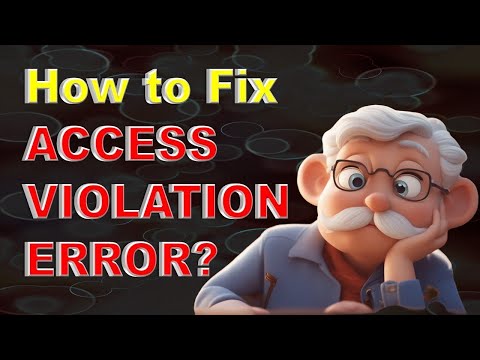 0:02:17
0:02:17
 0:03:43
0:03:43
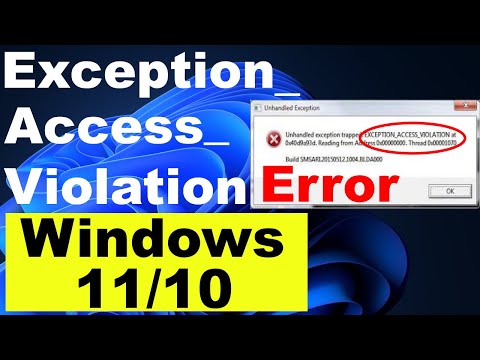 0:04:07
0:04:07
 0:03:36
0:03:36
 0:00:56
0:00:56
 0:03:19
0:03:19
 0:02:53
0:02:53
 0:02:10
0:02:10
 0:00:42
0:00:42
 0:02:17
0:02:17
 0:02:35
0:02:35
 0:02:00
0:02:00
 0:01:42
0:01:42
 0:06:45
0:06:45
 0:04:01
0:04:01
 0:01:27
0:01:27
 0:01:36
0:01:36
 0:02:31
0:02:31
 0:02:32
0:02:32
 0:07:27
0:07:27
 0:01:36
0:01:36
 0:01:22
0:01:22
 0:02:21
0:02:21
 0:02:22
0:02:22