filmov
tv
Series of Basic Tutorials - 1.How to build a Page

Показать описание
Welcome to our basic low-code tutorials on using the Elwis app web builder.
In this tutorial, we'll guide you through creating a page. Let's build apps together with Elwis!
1️⃣ *Getting Started:* Click on the *Pages* option on the left side of your screen.
2️⃣ *Create a Page* : Click on the *ADD BUTTON* to create a new page. Enter the page name in the provided box and click *SAVE BUTTON* to save it.
3️⃣ *Manage Your Page:*
Click on the three dots next to your page to reveal options like edit, duplicate, and delete.
4️⃣ *Duplicate Page* : Clicking on duplicate creates an identical page, which you can check under "Pages" where the original and its copy will be listed.
5️⃣ *Delete Page* : To delete a page, click on the three dots again and choose the bin icon to remove it.
6️⃣ *Edit Your Page* : To enter the *PAGE BUILDER* , click on the edit pen icon, where you can start customizing your page.
Let's dive in and start creating with Elwis!
✏️ Created by Slavomira Solmosiova & Natalia Motyl
*Let's stay connected:*
✔️ LinkedIn: / elwisapp
✔️ YouTube: @elwisapp-kw9xm
0:00 Welcome to Elwis app
0:06 How to create page
0:20 Funcionalities like edit, duplicate and more
0:27 Duplicate
0:39 Delete
0:48 Edit pen
In this tutorial, we'll guide you through creating a page. Let's build apps together with Elwis!
1️⃣ *Getting Started:* Click on the *Pages* option on the left side of your screen.
2️⃣ *Create a Page* : Click on the *ADD BUTTON* to create a new page. Enter the page name in the provided box and click *SAVE BUTTON* to save it.
3️⃣ *Manage Your Page:*
Click on the three dots next to your page to reveal options like edit, duplicate, and delete.
4️⃣ *Duplicate Page* : Clicking on duplicate creates an identical page, which you can check under "Pages" where the original and its copy will be listed.
5️⃣ *Delete Page* : To delete a page, click on the three dots again and choose the bin icon to remove it.
6️⃣ *Edit Your Page* : To enter the *PAGE BUILDER* , click on the edit pen icon, where you can start customizing your page.
Let's dive in and start creating with Elwis!
✏️ Created by Slavomira Solmosiova & Natalia Motyl
*Let's stay connected:*
✔️ LinkedIn: / elwisapp
✔️ YouTube: @elwisapp-kw9xm
0:00 Welcome to Elwis app
0:06 How to create page
0:20 Funcionalities like edit, duplicate and more
0:27 Duplicate
0:39 Delete
0:48 Edit pen
 0:17:37
0:17:37
 0:10:03
0:10:03
 0:08:18
0:08:18
 0:03:45
0:03:45
 0:13:10
0:13:10
 0:19:05
0:19:05
 0:04:21
0:04:21
 0:04:14
0:04:14
 0:04:31
0:04:31
 0:17:40
0:17:40
 0:03:27
0:03:27
 5:00:00
5:00:00
 0:05:03
0:05:03
 0:19:01
0:19:01
 3:02:18
3:02:18
 0:25:00
0:25:00
 2:34:19
2:34:19
 0:17:58
0:17:58
 0:03:53
0:03:53
 0:10:16
0:10:16
 0:24:20
0:24:20
 0:00:27
0:00:27
 0:11:19
0:11:19
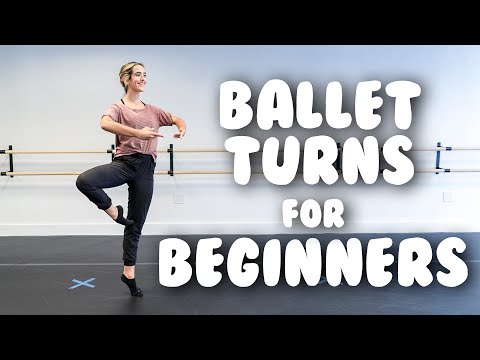 0:11:21
0:11:21