filmov
tv
2024-2025 Digital Student Planner Setup Guide | iPad Digital Planning
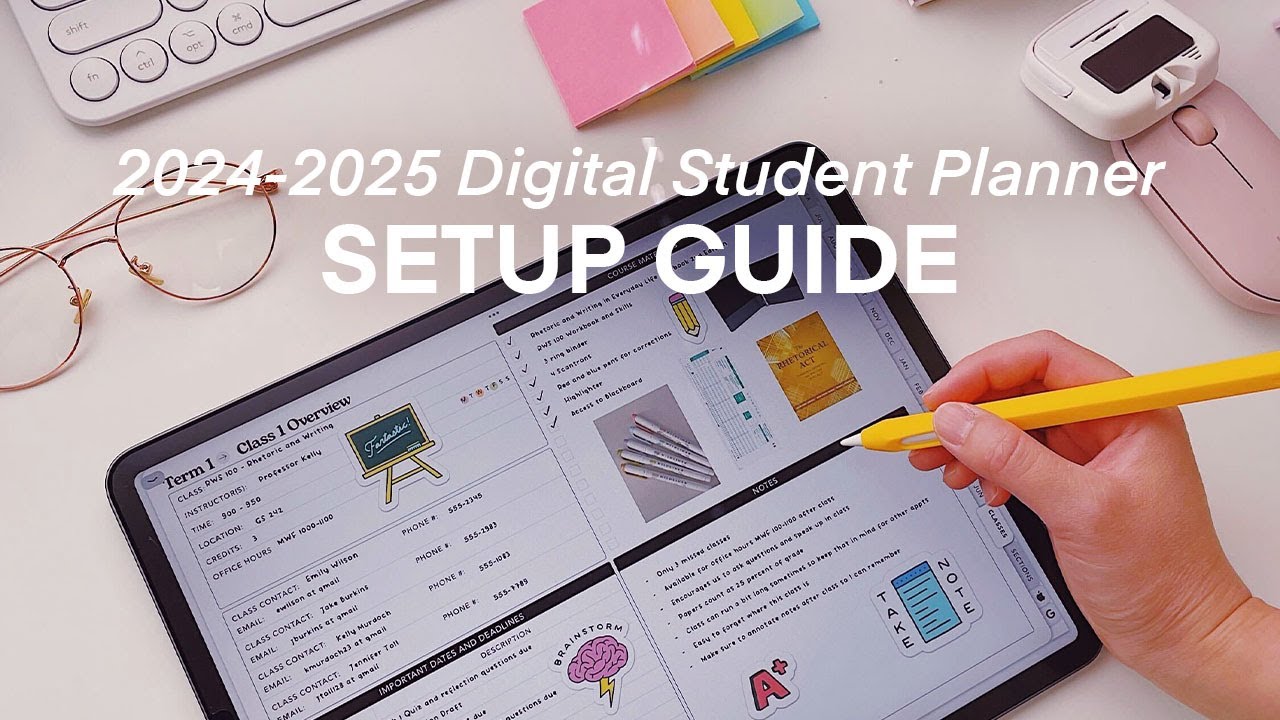
Показать описание
Follow our easy-to-follow guide to set up your new Passion Planner Digital Student Planner along with all of the covers and stickers that come with it!
Feel free to change the playback speed of this video to your liking.
0:00 Intro
0:28 Downloading your files
0:51 IMPORTANT: Unzip your file
1:15 Setting up your planner
1:30 Clicking hyperlinks/tabs
2:36 Using the add to Calendar/Reminders shortcuts
3:35 Term and Class Overview
4:05 Adding pages to your planner
4:44 Using the Sections Dividers
5:16 Changing your planner cover
5:59 How to user our stickers
7:01 Importing the Goodnotes Elements collection stickers
Everything used in this video:
Other Helpful Videos to Watch:
Links:
Social Media:
Music used:
#digitalplanner #digitaljournal #digitalplanwithme #planwithme #ipadpro #studentplanner
Feel free to change the playback speed of this video to your liking.
0:00 Intro
0:28 Downloading your files
0:51 IMPORTANT: Unzip your file
1:15 Setting up your planner
1:30 Clicking hyperlinks/tabs
2:36 Using the add to Calendar/Reminders shortcuts
3:35 Term and Class Overview
4:05 Adding pages to your planner
4:44 Using the Sections Dividers
5:16 Changing your planner cover
5:59 How to user our stickers
7:01 Importing the Goodnotes Elements collection stickers
Everything used in this video:
Other Helpful Videos to Watch:
Links:
Social Media:
Music used:
#digitalplanner #digitaljournal #digitalplanwithme #planwithme #ipadpro #studentplanner
2024-2025 Digital Student Planner Setup Guide | iPad Digital Planning
2024-2025 Digital Planner Tour 📝 🪩✨
You NEED this digital planner for 2025 🤯💕 NEW features | best student planner ✏️ iPad & Android...
2024 -2025 Student Digital Planner Setup Guide | iPad, Digital Stickers, Handwritten Font
The Best Digital Planner for Students | 2024-2025 | GoodNotes
NEW Digital Student Planner for 2024-2025 | Updated Passion Planner Digital + FREE Sample Planner
The Best Digital Planner for 2024 | + FREE Digital Planner
Ultimate Student Digital Planner for GoodNotes 2024 & Undated Review + Comparison | FREE Planner
HSN | Electronic Gift Connection featuring Apple 11.09.2024 - 03 PM
iPad journaling 😍 digital journal with me | digital planner | iPad note taking
How to Plan on your iPad or Samsung Tablet ✏️✨ + FREE Digital Planner 2024 💗 Digital Planning...
How to be productive and organized in 2024 | FREE GoodNotes digital planner!
Student Digital Planner Tour ✏️ 2023-2024
2024 NOTION TUTORIAL ✨✍🏻 Student Planner for School & University 🎓
Digital Planners for Beginners📱🗓️✏️ #digitalplanners #goodnotes
My Digital Planner! (How to set up for beginners!)
setting up my new academic planner!
Digital planner tip✍️ Samsung tablet | Penly android app
How to Use Your iPad As a Planner | Beginner's Guide to Digital Planning ✏️
2024-2025 Academic Digital Planner & Student Education Tiles
The BEST Digital Planner for 2024 | Apple Calendar, Community, + MORE!
Introducing the Pink Ultimate Digital Planner 2024-2025 Mini Bundle! 🌸📆
Small business ideas |stationery|notepads.
Unboxing New Samsung Galaxy Tab S8 Ultra ✨ Android Tablet Digital Planning Digital Planner App
Комментарии
 0:07:50
0:07:50
 0:09:50
0:09:50
 0:04:01
0:04:01
 0:12:48
0:12:48
 0:06:53
0:06:53
 0:01:19
0:01:19
 0:10:54
0:10:54
 0:11:24
0:11:24
 1:00:00
1:00:00
 0:00:18
0:00:18
 0:08:38
0:08:38
 0:14:28
0:14:28
 0:05:50
0:05:50
 0:25:44
0:25:44
 0:00:47
0:00:47
 0:20:29
0:20:29
 0:23:05
0:23:05
 0:00:10
0:00:10
 0:13:41
0:13:41
 0:19:26
0:19:26
 0:12:03
0:12:03
 0:00:21
0:00:21
 0:00:15
0:00:15
 0:00:15
0:00:15