filmov
tv
✅ Fix 'cannot read' Error on CMD When Installing ROM through ADB Sideload || 7 Methods [2023 Update]
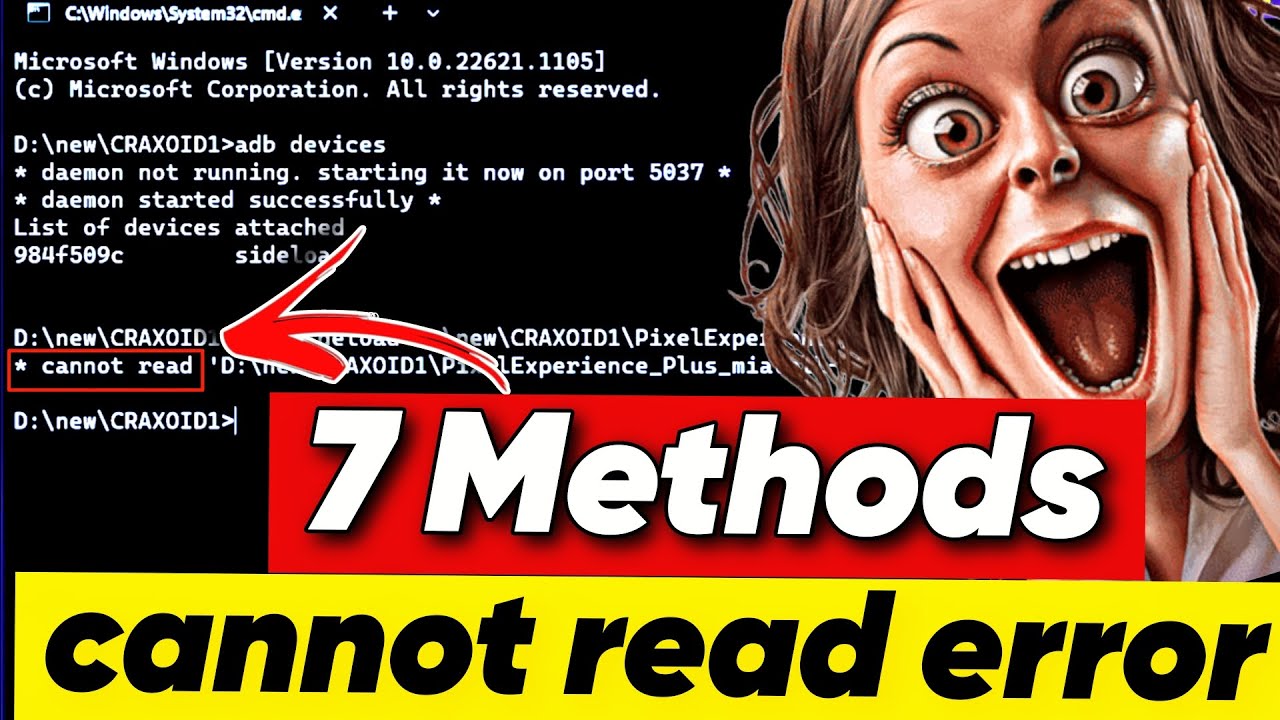
Показать описание
Welcome to Craxoid. Today in this video I will show you 7 Effective Methods to Fix 'Cannot Read' Error on CMD When Installing ROM through ADB sideload method. I have shown 7 different proven methods to solve this cannot read error. If you have faced this error and want to solve it then this video is specially made for you. Watch this video and learn 7 different new methods to solve this issue.
#cannotread
#installrom
#adbsideloaderror
#craxoid
⏰ Timestamp:
0:00 Intro
1:09 What is ADB & ADB Sideload?
1:30 Common cause of cannot read error
2:31 : Check ADB Sideload Version
3:07 Verify File Compatibility
3:29 Make Windows Compatible with Large ADB Address
4:13 Verify ADB Connection
5:09 Restart ADB
5:37 Use TWRP Recovery
6:14 Practical Method to solve Cannot Read error on CMD
📺 Subscribe To Our Craxoid Channel ✌️
😍 Follow & Join Craxoid On Social Media:
👉Telegram:
🎬 Some Recommended Videos For You:
🎦 Ultimate Battery & Performance Comparison Test : Pixel Experience Plus Vs Pixel OS Vs Arrow OS
🎦 Uninstall System Apps Without ROOT
🎦 MIUI 1-14: Officially Unlock Bootloader Of Any Xiaomi, Redmi and Poco Phones
🎦 Install TWRP Without Computer :
🎦 4 Methods To Download Best Google Camera For your Phone
🎦 6 Methods To Fix Safety Net and Device Not Certified Problem
🎦 Fix Encryption On Android 13 Custom Recovery
🎦 Record Call Without Notification On Any Phone
🎦 Root Any Android Phone Easily
🎦 Apply Custom Ringtone On Facebook Messenger
🎦 Every Customization and Settings Of Custom ROM Explained One Bye One
------------------------------------------
Download Platform Tools :
#cannotread
#installrom
#adbsideloaderror
#craxoid
⏰ Timestamp:
0:00 Intro
1:09 What is ADB & ADB Sideload?
1:30 Common cause of cannot read error
2:31 : Check ADB Sideload Version
3:07 Verify File Compatibility
3:29 Make Windows Compatible with Large ADB Address
4:13 Verify ADB Connection
5:09 Restart ADB
5:37 Use TWRP Recovery
6:14 Practical Method to solve Cannot Read error on CMD
📺 Subscribe To Our Craxoid Channel ✌️
😍 Follow & Join Craxoid On Social Media:
👉Telegram:
🎬 Some Recommended Videos For You:
🎦 Ultimate Battery & Performance Comparison Test : Pixel Experience Plus Vs Pixel OS Vs Arrow OS
🎦 Uninstall System Apps Without ROOT
🎦 MIUI 1-14: Officially Unlock Bootloader Of Any Xiaomi, Redmi and Poco Phones
🎦 Install TWRP Without Computer :
🎦 4 Methods To Download Best Google Camera For your Phone
🎦 6 Methods To Fix Safety Net and Device Not Certified Problem
🎦 Fix Encryption On Android 13 Custom Recovery
🎦 Record Call Without Notification On Any Phone
🎦 Root Any Android Phone Easily
🎦 Apply Custom Ringtone On Facebook Messenger
🎦 Every Customization and Settings Of Custom ROM Explained One Bye One
------------------------------------------
Download Platform Tools :
Комментарии
 0:01:50
0:01:50
 0:09:51
0:09:51
 0:03:56
0:03:56
 0:01:52
0:01:52
 0:00:46
0:00:46
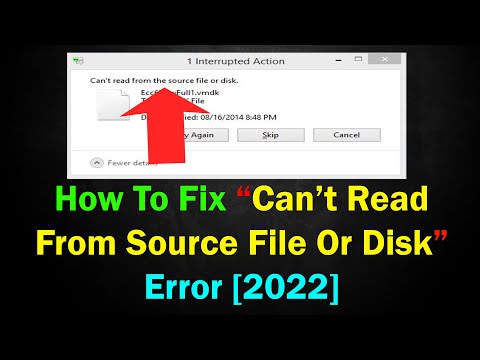 0:01:50
0:01:50
 0:05:30
0:05:30
 0:03:14
0:03:14
 0:03:03
0:03:03
 0:06:15
0:06:15
 0:03:06
0:03:06
 0:01:59
0:01:59
 0:00:49
0:00:49
 0:02:54
0:02:54
 0:01:44
0:01:44
 0:01:52
0:01:52
 0:13:37
0:13:37
 0:06:09
0:06:09
 0:00:42
0:00:42
 0:02:56
0:02:56
 0:01:15
0:01:15
 0:02:17
0:02:17
 0:03:49
0:03:49
 0:02:43
0:02:43