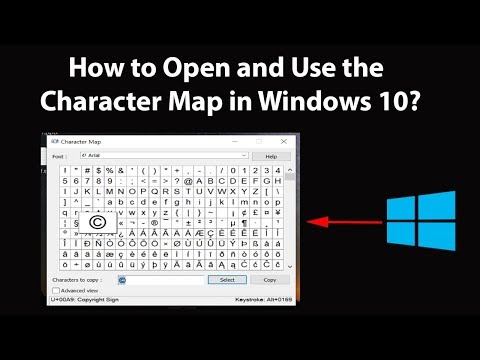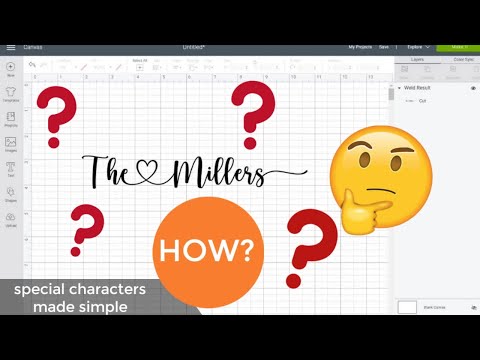filmov
tv
Character Map How to Use Font Glyphs

Показать описание
Learn how to use the pretty swirls and hearts on your projects. A character map is all you need to help you find exactly what you need.
Don't miss our Addicted to Cricut Blog with lots of tutorials and how-tos:
Make sure you are part of our FaceBook Group:
Check out our Addict to Cricut Pinterest:
Don't miss our Addicted to Cricut Blog with lots of tutorials and how-tos:
Make sure you are part of our FaceBook Group:
Check out our Addict to Cricut Pinterest:
Комментарии