filmov
tv
PLC programming using TwinCAT 3 - TwinCAT functions (Part 12/18)

Показать описание
When installing the TwinCAT development environment and runtime you get access the core functionality, but sometimes you might want to extend this with additional functionality as for example adding an SQL database connection. In this chapter we will investigate some TwinCAT functions that can be added.
Please support this channel by either:
- A donation by using the "Thanks" button under the video
#TwinCAT3 #TwinCAT #PLC #Beckhoff
Please support this channel by either:
- A donation by using the "Thanks" button under the video
#TwinCAT3 #TwinCAT #PLC #Beckhoff
PLC programming using TwinCAT 3 - Introduction (Part 1/18)
Getting Started with TwinCAT 3 - Part 1
BK10. Beckhoff TwinCAT3 LD(Ladder Logic) & ST(Structure Text) Programming
PLC programming using TwinCAT 3 - Structures & functions (Part 5/18)
PLC programming using TwinCAT 3 - Tasks, programs & “Hello world” (Part 3/18)
CX7xxx Series: A Highly Compact PC For Servo Motor (Hardware Setup & TwinCAT 3 Configuration)
SPS-Programmierung #01: Erste Schritte in TwinCAT 3
BK01. Getting Started with BECKHOFF TwinCAT 3 - How to Set Up PLC Project, Variables, and Program
PLC programming using TwinCAT 3 - Basics & installation (Part 2/18)
PLC programming using TwinCAT 3 - Function blocks & interfaces (Part 6a/18)
ChatGPT and PLC programming
TwinCAT 3 Quick Guide
Primer proyecto con TwinCAT 3
PLC programming using TwinCAT 3 - IO (Part 10/18)
MB02. [TwinCAT 3 NC] Create Project, I/O Configuration, and Setup Motion Axis [2/20]
PLC programming using TwinCAT 3 - Function blocks & interfaces (Part 6b/18)
01. TwinCAT 3: Basics
PLC programming using TwinCAT 3 - Data types & arrays (Part 4/18)
TwinCAT V2.11 connect with PLC Beckhoff basic programming and visualizations control tutorial Part1
BECKHOFF TwinCAT 3 Introduction to Structured text and Function Blocks
PLC programming using TwinCAT 3 - ADS (Part 15/18)
Beckhoff PLC Setup and Configuration – Part 1
TwinCAT Tutorial | Episode 18 – Upload program from a Beckhoff IPC
PLC programming using TwinCAT 3 - TwinCAT automation interface (Part 16/18)
Комментарии
 0:11:07
0:11:07
 0:16:31
0:16:31
 0:25:59
0:25:59
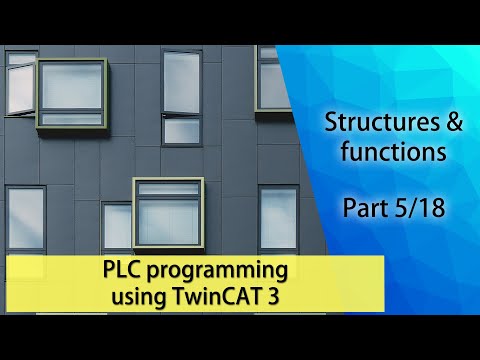 0:34:41
0:34:41
 0:55:30
0:55:30
 0:05:28
0:05:28
 0:14:50
0:14:50
 0:31:35
0:31:35
 0:22:36
0:22:36
 0:46:51
0:46:51
 0:32:17
0:32:17
 0:14:10
0:14:10
 0:12:28
0:12:28
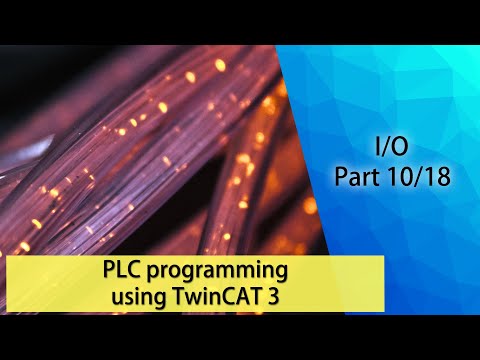 0:42:02
0:42:02
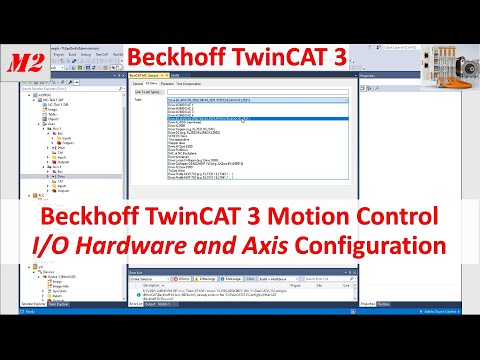 0:21:24
0:21:24
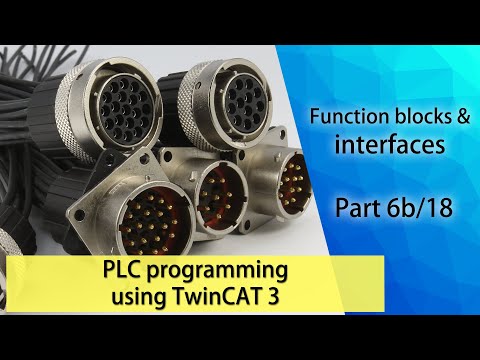 0:34:44
0:34:44
 0:05:02
0:05:02
 0:39:16
0:39:16
 0:30:14
0:30:14
 0:09:36
0:09:36
 0:49:15
0:49:15
 0:05:01
0:05:01
 0:02:28
0:02:28
 0:47:18
0:47:18