filmov
tv
PLC programming using TwinCAT 3 - Basics & installation (Part 2/18)

Показать описание
Here I will give some background information to PLCs and TwinCAT 3, and describe on a high level how it is working. We will also download the TwinCAT 3 development environment (XAE) so that we have everything up and set for our first program.
Please support this channel by either:
- A donation by using the "Thanks" button under the video
Intro 0:00
A bit of history 0:15
The dawn of TwinCAT 1:30
XAE & XAR 4:28
XAE & Visual Studio 7:49
TwinCAT installation 9:34
TwinCAT modes 20:42
#TwinCAT3 #TwinCAT #PLC #Beckhoff
Please support this channel by either:
- A donation by using the "Thanks" button under the video
Intro 0:00
A bit of history 0:15
The dawn of TwinCAT 1:30
XAE & XAR 4:28
XAE & Visual Studio 7:49
TwinCAT installation 9:34
TwinCAT modes 20:42
#TwinCAT3 #TwinCAT #PLC #Beckhoff
PLC programming using TwinCAT 3 - Introduction (Part 1/18)
Getting Started with TwinCAT 3 - Part 1
BK10. Beckhoff TwinCAT3 LD(Ladder Logic) & ST(Structure Text) Programming
PLC programming using TwinCAT 3 - Function blocks & interfaces (Part 6a/18)
PLC programming using TwinCAT 3 - Tasks, programs & “Hello world” (Part 3/18)
PLC programming using TwinCAT 3 - Basics & installation (Part 2/18)
SPS-Programmierung #01: Erste Schritte in TwinCAT 3
BECKHOFF TwinCAT 3 Introduction to Structured text and Function Blocks
CX7xxx Series: A Highly Compact PC For Servo Motor (Hardware Setup & TwinCAT 3 Configuration)
PLC programming using TwinCAT 3 - Structures & functions (Part 5/18)
ChatGPT and PLC programming
BK01. Getting Started with BECKHOFF TwinCAT 3 - How to Set Up PLC Project, Variables, and Program
TwinCAT 3 Quick Guide
PLC programming using TwinCAT 3 - ADS (Part 15/18)
PLC programming using TwinCAT 3 - Data types & arrays (Part 4/18)
Primer proyecto con TwinCAT 3
PLC programming using TwinCAT 3 - IO (Part 10/18)
EtherCAT Starter Kit Instructional video
PLC programming using TwinCAT 3 - Function blocks & interfaces (Part 6b/18)
Twincat 3 Connect to Plc
TwinCAT V2.11 connect with PLC Beckhoff basic programming and visualizations control tutorial Part1
01. TwinCAT 3: Basics
Beckhoff Tutorial | First Setup of CX9020
MB02. [TwinCAT 3 NC] Create Project, I/O Configuration, and Setup Motion Axis [2/20]
Комментарии
 0:11:07
0:11:07
 0:16:31
0:16:31
 0:25:59
0:25:59
 0:46:51
0:46:51
 0:55:30
0:55:30
 0:22:36
0:22:36
 0:14:50
0:14:50
 0:09:36
0:09:36
 0:05:28
0:05:28
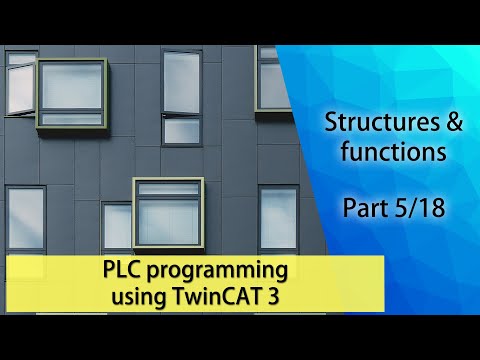 0:34:41
0:34:41
 0:32:17
0:32:17
 0:31:35
0:31:35
 0:14:10
0:14:10
 0:49:15
0:49:15
 0:39:16
0:39:16
 0:12:28
0:12:28
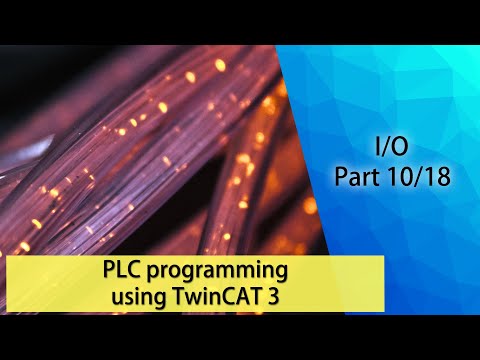 0:42:02
0:42:02
 0:09:01
0:09:01
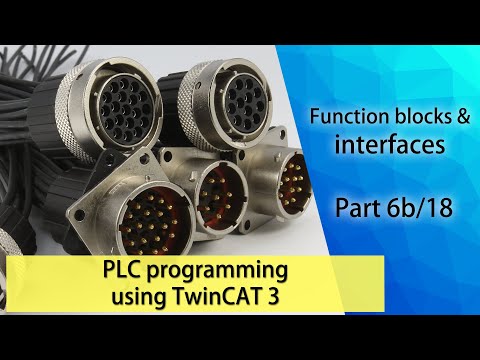 0:34:44
0:34:44
 0:03:10
0:03:10
 0:30:14
0:30:14
 0:05:02
0:05:02
 0:04:40
0:04:40
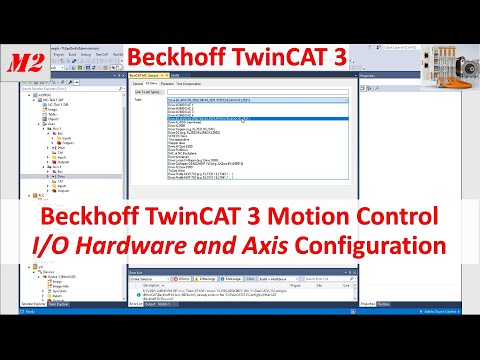 0:21:24
0:21:24