filmov
tv
Manage Deployments with Flowable Control | How-To | Flowable

Показать описание
Flowable allows to manage different deployments via the app Flowable Control. In this video you will get an overview over the different capabilities around deployments and the information. Also, the video will show you how you can delete one or multiple existing deployments.
▶ Table of Content
00:00 Welcome
00:20 Login to Flowable Control
00:41 Overview over the app deployments
00:52 Uploading a new app
01:04 List of app deployments
01:41 Inspecting a single app
02:28 Deleting a single deployment
02:54 Deleting all artefacts and versions
04:00 Reindex the Elasticsearch indexes
04:35 Overview over updated Flowable instance
► You can also find us on:
► About Flowable
Flowable is the intelligent business automation platform to automate end-to-end processes. From simple and repetitive, to complex and unpredictable scenarios – transform your business by connecting systems, data and people.
Being open and low-code, Flowable enables organizations to build tailored applications at speed and at scale, optimizing resources and reducing time to value, while maintaining full regulatory compliance.
#administration #modeling #development #deployment #flowable
▶ Table of Content
00:00 Welcome
00:20 Login to Flowable Control
00:41 Overview over the app deployments
00:52 Uploading a new app
01:04 List of app deployments
01:41 Inspecting a single app
02:28 Deleting a single deployment
02:54 Deleting all artefacts and versions
04:00 Reindex the Elasticsearch indexes
04:35 Overview over updated Flowable instance
► You can also find us on:
► About Flowable
Flowable is the intelligent business automation platform to automate end-to-end processes. From simple and repetitive, to complex and unpredictable scenarios – transform your business by connecting systems, data and people.
Being open and low-code, Flowable enables organizations to build tailored applications at speed and at scale, optimizing resources and reducing time to value, while maintaining full regulatory compliance.
#administration #modeling #development #deployment #flowable
Manage Deployments with Flowable Control | How-To | Flowable
8 - Flowable Deployment | Different Methodologies | REST API | Spring boot | Design | Control
Deploying and scaling Flowable on a Kubernetes cluster - Tim Stephenson
10 - Flowable Database Tables Walkthrough
7 - Flowable DMN Demo || Create Decision Table || Deploy and Validate - Part-03
Flowable Tutorial 1 | Proposal Management Application: Creating an Application and Case Model
Release 3.14 | What is new in Flowable?
3 - Flowable BPM Enterprise Overview || Quick Demo || Flowable Components
User Management: OAuth 2.0 Resource Server | How-To | Flowable
Model Custom Search Queries with Flowable | How-To | Flowable
User Management: Create a User Definition | How-To | Flowable
Setting up a Development Environment with start.flowable.com | How-To | Flowable
Flowable Tutorial 8 | PMA: Initialize Variables Tasks Part 1
Onboarding a new customer using BPA - Flowable Demo
Seamless Automation: Integrating Flowable with Microsoft Teams/Outlook and OpenAI | FlowFest'24
Debugging cases and processes with Flowable Inspect
Flowable Engine Part 2: Implement flowable using Java
Flowable Tutorial 9 | PMA: Initialize Variables Tasks Part 2
Automate your job with Python
Business Sequence Generation | How-To | Flowable
Spring Tips: Business Process Management with Flowable
BPMN Gateways | How-To | Flowable
Flowable Spring Boot in 5 mins
11-Flowable Spring boot Integration - Part 01 || Customize Postgres DB to replace default Settings
Комментарии
 0:04:56
0:04:56
 0:12:51
0:12:51
 0:40:40
0:40:40
 0:11:25
0:11:25
 0:22:10
0:22:10
 0:03:46
0:03:46
 0:37:59
0:37:59
 0:49:05
0:49:05
 0:10:52
0:10:52
 0:08:15
0:08:15
 0:11:11
0:11:11
 0:06:44
0:06:44
 0:02:59
0:02:59
 0:10:06
0:10:06
 0:53:47
0:53:47
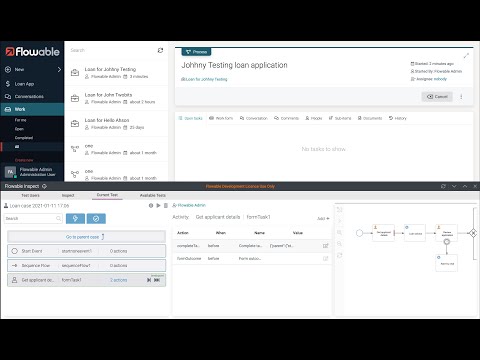 0:08:55
0:08:55
 0:15:06
0:15:06
 0:04:07
0:04:07
 0:06:07
0:06:07
 0:09:03
0:09:03
 1:11:04
1:11:04
 0:17:24
0:17:24
 0:09:44
0:09:44
 0:11:24
0:11:24