filmov
tv
How to Build: Weekly Planner in Notion? ( + free template)

Показать описание
Hi Everyone!
Welcome to The Organized Notebook, we’re here to share discoveries and learnings on organization. In this video, we wanted to share how to build a weekly planner in Notion.
Using a planner is a great way to help you manage your time and achieve your goals. By writing down what you need to do each day, week, and month, you can avoid forgetting important tasks and feel well-prepared with a clear plan for each day and each week.
We think a weekly planner can be a great tool for your work and personal life, especially if you want to stay motivated with your planning. We hope this build-with-me video will help you get started with Notion!
Subscribe to our channel for the latest tips & templates about productivity & organization.
✨Time Stamps✨
0:00 Intro
0:09 Create a new page
0:30 Add a cover photo
1:00 Draft a page layout of two databases
2:37 Set up a Monthly Calendar database
3:35 Set up a Weekly Planner database
✨Do we have any planner template?✨
Yes, we do! Check our Daily, Weekly, and Monthly Planner Notion Template. This is a perfect planner for you if you want a way to plan your day, week, and month seamlessly, input reflections and goal setting. There are nine versions to suit various color preferences. Each version comes in a specific Notion colorway that works and works in both light and dark modes.
✨Our template store✨
✨Resources✨
The Organized Notebook 🗓💼
❗️* This video is not sponsored by Notion
Copyright 2023. The Organized Notebook © All rights reserved.
#notion #notiontemplate #planner
@The Organized Notebook
Welcome to The Organized Notebook, we’re here to share discoveries and learnings on organization. In this video, we wanted to share how to build a weekly planner in Notion.
Using a planner is a great way to help you manage your time and achieve your goals. By writing down what you need to do each day, week, and month, you can avoid forgetting important tasks and feel well-prepared with a clear plan for each day and each week.
We think a weekly planner can be a great tool for your work and personal life, especially if you want to stay motivated with your planning. We hope this build-with-me video will help you get started with Notion!
Subscribe to our channel for the latest tips & templates about productivity & organization.
✨Time Stamps✨
0:00 Intro
0:09 Create a new page
0:30 Add a cover photo
1:00 Draft a page layout of two databases
2:37 Set up a Monthly Calendar database
3:35 Set up a Weekly Planner database
✨Do we have any planner template?✨
Yes, we do! Check our Daily, Weekly, and Monthly Planner Notion Template. This is a perfect planner for you if you want a way to plan your day, week, and month seamlessly, input reflections and goal setting. There are nine versions to suit various color preferences. Each version comes in a specific Notion colorway that works and works in both light and dark modes.
✨Our template store✨
✨Resources✨
The Organized Notebook 🗓💼
❗️* This video is not sponsored by Notion
Copyright 2023. The Organized Notebook © All rights reserved.
#notion #notiontemplate #planner
@The Organized Notebook
Комментарии
 0:11:01
0:11:01
 0:11:38
0:11:38
 0:23:20
0:23:20
 0:06:23
0:06:23
 0:11:05
0:11:05
 0:11:06
0:11:06
 0:01:37
0:01:37
 0:05:26
0:05:26
 0:07:52
0:07:52
 0:00:26
0:00:26
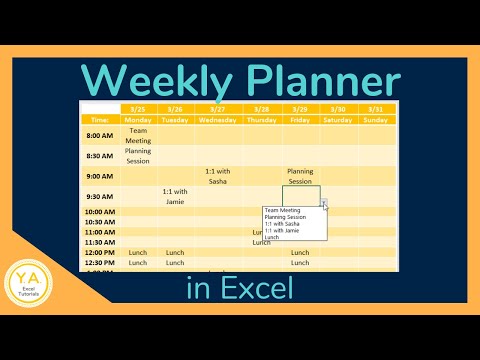 0:05:59
0:05:59
 0:18:51
0:18:51
 0:13:45
0:13:45
 0:01:30
0:01:30
 0:05:08
0:05:08
 0:01:18
0:01:18
 0:10:44
0:10:44
 0:03:38
0:03:38
 0:00:16
0:00:16
 0:15:02
0:15:02
 0:15:16
0:15:16
 0:11:33
0:11:33
 0:32:55
0:32:55
 0:25:59
0:25:59