filmov
tv
Remove Empty Folders Using Clone Files Checker

Показать описание
Clone Files Checker presents the Empty Folders Cleaner feature. This is a 1-click operation that will delete all the empty folders in no time.
These empty folders will sit there for no use, are ugly and cause that needless clutter. Think twice if you just thought you will look for them on your own and delete them. Are you sure you can spare that much time and energy to pull that off?
In the Clone Files Checker user interface, click the Remove Empty Folders button (right next to the iTunes Search tab).
In the new window that opens up, click Add Path to specify the folder that has to be scanned.
Now click the Delete Empty Folders button and they will all be purged in a flash.
You can also check the Deleted Directories tab to view the list of all the folders that have been deleted.
These empty folders will sit there for no use, are ugly and cause that needless clutter. Think twice if you just thought you will look for them on your own and delete them. Are you sure you can spare that much time and energy to pull that off?
In the Clone Files Checker user interface, click the Remove Empty Folders button (right next to the iTunes Search tab).
In the new window that opens up, click Add Path to specify the folder that has to be scanned.
Now click the Delete Empty Folders button and they will all be purged in a flash.
You can also check the Deleted Directories tab to view the list of all the folders that have been deleted.
 0:01:10
0:01:10
 0:01:31
0:01:31
 0:09:29
0:09:29
 0:05:18
0:05:18
 0:12:54
0:12:54
 0:03:39
0:03:39
 0:01:42
0:01:42
 0:01:19
0:01:19
 1:11:00
1:11:00
 0:00:15
0:00:15
 0:03:27
0:03:27
 0:01:40
0:01:40
 0:02:45
0:02:45
 0:04:23
0:04:23
 0:01:01
0:01:01
 0:00:25
0:00:25
 0:04:58
0:04:58
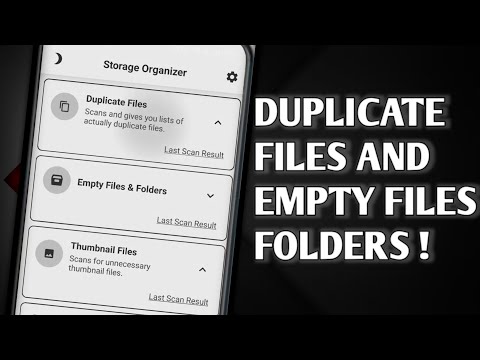 0:00:50
0:00:50
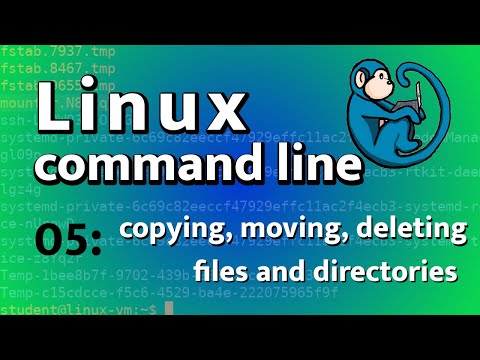 0:23:04
0:23:04
 0:01:27
0:01:27
 0:01:14
0:01:14
 0:01:32
0:01:32
 0:02:15
0:02:15
 0:03:35
0:03:35