filmov
tv
How to get digital channels on Samsung tv | samsung tv channel scan antenna

Показать описание
How to get digital channels on Samsung tv | samsung tv channel scan antenna
Once you have selected Auto Tuning , a pop up box will appear that gives you the option to start the scan or to cancel the scan. Start or cancel auto tune. If you're scanning for Australian TV Channels select Terrestrial aerial type, and Digital Channel Type from the options on screen.
1. Press the Menu button on your remote control and select Broadcasting.
2. Select Auto Tuning.
3. Select the Start button on the prompt.
4. You may select options according to your preference.
5.Select Terrestrial Digital.
6.Press the Scan button to scan and save channels.
7.Once complete the Auto Tuning window will close and you can enjoy your favourite TV channels
subscribe our youtube channel :
Thanks For Watching.
____________________________________________________________________
Follow Us Socially
Visit Our website :
learn more Pentanik :
Join Facebook group
Our Facebook Page :
Follow Instagram :
Follow Twitter :
Please Like, Comment, Share and subscribe our channel. Thank you.
Realted Tag: how to program channels on samsung tv, samsung tv lost digital channels, digital tv not picking up any channels, how to get digital channels on samsung tv, samsung tv keeps searching for channels, digital tv, how to program samsung tv for antenna, how to add channels to samsung tv, samsung tv channel scan antenna, samsung tv antenna air or cable, tv antenna
Once you have selected Auto Tuning , a pop up box will appear that gives you the option to start the scan or to cancel the scan. Start or cancel auto tune. If you're scanning for Australian TV Channels select Terrestrial aerial type, and Digital Channel Type from the options on screen.
1. Press the Menu button on your remote control and select Broadcasting.
2. Select Auto Tuning.
3. Select the Start button on the prompt.
4. You may select options according to your preference.
5.Select Terrestrial Digital.
6.Press the Scan button to scan and save channels.
7.Once complete the Auto Tuning window will close and you can enjoy your favourite TV channels
subscribe our youtube channel :
Thanks For Watching.
____________________________________________________________________
Follow Us Socially
Visit Our website :
learn more Pentanik :
Join Facebook group
Our Facebook Page :
Follow Instagram :
Follow Twitter :
Please Like, Comment, Share and subscribe our channel. Thank you.
Realted Tag: how to program channels on samsung tv, samsung tv lost digital channels, digital tv not picking up any channels, how to get digital channels on samsung tv, samsung tv keeps searching for channels, digital tv, how to program samsung tv for antenna, how to add channels to samsung tv, samsung tv channel scan antenna, samsung tv antenna air or cable, tv antenna
Комментарии
 0:00:19
0:00:19
 0:10:30
0:10:30
 0:00:12
0:00:12
 0:03:43
0:03:43
 0:03:23
0:03:23
 0:01:20
0:01:20
 0:01:12
0:01:12
 0:01:29
0:01:29
 0:02:14
0:02:14
 0:01:45
0:01:45
 0:02:51
0:02:51
 0:11:07
0:11:07
 0:02:45
0:02:45
 0:00:26
0:00:26
 0:02:24
0:02:24
 0:00:43
0:00:43
 0:02:57
0:02:57
 0:09:59
0:09:59
 0:03:08
0:03:08
 0:07:33
0:07:33
 0:07:16
0:07:16
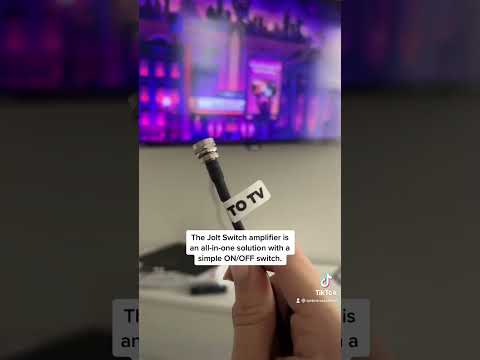 0:00:16
0:00:16
 0:02:44
0:02:44
 0:05:45
0:05:45