filmov
tv
Add a Clickable Link in Your Instagram Bio - 2023 Update
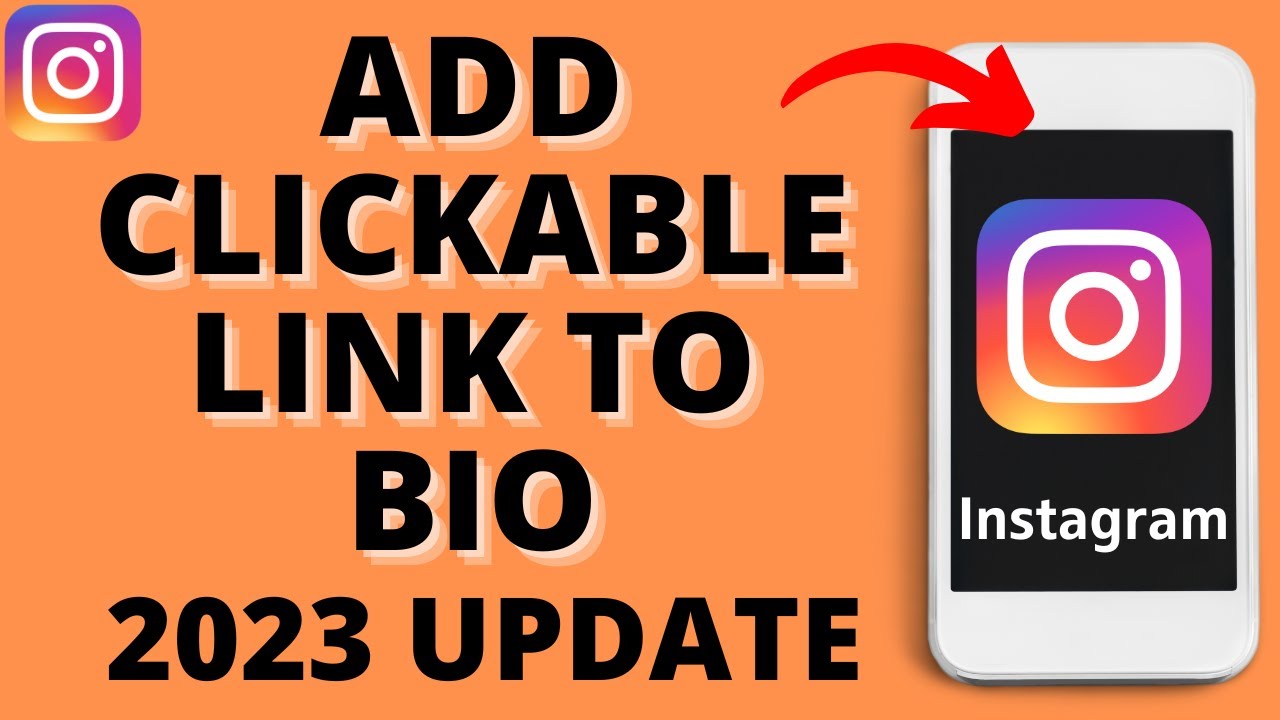
Показать описание
How to add a clickable link to Instagram bio? In this tutorial, I show you how to add a clickable link to your Instagram bio within the Instagram app on your iPhone or Android phone. This means you can link to your blog, store, website, TikTok, YouTube, Snapchat, or sponsored link. This video shows the recent update to the Instagram app that includes external links. Let me know in the comments if you have any questions while you add a clickable link to your Instagram bio.
Adding clickable links to an Instagram post is currently impossible. The only way to share websites or links with your followers is to add a link to your bio and then direct your followers to your Instagram profile for the link. This includes adding affiliate links, TikTok links, YouTube links, product links, Facebook links, Twitch links, URLs, blog links, website links, amazon links.
Follow the steps below to add a clickable link to your Instagram bio:
1. Login to Instagram and go to your profile page.
2. Select Edit Profile.
3. Select Links, then select Add External Link.
4. First add the URL for the link, then add a title for the link in your Instagram bio.
5. Select Done, then the back button.
6. Save your Instagram profile by selecting done.
7. You have now added a clickable link to your Instagram profile page!
#Instagram #InstagramTip #InstagramTutorial
Disclaimer: Some of the links in this description are affiliate links. As an Amazon Associate and a partner of other affiliate programs, this mean I earn a small commission from qualifying purchases through these links. This helps support the channel and allows us to continue to make videos like this. Thank you for the support!
😀 SUPPORT THE CHANNEL 😀 (Paid links)
FOLLOW ME!
HOW DO I DO IT? (Paid Links)
Adding clickable links to an Instagram post is currently impossible. The only way to share websites or links with your followers is to add a link to your bio and then direct your followers to your Instagram profile for the link. This includes adding affiliate links, TikTok links, YouTube links, product links, Facebook links, Twitch links, URLs, blog links, website links, amazon links.
Follow the steps below to add a clickable link to your Instagram bio:
1. Login to Instagram and go to your profile page.
2. Select Edit Profile.
3. Select Links, then select Add External Link.
4. First add the URL for the link, then add a title for the link in your Instagram bio.
5. Select Done, then the back button.
6. Save your Instagram profile by selecting done.
7. You have now added a clickable link to your Instagram profile page!
#Instagram #InstagramTip #InstagramTutorial
Disclaimer: Some of the links in this description are affiliate links. As an Amazon Associate and a partner of other affiliate programs, this mean I earn a small commission from qualifying purchases through these links. This helps support the channel and allows us to continue to make videos like this. Thank you for the support!
😀 SUPPORT THE CHANNEL 😀 (Paid links)
FOLLOW ME!
HOW DO I DO IT? (Paid Links)
Комментарии
 0:02:33
0:02:33
 0:01:45
0:01:45
 0:09:10
0:09:10
 0:02:15
0:02:15
 0:01:54
0:01:54
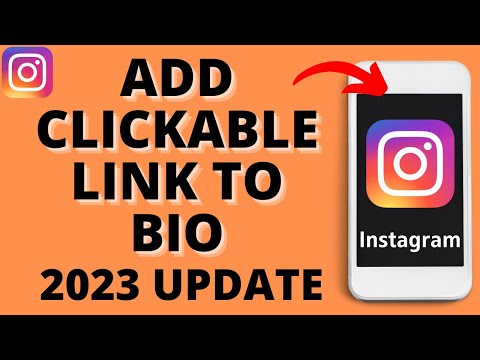 0:01:52
0:01:52
 0:02:17
0:02:17
 0:01:59
0:01:59
 0:02:36
0:02:36
 0:05:19
0:05:19
 0:01:19
0:01:19
 0:03:22
0:03:22
 0:01:07
0:01:07
 0:02:13
0:02:13
 0:02:35
0:02:35
 0:02:24
0:02:24
 0:00:55
0:00:55
 0:01:04
0:01:04
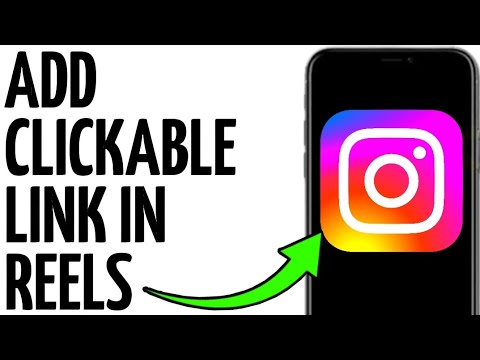 0:01:04
0:01:04
 0:00:58
0:00:58
 0:01:52
0:01:52
 0:09:35
0:09:35
 0:05:53
0:05:53
 0:01:03
0:01:03