filmov
tv
How To Create UMG UI in Unreal Engine - Common UI Widget Carousel

Показать описание
This is part of my unreal engine UMG UI series. From the last video I covered how to install and use the common UI plugin and created a simple pause menu, in this video we are going to build the knowledge from that and learn how to build a common ui carousel like the one from the Content Example project.
We have a simple carousel based on a tab menu and the content slides in when you click through the tabs.
We are going to learn how to
Create common carousel widget and nav bar
Build a common button and style
Let's go!
Buy Me Coffee
Social
Shot with Sony ZV-E10
Sigma 16mm f/1.4 DC DN
Rode MicroVideo Microphone
SanDisk 128GB Extreme PRO
My Workstation Setup
Macbook Pro 16 inch M1 Pro
Samsung 28-Inch 4K UHD Led-Lit Monitor
USB C to HDMI Cable 4K
Apple Magic Keyboard with Touch ID and Numeric Keypad
Skillshare Referral
We have a simple carousel based on a tab menu and the content slides in when you click through the tabs.
We are going to learn how to
Create common carousel widget and nav bar
Build a common button and style
Let's go!
Buy Me Coffee
Social
Shot with Sony ZV-E10
Sigma 16mm f/1.4 DC DN
Rode MicroVideo Microphone
SanDisk 128GB Extreme PRO
My Workstation Setup
Macbook Pro 16 inch M1 Pro
Samsung 28-Inch 4K UHD Led-Lit Monitor
USB C to HDMI Cable 4K
Apple Magic Keyboard with Touch ID and Numeric Keypad
Skillshare Referral
How To Create UMG UI in Unreal Engine - Animated UI Material
How To Create UMG UI in Unreal Engine - Main Menu
UMG Basics (How To Create UI) - [UE4 Basics Ep. 5]
How To Create UMG UI in Unreal Engine - Modular Widget
UMG UI Inventory: Menu Layout | 04 | v4.8 Tutorial Series | Unreal Engine
UMG UI Design | 01 | Introduction | Tutorial Series | Unreal Engine
How To Create UMG UI in Unreal Engine - Common UI Widget Carousel
How To Create UMG UI in Unreal Engine - Rounded Corners
How To Create UMG UI in Unreal Engine - Rounded Corners with Materials
How To Create UMG UI in Unreal Engine - Animating Widgets
How to make Modular Widgets/UI | Base/Parent Widgets | Unreal Engine 5 Tutorial
Unreal Engine 5 - FREE UI Material Lab!
UMG UI Inventory: Project Overview | 01 | v4.8 Tutorial Series | Unreal Engine
How To Create UMG UI in Unreal Engine - Common UI Pause Menu
How To Build MENUS AND UI In UE5 | Unreal Engine 5 Beginner Tutorial
Advanced UI Templating Techniques using Widget Blueprints and Materials | Unreal Fest 2022
Best Practices for Creating and Managing Widgets | UI | Widgets | HUD | Unreal Engine 5 Tutorial
#NotGDC2022 - UMG Layout Techniques for Unreal Engine
Unreal Engine 5 - #01: Creating Responsive UI
Unreal Engine - Create animated UI elements in UMG
Unreal Engine 5 - UMG / UI - Circle Mask in 2~ minutes | D3kryption
Basic UMG UI Animation - #48 Unreal Engine 4 Beginner Tutorial Series
UI ANIMATION: Everything You Need to Know | UE4 Tutorial
Unreal Engine 4 Arch-viz Tutorial Course part 10-4 UMG UI Designer - Widget Slides Design-Renders
Комментарии
 0:24:46
0:24:46
 0:16:22
0:16:22
 0:17:08
0:17:08
 0:09:21
0:09:21
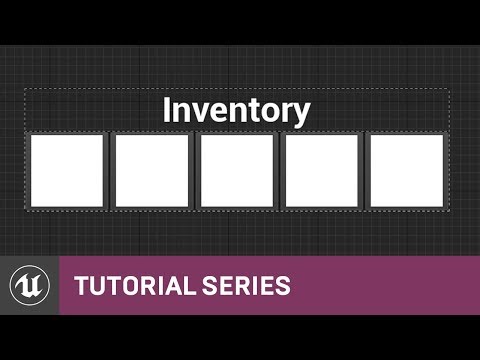 0:25:56
0:25:56
 0:15:17
0:15:17
 0:12:57
0:12:57
 0:08:50
0:08:50
 0:10:50
0:10:50
 0:07:19
0:07:19
 0:11:40
0:11:40
 0:12:05
0:12:05
 0:08:17
0:08:17
 0:14:05
0:14:05
 0:35:40
0:35:40
 0:39:47
0:39:47
 0:47:22
0:47:22
 0:59:48
0:59:48
 0:00:48
0:00:48
 0:11:49
0:11:49
 0:02:18
0:02:18
 0:13:01
0:13:01
 0:09:21
0:09:21
 0:14:18
0:14:18