filmov
tv
Remove Bootloader Unlocked Warning Message Samsung A12 | Android 12 | Locking Bootloader #bootloader

Показать описание
How to lock the Bootloader and remove Warning Message: 'The phones bootloader is unlocked and its software integrity can't be verified' when rebooting Samsung Galaxy A12 with Android 12.
Go to Settings to enable Developers Options:
tap about phone,
tap build number 7 times,
go back to Settings,
scroll to bottom,
tap Developers Options.
If Bootloader is unlocked then you can't tap OEM toggle. Scroll down and tap USB debugging, tap OK then turn off Samsung Galaxy A12 to reboot it in device unlock mode.
Connect USB to laptop or PC and while Holding volume up and volume down key's plugin USB-c cable into Samsung device.
Then hold long Volume Up key (3 to 5 sec.)
Press once Volume up key to Continue. Disconnect Samsung when reboots, wait few minutes and you will see Bootloader Unlocked Warning Message has been gone. After this you can set up device until the home screen. Now check Developers Options and you will be able to adjust OEM toggle
#samsunga12 #samsung #boot #bootloader #a12 #galaxya12 #android12
Go to Settings to enable Developers Options:
tap about phone,
tap build number 7 times,
go back to Settings,
scroll to bottom,
tap Developers Options.
If Bootloader is unlocked then you can't tap OEM toggle. Scroll down and tap USB debugging, tap OK then turn off Samsung Galaxy A12 to reboot it in device unlock mode.
Connect USB to laptop or PC and while Holding volume up and volume down key's plugin USB-c cable into Samsung device.
Then hold long Volume Up key (3 to 5 sec.)
Press once Volume up key to Continue. Disconnect Samsung when reboots, wait few minutes and you will see Bootloader Unlocked Warning Message has been gone. After this you can set up device until the home screen. Now check Developers Options and you will be able to adjust OEM toggle
#samsunga12 #samsung #boot #bootloader #a12 #galaxya12 #android12
How To Hide Bootloader Unlock Warning in Any Samsung Phone | Remove Bootloader Unlocked Warning Logo
How to Remove All Samsung Bootloader Unlocked Warning | Fix Root Boot Warning | Without Pc 2022
Remove Bootloader Unlocked Warning Message On Samsung Device
How to Remove Warning Message on Samsung after bootloader unlock or Root?
Samsung Bootloader Unlocked Warning Remove Without PC [All Model Worked]
This phone bootloader is unlocked and software integrity. Fix the missing OEM Unlock button
Removing the bootloader unlocked error message from Samsung MTK devices with ChimeraTool
Removing unofficial firmware and bootloader unlocked messages from Samsung MTK devices with Chimera
Remove Bootloader Unlocked Warning Message Samsung A12 | Android 12 | Locking Bootloader #bootloader
Samsung Bootloader Unlocked Logo Warning Fix | Root Warning Fix [All Model Worked] 2023
How To Remove All Samsung Bootloader Unlocked Logo Warning Without Any Tool 100% Tested Solution
Hide Bootloader Unlock Warning message in Any Samsung Phone - Bootloader Unlocked Warning Logo - A30
Remove Bootloader Unlocked Logo Samsung MTK | Fix Orange State Warning
How to remove Bootloader Unlocked Warning Message Android 12 | Lock Bootloader Samsung A12 #samsung
Samsung Bootloader Unlocked Warning Remove Without PC [All Model Worked]
Remove Bootloader Unlocked Warning Message | On Samsung Device [All Exynox Model Worked]
How To Remove Bootloader Unlocked Warning | All Samsung Bootloader Logo Error Fix
How To Remove Bootloader Unlocked Warning | Bootloader Unlock Error Wirning Remove Any Samsung
How to remove/fix warning bootloader unlocked message in motorola
Remove Unlocked Bootloader Warning Sign on Mi A2 !
How to Remove Orange State Warning [Bootloader Unlock Warning] from any OnePlus
How To Remove / fix Bootloader Unlock Warning Message From Motorola devices (Moto X Play)
Remove Bootloader Unlocked Warning Message On Samsung Device
EASY WAY TO REMOVE BOOTLOADER WARNING
Комментарии
 0:06:09
0:06:09
 0:04:38
0:04:38
 0:14:48
0:14:48
 0:06:31
0:06:31
 0:05:42
0:05:42
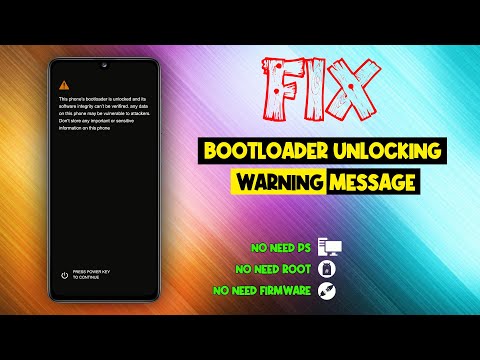 0:00:55
0:00:55
 0:01:02
0:01:02
 0:01:08
0:01:08
 0:01:01
0:01:01
 0:03:51
0:03:51
 0:06:02
0:06:02
 0:05:06
0:05:06
 0:08:10
0:08:10
 0:05:24
0:05:24
 0:04:38
0:04:38
 0:01:09
0:01:09
 0:04:07
0:04:07
 0:02:49
0:02:49
 0:04:54
0:04:54
 0:01:15
0:01:15
 0:11:27
0:11:27
 0:01:49
0:01:49
 0:03:58
0:03:58
 0:02:01
0:02:01