filmov
tv
Learn JavaScript ELEMENT SELECTORS easy! 📑

Показать описание
#JavaScript #tutorial #course
00:00:00 introduction
00:00:36 getElementById()
00:02:55 getElementsClassName()
00:07:22 getElementsByTagName()
00:12:44 querySelector()
00:14:33 querySelectorAll()
00:16:49 conclusion
// element selectors = Methods used to target and manipulate HTML elements
// They allow you to select one or multiple HTML elements
// from the DOM (Document Object Model)
00:00:00 introduction
00:00:36 getElementById()
00:02:55 getElementsClassName()
00:07:22 getElementsByTagName()
00:12:44 querySelector()
00:14:33 querySelectorAll()
00:16:49 conclusion
// element selectors = Methods used to target and manipulate HTML elements
// They allow you to select one or multiple HTML elements
// from the DOM (Document Object Model)
Learn JavaScript ELEMENT SELECTORS easy! 📑
LEARN JavaScript DOM Selectors EASILY!
Learn JavaScript DOM Traversal In 15 Minutes
JavaScript DOM Manipulation – Full Course for Beginners
Learn DOM Manipulation In 18 Minutes
JavaScript ES6 query Selector All | Select DOM Elements | Learn JavaScript
Learn JavaScript - Query Selector
Stop Using Class Selectors In JavaScript
React Unplugged Study Jam Session 1 | @DeveloperCommunitySASTRA x @googledeveloperstudentclub1166...
Learn JavaScript by Building 7 Games - Full Course
Learn JavaScript Event Listeners In 18 Minutes
Learn JavaScript DOM Manipulation – Tutorial for Beginners
querySelector and querySelectorAll in Javascript | Get Element By Css Selector
HTML Element Selectors In JavaScript | JavaScript Tutorial In Hindi #14
#37 JQuery Selectors Part 1
The easy way to make sense of complex selectors
Learn Every CSS Selector In 20 Minutes
Javascript DOM Tutorial Part 1 [ Selectors ] How to Select HTML Elements Using Javascript
37. Working with DOM selectors | JavaScript Tutorial for Beginners | Web Development
10 CSS Pro Tips - Code this, NOT that!
Secrets to Finding DOM Elements with CSS Selectors in JavaScript!
Learn Javascript, jQuery Selectors, Javascript and the DOM, Codecademy
Select HTML Elements in Javascript | Query Selector & DOM Manipulation Tutorial 2023 #Shorts
🔥 Use CSS :where() to select multiple children inside a parent selector. Super handy for H1→H6
Комментарии
 0:17:38
0:17:38
 0:11:05
0:11:05
 0:14:44
0:14:44
 2:41:21
2:41:21
 0:18:37
0:18:37
 0:08:56
0:08:56
 0:03:40
0:03:40
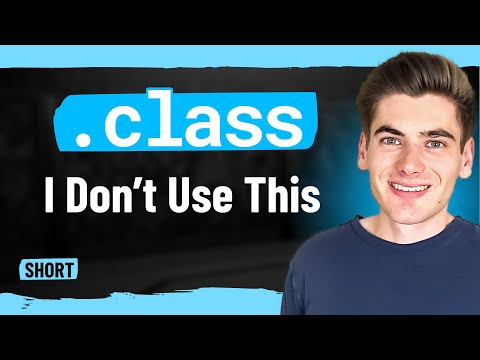 0:01:00
0:01:00
 0:35:34
0:35:34
 4:51:31
4:51:31
 0:18:03
0:18:03
 0:37:14
0:37:14
 0:04:56
0:04:56
 0:16:33
0:16:33
 0:10:30
0:10:30
 0:00:59
0:00:59
 0:19:38
0:19:38
 0:23:39
0:23:39
 0:20:33
0:20:33
 0:09:39
0:09:39
 0:09:45
0:09:45
 0:03:53
0:03:53
 0:00:28
0:00:28
 0:00:50
0:00:50