filmov
tv
JavaScript Tutorial For Beginners #34 - Changing Page Content
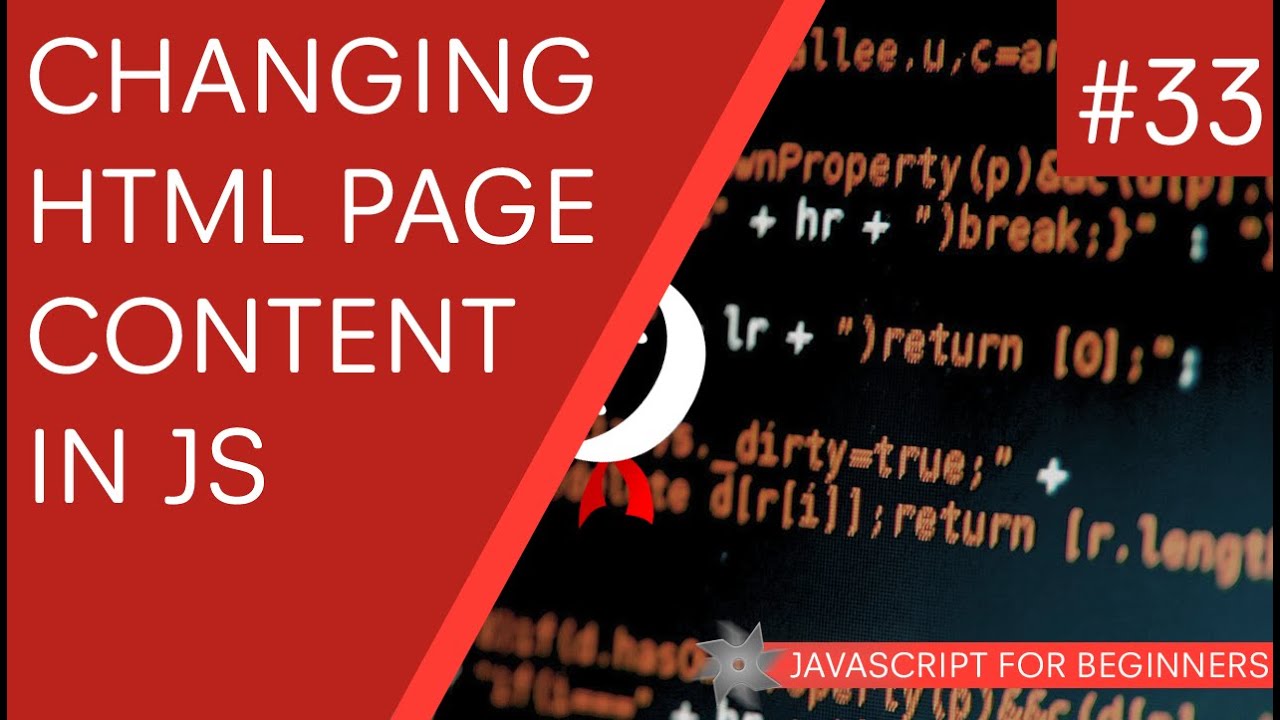
Показать описание
Yo ninjas! In this JavaScript tutorial, I'll be showing you how to change your web page content on the fly via the DOM. To do this, we must follow two steps:
1. Reach into the page and grab a node / element
2. Change the property of that note (either innerHTML or textContent).
In this video, I do sometimes refer to these properties as methods - that is my mistake, although the concept is still very clear to see.
If you have any questions, fire away :).
========== JavaScript for Beginners Playlist ==========
========== CSS for Beginners Playlist ==========
========== HTML for Beginners Playlist ==========
========== The Net Ninja ============
========== Social Links ==========
1. Reach into the page and grab a node / element
2. Change the property of that note (either innerHTML or textContent).
In this video, I do sometimes refer to these properties as methods - that is my mistake, although the concept is still very clear to see.
If you have any questions, fire away :).
========== JavaScript for Beginners Playlist ==========
========== CSS for Beginners Playlist ==========
========== HTML for Beginners Playlist ==========
========== The Net Ninja ============
========== Social Links ==========
JavaScript Tutorial For Beginners #34 - Changing Page Content
JavaScript Tutorial 34 - Set in JavaScript | Programming For Beginners
JavaScript Tutorial for Beginners - 34 - The mouseover event
34: JavaScript Var Let And Const Variable Differences | JavaScript Tutorial | Learn JavaScript
Easy JavaScript - Beginner Programming Tutorial - The Math object (34)
34. Working with Objects | | JavaScript Tutorial for Beginners | Web Development
Form Validation - #34 JavaScript tutorial for Beginners
34. Call and apply Function in Javascript | Javascript tutorial for beginners
Build an E-Commerce App with Next.js 15 | Full-Stack Tutorial: Sanity, Clerk, Stripe | Part 6
JavaScript tutorial for beginners 🌐
Javascript Tutorial For Beginners #34 Switch Statement Syntax Example and How it Works
Learn JavaScript - Full Course for Beginners
JavaScript Tutorial For Beginners Full Course
#34 What are JS Functions? | JavaScript Full Tutorial
Beginner Javascript Tutorial - 34 - Date Object and Making a Digital Clock
What is Asynchronous Programming? | JavaScript Tutorial In Hindi #34
JavaScript Tutorial for Beginners [JS Crash Course 2024]
JavaScript Tutorial #34 - Methoden
#34 JavaScript Bangla Tutorial | Conditions
34: How To Prevent Default Events In JavaScript | JavaScript Events | JavaScript Tutorial | mmtuts
JavaScript Tutorial in Hindi #34: JavaScript Objects Explained in Hindi
JavaScript Tutorial 34 - Redirect Page in JavaScript
JavaScript Array Method - forEach() Function | Javascript Tutorial:34 | BY CodePrime
JavaScript Tutorial for Beginners - 01 - Introduction
Комментарии
 0:05:39
0:05:39
 0:10:14
0:10:14
 0:04:05
0:04:05
 0:13:10
0:13:10
 0:08:07
0:08:07
 0:11:53
0:11:53
 0:04:33
0:04:33
 0:05:23
0:05:23
 1:15:34
1:15:34
 0:12:03
0:12:03
 0:05:48
0:05:48
 3:26:43
3:26:43
 7:05:37
7:05:37
 0:13:52
0:13:52
 0:05:58
0:05:58
 0:17:33
0:17:33
 1:37:14
1:37:14
 0:06:37
0:06:37
 0:16:42
0:16:42
 0:05:09
0:05:09
 0:14:19
0:14:19
 0:02:40
0:02:40
 0:08:25
0:08:25
 0:02:15
0:02:15