filmov
tv
Brigthspace Tutorial: Assignments (create, grade, and student view)
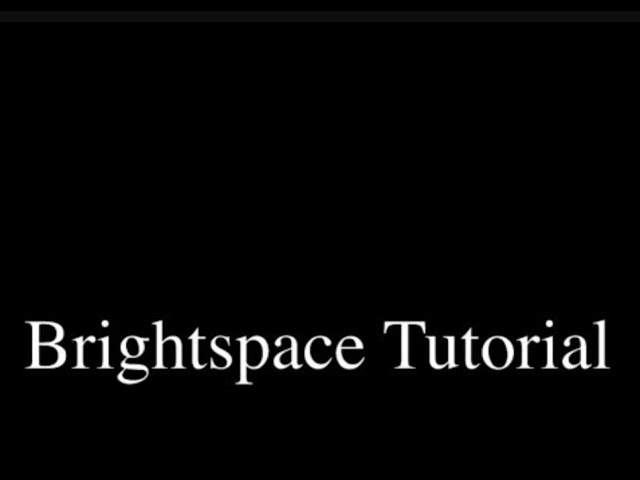
Показать описание
00:00 Overview
00:30 Creating new Assignment folder with instructions
01:20 Adding a template document for students to use
01:45 Specifying file submission settings
02:20 Categorizing and linking Assignment to Gradebook
03:50 Restrictions: ensuring Assignment is visible to students; create due date and set start and end dates
05:10 Creating special access for students with disability accommodations
05:40 Enabling TurnItIn plagiarism checker
06:45 Getting an overview of submitted Assignments
08:25 Interpreting TurnItIn's plagiarism flagging system
10:15 Using the Annotation tool to comment on student work
12:45 Entering grades (with an attached rubric in this case) and leaving feedback
14:30 Looking at the Assignments area and Assignment feedback from the Student View
16:15 Contact information for Office of Teaching and Learning Excellence
Montana State University-Northern
Office of Teaching and Learning Excellence
00:30 Creating new Assignment folder with instructions
01:20 Adding a template document for students to use
01:45 Specifying file submission settings
02:20 Categorizing and linking Assignment to Gradebook
03:50 Restrictions: ensuring Assignment is visible to students; create due date and set start and end dates
05:10 Creating special access for students with disability accommodations
05:40 Enabling TurnItIn plagiarism checker
06:45 Getting an overview of submitted Assignments
08:25 Interpreting TurnItIn's plagiarism flagging system
10:15 Using the Annotation tool to comment on student work
12:45 Entering grades (with an attached rubric in this case) and leaving feedback
14:30 Looking at the Assignments area and Assignment feedback from the Student View
16:15 Contact information for Office of Teaching and Learning Excellence
Montana State University-Northern
Office of Teaching and Learning Excellence
 0:16:22
0:16:22
 0:01:24
0:01:24
 0:02:19
0:02:19
 0:00:48
0:00:48
 0:06:16
0:06:16
 0:03:58
0:03:58
 0:14:55
0:14:55
 1:23:52
1:23:52
 1:03:17
1:03:17
 1:10:25
1:10:25
 0:35:47
0:35:47