filmov
tv
Sony ZV-E1 ULTIMATE SETUP GUIDE! SUPER DETAILED!!

Показать описание
Follow Me on Social @jasonvmedia
Video edited by @DylanBatista
Chapters
00:00 Hello! Additional ZV-E1 Resources!
00:32 How to Backup your current settings first!
00:59 Optional: You can also buy my settings to save time!
01:26 COMPLETE RESET!
01:38 Initial Settings!
01:55 IMPORTANT!! Set this to HIGH!
02:17 Out of Box Functions!
03:05 Buttons Walkthrough
06:18 On-Screen Touch UI Walkthrough
07:06 IMPORTANT! My Image Style!
08:40 Main Menu Deepdive!
08:47 Video File Format & Movie Settings
09:55 8-Bit VS 10-Bit Explained!
10:26 S&Q Settings
10:59 Time-Lapse Settings
11:43 Log Shooting Setting! FOR SLOG3 USERS ONLY!
12:47 Proxy Setting
13:15 APS-C S35 Setting Explained!
14:03 HACK: How to Use APS-C S35 Mode in 4K
14:47 Lens Compensation
15:12 File Settings & Custom File Naming for VIDEO
15:35 Shoot Mode & Silent Mode
15:57 Anti-Flicker Set Explained!
16:24 Audio Record Settings!
17:05 Mic Directivity Settings Demo!
18:24 Image Stabilization Settings!! Standard VS Active VS Dynamic
19:27 Framing Stabilizer
19:48 Zoom Settings & Clear Image Zoom VS Digital Zoom Explained!
20:38 Shooting Display, Grid Lines, & Marker Display
21:54 Cinematic VLOG Settings
23:21 Auto Framing Settings!
24:29 Exposure, Metering, & White Balance
25:10 Best Color Profile?
26:11 S.Cinetone NO CROP, HLG, & PP7-9 are missing??
26:30 SLOG3 LUT Workflow
27:25 Soft Skin Effect
27:37 Zebra Display
27:49 Focus Settings! Mode, Speed, & Subject Recognition
29:58 Focus Map VS Focus Peaking EXPLAINED
30:34 Skipping Playback to Network
30:55 Best Webcam/Stream Settings
31:18 Skipping Custom Key FOR NOW, we will cover them later
31:26 Operation Customize
31:58 Touch Operation & Settings
32:49 Accessibility: Screen Reader
32:58 IMPORTANT! Monitor Brightness
33:30 Power Options
34:13 IMPORTANT! External Output
34:39 Setup Options
35:00 Thank you B&H for making this guide FREE to the public!
35:48 TIME TO CUSTOMIZE!!!
36:14 VIDEO QUICK FUNCTION SETUP
38:08 PHOTO QUICK FUNCTION SETUP
39:31 VIDEO CUSTOM SETTINGS!
41:55 PHOTO CUSTOM SETTINGS!
43:11 PLAYBACK CUSTOM SETTINGS!
44:05 “My Menu” Copy These Settings Here!
44:28 Main1 & Main2 Explained!
44:49 EXTRA! Photo Mode Walkthrough!
45:39 Photo Menu Walkthrough!
46:00 RAW File Type Explained!
46:35 Photo Settings continue…
46:56 Photo Custom File Name
47:15 Drive Mode
47:53 IMPORTANT PHOTO SETTINGS!
48:12 FAQ1: 4K120p is missing??
48:25 FAQ2: I don’t see 60p & 120p?
48:39 FAQ3: Overheating? How to Solve!
49:17 Connecting to Smartphone!
49:43 THANK YOU SO MUCH!!!! But before you go…
50:00 Support the channel! Watch my SquareSpace read!!
Комментарии
 0:50:42
0:50:42
 0:10:52
0:10:52
 0:12:59
0:12:59
 0:07:18
0:07:18
 0:29:04
0:29:04
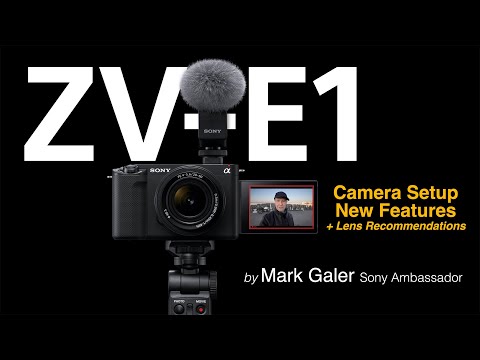 1:06:37
1:06:37
 0:19:49
0:19:49
 1:08:16
1:08:16
 0:47:41
0:47:41
 0:23:10
0:23:10
 0:19:07
0:19:07
 0:23:27
0:23:27
 0:04:29
0:04:29
 0:08:12
0:08:12
 0:21:12
0:21:12
 0:09:46
0:09:46
 0:10:20
0:10:20
 0:10:04
0:10:04
 0:04:37
0:04:37
 0:26:30
0:26:30
 0:00:46
0:00:46
 0:58:15
0:58:15
 0:14:09
0:14:09
 0:12:35
0:12:35