filmov
tv
How to Reinstall GRUB (Alternate Method)

Показать описание
In this video, I show you another, better way to reinstall the GRUB bootloader on Linux.
Prerequisites:
1. A Linux install media (any GRUB-based distribution with a live ISO should do)
THAT'S IT!
Commands used in this video:
Mount root partition: sudo mount /dev/sdXY /mnt (example: sudo mount /dev/sda3 /mnt)
Mount boot partition (if applicable): sudo mount /dev/sdXY /mnt/boot (example: sudo mount /dev/sda2 /mnt/boot)
Mount EFI System partition (if applicable): sudo mount /dev/sdXY /mnt/boot/efi (example: sudo mount /dev/sda1 /mnt/boot/efi)
Setup "bind" mounts:
sudo mount --bind /dev /mnt/dev
sudo mount --bind /proc /mnt/proc
sudo mount --bind /sys /mnt/sys
Chroot into your Linux installation: sudo chroot /mnt
Reinstall GRUB (in chroot): grub-install /dev/sdX (example: grub-install /dev/sda)
Regenerate GRUB configuration file (in chroot): update-grub
Exit chroot: exit
Join this channel to get access to perks:
Prerequisites:
1. A Linux install media (any GRUB-based distribution with a live ISO should do)
THAT'S IT!
Commands used in this video:
Mount root partition: sudo mount /dev/sdXY /mnt (example: sudo mount /dev/sda3 /mnt)
Mount boot partition (if applicable): sudo mount /dev/sdXY /mnt/boot (example: sudo mount /dev/sda2 /mnt/boot)
Mount EFI System partition (if applicable): sudo mount /dev/sdXY /mnt/boot/efi (example: sudo mount /dev/sda1 /mnt/boot/efi)
Setup "bind" mounts:
sudo mount --bind /dev /mnt/dev
sudo mount --bind /proc /mnt/proc
sudo mount --bind /sys /mnt/sys
Chroot into your Linux installation: sudo chroot /mnt
Reinstall GRUB (in chroot): grub-install /dev/sdX (example: grub-install /dev/sda)
Regenerate GRUB configuration file (in chroot): update-grub
Exit chroot: exit
Join this channel to get access to perks:
Комментарии
 0:05:53
0:05:53
 0:11:36
0:11:36
 0:09:56
0:09:56
 0:01:36
0:01:36
 0:02:53
0:02:53
 0:09:47
0:09:47
 0:04:49
0:04:49
 0:02:56
0:02:56
 0:04:19
0:04:19
 0:00:37
0:00:37
 0:00:29
0:00:29
 0:12:42
0:12:42
 0:02:07
0:02:07
 0:00:42
0:00:42
 0:01:18
0:01:18
 0:06:45
0:06:45
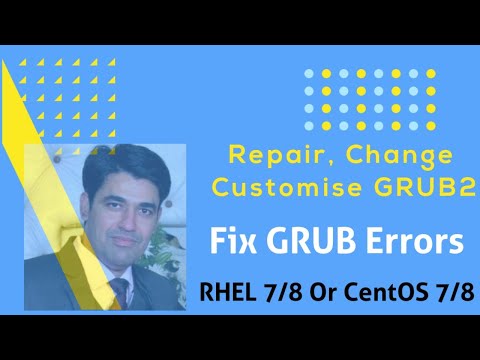 0:12:37
0:12:37
 0:01:55
0:01:55
 0:01:43
0:01:43
 0:02:21
0:02:21
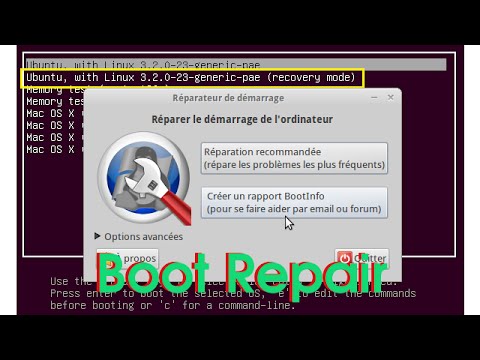 0:07:46
0:07:46
 0:00:39
0:00:39
 0:05:05
0:05:05
 0:02:37
0:02:37