filmov
tv
Amazon Athena Federated query to execute SQL queries across AWS S3 and RDS PostgreSQL data sources

Показать описание
===================================================================
1. SUBSCRIBE FOR MORE LEARNING :
===================================================================
2. CLOUD QUICK LABS - CHANNEL MEMBERSHIP FOR MORE BENEFITS :
===================================================================
3. BUY ME A COFFEE AS A TOKEN OF APPRECIATION :
===================================================================
🚀 Unlocking the Power of Amazon Athena Federated Query
In this tutorial, we dive deep into the world of Amazon Athena Federated Query, showcasing how you can seamlessly execute SQL queries across multiple data sources, including AWS S3 and RDS PostgreSQL.
🔍 What You'll Learn:
Introduction to Amazon Athena Federated Query
Setting up AWS S3 and RDS PostgreSQL Data Sources
Configuring and Connecting Amazon Athena
Executing SQL Queries Across Multiple Data Sources
Optimizing Performance and Query Efficiency
💡 Why Use Amazon Athena Federated Query?
Amazon Athena Federated Query allows you to break down silos and access data across different storage systems without the need for complex ETL processes. Whether your data resides in Amazon S3 or RDS PostgreSQL, this powerful feature enables you to consolidate and analyze information effortlessly.
🛠️ Hands-On Demonstration:
Follow along with our step-by-step demonstration as we illustrate how to set up federated queries, execute SQL commands, and gain valuable insights from your diverse data landscape.
👩💻 Who Should Watch:
Data Engineers and Analysts
AWS Enthusiasts
Database Administrators
Anyone Looking to Optimize Data Querying Across AWS Services
🎓 Prerequisites:
To make the most of this tutorial, a basic understanding of AWS services, SQL, and database concepts is recommended.
📚 Resources Mentioned:
Amazon Athena Documentation
AWS S3 Setup Guide
RDS PostgreSQL Documentation
👍 Connect with Us:
Subscribe for more AWS tutorials and best practices.
Leave your comments and questions below — we love hearing from our community!
Follow us on Twitter for updates and more content.
🔗 Helpful Links:
Subscribe to Our Channel
Follow us on Twitter
Explore More AWS Tutorials
🚀 Ready to supercharge your data analysis with Amazon Athena Federated Query? Let's get started!
#aws #amazonathena #rds #s3 #sqlqueries #awsdatabase #federatedquery #cloudquicklabs #dataengineering #datascientist #datascience #dataengineeringessentials #postgresql
1. SUBSCRIBE FOR MORE LEARNING :
===================================================================
2. CLOUD QUICK LABS - CHANNEL MEMBERSHIP FOR MORE BENEFITS :
===================================================================
3. BUY ME A COFFEE AS A TOKEN OF APPRECIATION :
===================================================================
🚀 Unlocking the Power of Amazon Athena Federated Query
In this tutorial, we dive deep into the world of Amazon Athena Federated Query, showcasing how you can seamlessly execute SQL queries across multiple data sources, including AWS S3 and RDS PostgreSQL.
🔍 What You'll Learn:
Introduction to Amazon Athena Federated Query
Setting up AWS S3 and RDS PostgreSQL Data Sources
Configuring and Connecting Amazon Athena
Executing SQL Queries Across Multiple Data Sources
Optimizing Performance and Query Efficiency
💡 Why Use Amazon Athena Federated Query?
Amazon Athena Federated Query allows you to break down silos and access data across different storage systems without the need for complex ETL processes. Whether your data resides in Amazon S3 or RDS PostgreSQL, this powerful feature enables you to consolidate and analyze information effortlessly.
🛠️ Hands-On Demonstration:
Follow along with our step-by-step demonstration as we illustrate how to set up federated queries, execute SQL commands, and gain valuable insights from your diverse data landscape.
👩💻 Who Should Watch:
Data Engineers and Analysts
AWS Enthusiasts
Database Administrators
Anyone Looking to Optimize Data Querying Across AWS Services
🎓 Prerequisites:
To make the most of this tutorial, a basic understanding of AWS services, SQL, and database concepts is recommended.
📚 Resources Mentioned:
Amazon Athena Documentation
AWS S3 Setup Guide
RDS PostgreSQL Documentation
👍 Connect with Us:
Subscribe for more AWS tutorials and best practices.
Leave your comments and questions below — we love hearing from our community!
Follow us on Twitter for updates and more content.
🔗 Helpful Links:
Subscribe to Our Channel
Follow us on Twitter
Explore More AWS Tutorials
🚀 Ready to supercharge your data analysis with Amazon Athena Federated Query? Let's get started!
#aws #amazonathena #rds #s3 #sqlqueries #awsdatabase #federatedquery #cloudquicklabs #dataengineering #datascientist #datascience #dataengineeringessentials #postgresql
Комментарии
 0:26:39
0:26:39
 0:46:23
0:46:23
 0:10:56
0:10:56
 0:12:29
0:12:29
 0:05:13
0:05:13
 0:21:01
0:21:01
 0:14:49
0:14:49
 0:27:58
0:27:58
 0:55:59
0:55:59
 0:25:32
0:25:32
 0:07:58
0:07:58
 0:02:14
0:02:14
 0:05:25
0:05:25
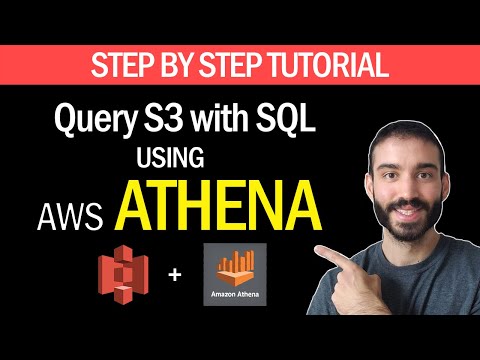 0:07:16
0:07:16
 0:18:08
0:18:08
 0:17:40
0:17:40
 0:01:37
0:01:37
 0:24:33
0:24:33
 0:24:19
0:24:19
 0:01:49
0:01:49
 0:26:09
0:26:09
 0:13:33
0:13:33
 0:09:12
0:09:12
 0:04:09
0:04:09