filmov
tv
Reset HomeKit Compatible Shelly 1 by Homekit BG

Показать описание
If Reset to default is needed the following steps should be followed:
- manually switch on/off the Switch 3 times in 5 seconds
- wait for 3 seconds
- in the next 2 seconds switch it on again to restore the default settings.
Shelly 1 settings are reset to default if the device switch off automatically
and shows itself in the WiFi network list.
The device appearance in the WiFi network list is also possible if the main
WiFi network is not available.
Note: Never remove a HomeKit accessory when you see status “No
response”. This could happen in many reasons. Usually it is back when
one of the following restarts: WiFi router, HomeKit Hub (Apple TV, iPad or
HomePod), Home app or your iPhone. In some cases the accessory
device should be restarted.
- manually switch on/off the Switch 3 times in 5 seconds
- wait for 3 seconds
- in the next 2 seconds switch it on again to restore the default settings.
Shelly 1 settings are reset to default if the device switch off automatically
and shows itself in the WiFi network list.
The device appearance in the WiFi network list is also possible if the main
WiFi network is not available.
Note: Never remove a HomeKit accessory when you see status “No
response”. This could happen in many reasons. Usually it is back when
one of the following restarts: WiFi router, HomeKit Hub (Apple TV, iPad or
HomePod), Home app or your iPhone. In some cases the accessory
device should be restarted.
Reset HomeKit Compatible Shelly 1 by Homekit BG
Installing HomeKit firmware on Shelly1
Shelly 1 - Reset zařízení s firmwarem Apple HomeKit
Como resetear shelly 1/ shelly1 reset
Shelly 1 Reset 12V in 20 Sekunden
✅¿Cómo flashear un relé Shelly 1 y un relé Shelly 2.5?✅ REMASTERIZADO. Shelly compatible con homekit...
Shelly 1 HomeKit
Shelly HomeKit deinstallieren und mit Originalfirmware ersetzen - DEUTSCH, TUTORIAL
HomeKit Shelly1 Button
Resetowanie modułu Shelly 1 - Factory RESET Shelly 1
Configurando Shelly 1 para HomeKit Apple
Restaurar valores de fábrica Shelly1
Firmware Shelly 1 Per Homekit di Apple con funzioni evolute integrate senza hub
[FÁCIL] Flashear Shelly Plus, Mini, Pro y Gen3 para Apple HomeKit por OTA
Shelly 1 Mini Gen3 - Installation video
Reset Shelly 1 AP mode for new WiFi connection
Shelly 1 Garage door natively competable with HomeKit
Use a Shelly1 smart switch with Apple HomeKit
Problems loading Shelly? Try this easy way to setup Shelly devices without using the Shelly App!
Apple: How to reset HomeKit?
Shelly 1 pro Apple HomeKit - Přidání zařízení do aplikace Domácnost
Reset Shelly 2 e shelly 1
Control Your Shelly Devices in Apple HomeKit with the Skaro Automation Bridge
Shelly 1 no aparece en la aplicación Shelly Cloud. Como resetear
Комментарии
 0:00:35
0:00:35
 0:02:10
0:02:10
 0:00:55
0:00:55
 0:00:59
0:00:59
 0:00:21
0:00:21
 0:21:30
0:21:30
 0:00:30
0:00:30
 0:00:35
0:00:35
 0:03:16
0:03:16
 0:03:09
0:03:09
 0:13:09
0:13:09
 0:01:10
0:01:10
 0:18:05
0:18:05
![[FÁCIL] Flashear Shelly](https://i.ytimg.com/vi/06YHkRkwJE4/hqdefault.jpg) 0:14:18
0:14:18
 0:02:15
0:02:15
 0:03:42
0:03:42
 0:00:49
0:00:49
 0:00:44
0:00:44
 0:02:21
0:02:21
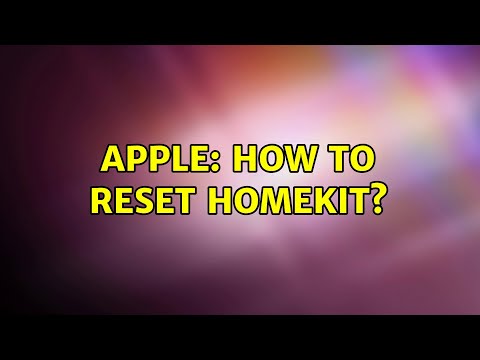 0:02:37
0:02:37
 0:00:59
0:00:59
 0:01:33
0:01:33
 0:00:44
0:00:44
 0:02:42
0:02:42