filmov
tv
Surface Geometry Editing using Hypermesh [5 SIMPLE TOOLS]

Показать описание
In this video, we will focus on 5 simple tools for Surface geometry editing and Cleanup using Hypermesh.
Geometry cleanup is a crucial part of any simulation in which we simplify our geometry to make it suitable for meshing.
For 2D Meshing using Hypermesh, a surface geometry is required. To generate a satisfactory mesh, we need to simplify our geometry.
Hypermesh has many advanced tools and features for Surface Geometry creation as well as editing.
We will take a look at an integrated example involving 5 simple surface editing tools!
Recommended videos :-
Geometry cleanup is a crucial part of any simulation in which we simplify our geometry to make it suitable for meshing.
For 2D Meshing using Hypermesh, a surface geometry is required. To generate a satisfactory mesh, we need to simplify our geometry.
Hypermesh has many advanced tools and features for Surface Geometry creation as well as editing.
We will take a look at an integrated example involving 5 simple surface editing tools!
Recommended videos :-
Surface Geometry Editing using Hypermesh [5 SIMPLE TOOLS]
Hypermesh Tutorials # Solid edit, Component Creation, Split surface, Mappable geometry, Solid Mesh
HyperWorks 2021: Geometry Editing, Split Interactive
HyperWorks 2021: Geometry Editing, Split by Plane
HyperWorks 2021: Geometry Editing, Split, Parametric
HyperWorks 2021: Geometry Creation, Surface Cross-Extend
HyperMesh Geometry Cleanup – Surface Edit
Hypermesh Tutorials # Quick edit, Split surface, Washer creation, Surface edit
4 Surface creation and Geometry Editing of Roll Cage and 2D Meshing
HyperMesh Tutorial Video | Surface Geometry Edit | Trim | Untrim | Offset | Extend | GRS |
HyperWorks 2021: Geometry Creation, Surface Extend
Learn HyperWorks Interface - GEOMETRY SPLIT SURFACES
Hypermesh Tutorials: Use of Surface edit, Surface trim with plane, lines , nodes
HyperMesh - editing geometry
HyperWorks 2021: Geometry Editing, Split by surfaces
3 Tutorial Geometry clean up
Hyperworks X - Geometry Edit
HyperWorks 2021: Geometry Editing, Split by Nodes
HyperWorks 2021: Geometry Editing, Split by Lines
HyperWorks 2021: Geometry Editing, Boolean
HyperWorks 2021: Geometry Editing, Stitch
HyperWorks 2021: Geometry Creation, Surface Patch
Hyperworks Trim Surface Translate Geometry
Geometry and Mesh Editing Using Quick Edit Panel Using Hypermesh | BK Engineering | Mechanical FEA
Комментарии
 0:09:49
0:09:49
 0:27:50
0:27:50
 0:00:36
0:00:36
 0:00:37
0:00:37
 0:00:34
0:00:34
 0:00:48
0:00:48
 0:04:33
0:04:33
 0:15:35
0:15:35
 1:51:26
1:51:26
 0:06:49
0:06:49
 0:00:44
0:00:44
 0:01:00
0:01:00
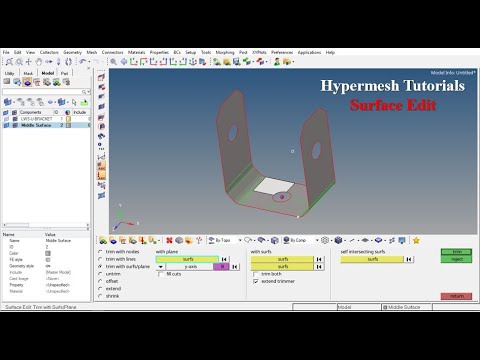 0:15:32
0:15:32
 0:09:43
0:09:43
 0:01:00
0:01:00
 0:26:46
0:26:46
 0:23:05
0:23:05
 0:01:01
0:01:01
 0:01:32
0:01:32
 0:01:31
0:01:31
 0:00:38
0:00:38
 0:00:31
0:00:31
 0:03:16
0:03:16
 0:09:46
0:09:46