filmov
tv
How to EXPOSE Canon EOS R5 & R6 CLOG 3 - Get it right EVERY TIME!
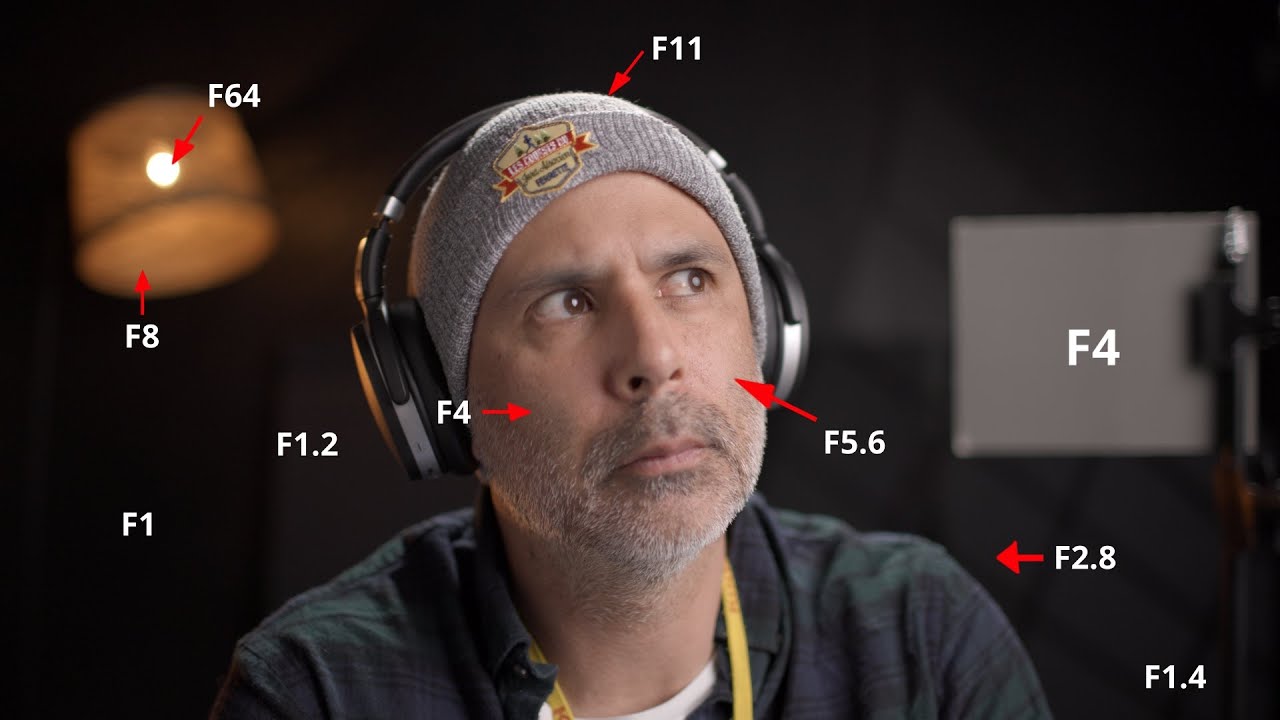
Показать описание
HOW TO EXPOSE CANON EOS R5 CLOG 3 - Get it right every time
Hey there,
To I spent some time deep diving into the Canon EOS R5 firmware v1.3.1 and the additional of Canon Log 3 (CLOG3). And even though this video was released only days before the firmware version v1.3.1 fixing the view assist, the methods for exposing Canon LOG 3 in this video are still important to understand.
This plus the increased RAW recording capabilities turns the R5 into a powerhouse. The camera now has even more dynamic range. Its quite incredible considering how far these small form factor cameras have come.
This video will discuss how I expose CLOG 3, where to set your neutral grey point and the in camera tools you have to make sure you nail your exposure and get your contrast ratios where you want them.
This video examples of shooting with CLOG 3 in 4k IPB and 1080 compressed video file formats. I also test the 120P / 100P 5 x slowmotion capabilities of the camera with C-LOG 3, C-LOG and no C-LOG.
The main aim of this video was to test the dynamic range of the camera and see how the exposure pivot point changes when using CLOG 3 and CLOG in RAW and compressed H2.65 video formats.
The addition of Canon Cinema RAW Lite and compressed IPB formats has just saved me hundreds of gigs per year. It was unexpected that Canon would introduce compressed RAW recording capabilities to the R5. But they did and I cant see anyone complaining in the future.
In this view video I detail how long each you can expect to record with each compressed and uncompressed video type.
Hope you enjoy.
It seems like we have been waiting for this firmware version for ages. But it is finally here. Version 1.3. And it brings with it some incredible features further empower your cinematography and photography.
Canon also released firmware updates for the R6 & EOS-1D X Mark III. These have all come as a direct result of customer feedback.
So this is what we will be addressing today. CANON EOS R5 MASSIVE FIRMWARE UPDATE!!!! VERSION 1.3
The EOS R5 receives a number of upgrades including Full HD 120p and support for greater customization of the camera. Another new addition is the ability to capture lower bit rate RAW movies to reduce the size of the RAW video files which makes file transfer faster. The update also adds Canon Log 3 which is goodo see. Canon have also now given you the ability to record lower bit rate IPB movies.
Users will now be able to save personalized and preferred camera settings to a memory card, which can be copied across to a different camera or used when settings are adjusted. There is also the option to turn the LCD monitor off during shooting and use it for playback only. The EOS R5 also gets full-time manual support for RF lenses, allowing photographers to override the focus of RF lenses manually when in Servo AF mode.
You can also now share photos with the new Protect Image Transfer function that allows protected images to be locked – preventing them from accidentally being deleted – and transferred via FTP.
The media cards I recommend (non affiliate links):
Angelbird AV PRO CFExpress
Angelbird PRO SD MK2 V90 (SDXC UHSII)
Angelbird SSD2GO PKT MK2 1TB
Partnerships & Monetization transparency :
- Affiliate Links : No
- Free product in exchange of a review : No
- Contract signed with a brand for this video : No
- Youtube Ads : Yes
- Product Placement : No
Brands do not control what I make or publish.
All of the equipment used to make this productions has been purchased with our own money.
▬▬▬▬▬▬▬▬▬▬▬▬▬▬▬▬▬▬▬▬▬▬▬▬▬▬▬▬▬
The Cine Chimp does not post on any other Social Media Platform. Any other social media account named after this Youtube channel is fake..
▬▬▬▬▬▬▬▬▬▬▬▬▬▬▬▬▬▬▬▬▬▬▬▬▬▬▬▬▬
This project was made with:
DaVinci Resolve 17 Studio
BMD Cameras and Canon Cameras with Cine Primes
Sound mixed in Fairlight
VFX DaVinci Resolve Fusion
Foley Sound Effects Created on location
Music Copyright Supplied by Audiio Sound or Written, Produced and Owned by Cine Chimp
#cinechimp #canonr5 #CLOG3 #firmwarev1.3.1 #EOSR5 #dynamicrange
Hey there,
To I spent some time deep diving into the Canon EOS R5 firmware v1.3.1 and the additional of Canon Log 3 (CLOG3). And even though this video was released only days before the firmware version v1.3.1 fixing the view assist, the methods for exposing Canon LOG 3 in this video are still important to understand.
This plus the increased RAW recording capabilities turns the R5 into a powerhouse. The camera now has even more dynamic range. Its quite incredible considering how far these small form factor cameras have come.
This video will discuss how I expose CLOG 3, where to set your neutral grey point and the in camera tools you have to make sure you nail your exposure and get your contrast ratios where you want them.
This video examples of shooting with CLOG 3 in 4k IPB and 1080 compressed video file formats. I also test the 120P / 100P 5 x slowmotion capabilities of the camera with C-LOG 3, C-LOG and no C-LOG.
The main aim of this video was to test the dynamic range of the camera and see how the exposure pivot point changes when using CLOG 3 and CLOG in RAW and compressed H2.65 video formats.
The addition of Canon Cinema RAW Lite and compressed IPB formats has just saved me hundreds of gigs per year. It was unexpected that Canon would introduce compressed RAW recording capabilities to the R5. But they did and I cant see anyone complaining in the future.
In this view video I detail how long each you can expect to record with each compressed and uncompressed video type.
Hope you enjoy.
It seems like we have been waiting for this firmware version for ages. But it is finally here. Version 1.3. And it brings with it some incredible features further empower your cinematography and photography.
Canon also released firmware updates for the R6 & EOS-1D X Mark III. These have all come as a direct result of customer feedback.
So this is what we will be addressing today. CANON EOS R5 MASSIVE FIRMWARE UPDATE!!!! VERSION 1.3
The EOS R5 receives a number of upgrades including Full HD 120p and support for greater customization of the camera. Another new addition is the ability to capture lower bit rate RAW movies to reduce the size of the RAW video files which makes file transfer faster. The update also adds Canon Log 3 which is goodo see. Canon have also now given you the ability to record lower bit rate IPB movies.
Users will now be able to save personalized and preferred camera settings to a memory card, which can be copied across to a different camera or used when settings are adjusted. There is also the option to turn the LCD monitor off during shooting and use it for playback only. The EOS R5 also gets full-time manual support for RF lenses, allowing photographers to override the focus of RF lenses manually when in Servo AF mode.
You can also now share photos with the new Protect Image Transfer function that allows protected images to be locked – preventing them from accidentally being deleted – and transferred via FTP.
The media cards I recommend (non affiliate links):
Angelbird AV PRO CFExpress
Angelbird PRO SD MK2 V90 (SDXC UHSII)
Angelbird SSD2GO PKT MK2 1TB
Partnerships & Monetization transparency :
- Affiliate Links : No
- Free product in exchange of a review : No
- Contract signed with a brand for this video : No
- Youtube Ads : Yes
- Product Placement : No
Brands do not control what I make or publish.
All of the equipment used to make this productions has been purchased with our own money.
▬▬▬▬▬▬▬▬▬▬▬▬▬▬▬▬▬▬▬▬▬▬▬▬▬▬▬▬▬
The Cine Chimp does not post on any other Social Media Platform. Any other social media account named after this Youtube channel is fake..
▬▬▬▬▬▬▬▬▬▬▬▬▬▬▬▬▬▬▬▬▬▬▬▬▬▬▬▬▬
This project was made with:
DaVinci Resolve 17 Studio
BMD Cameras and Canon Cameras with Cine Primes
Sound mixed in Fairlight
VFX DaVinci Resolve Fusion
Foley Sound Effects Created on location
Music Copyright Supplied by Audiio Sound or Written, Produced and Owned by Cine Chimp
#cinechimp #canonr5 #CLOG3 #firmwarev1.3.1 #EOSR5 #dynamicrange
Комментарии
 0:05:45
0:05:45
 0:16:23
0:16:23
 0:18:04
0:18:04
 0:01:36
0:01:36
 0:08:29
0:08:29
 0:03:37
0:03:37
 0:00:32
0:00:32
 0:04:42
0:04:42
 0:00:32
0:00:32
 0:04:51
0:04:51
 0:09:42
0:09:42
 0:15:18
0:15:18
 0:04:39
0:04:39
 0:16:38
0:16:38
 0:01:27
0:01:27
 0:13:53
0:13:53
 0:01:31
0:01:31
 0:06:08
0:06:08
 0:04:41
0:04:41
 0:09:28
0:09:28
 0:10:51
0:10:51
 0:11:25
0:11:25
 0:05:06
0:05:06
 0:02:58
0:02:58