filmov
tv
Nuxt 3 Auto Imports - Unleash Their Full Potential
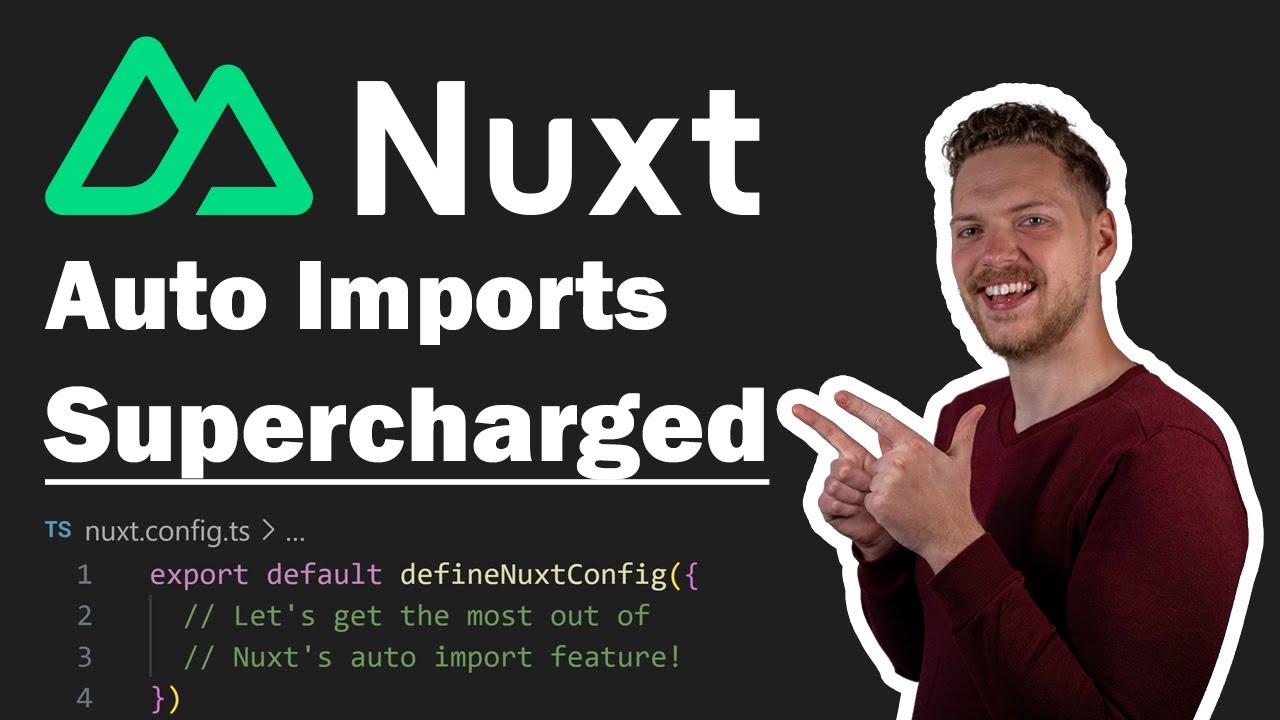
Показать описание
🚀 Ready to improve your Nuxt projects even more? Then this deep dive into Nuxt 3's Auto Imports might help you further! 🌟
In this video, we'll explore the power of Nuxt 3 Auto Imports and how you can configure them to make your DX even better!
Key topics we'll cover:
🔧 Understanding the magic behind Nuxt 3 Auto Imports
🚀 Adding more auto-import folders for components
🌐 Auto-importing JavaScript and TypeScript files from custom folders
🛠️ Configuring Auto Imports for NPM Packages
🧰 How to apply the same to "the server side" (Nitro)
Links:
Don't forget to hit that "Subscribe" button, ring the notification bell,
🌐 Connect further:
Chapters:
00:00 Intro and scenarios
01:10 1) Auto import Vue components from a custom folder
03:44 2) Auto import TS/JS files from a new directory
06:09 3) Auto import NPM package exports
09:29 4) How to apply it for Nitro
09:45 Summary
#Nuxt3 #vuejs #nuxtjs #webdevelopment #frontend #frontenddeveloper #unjs #nitro #opensource
In this video, we'll explore the power of Nuxt 3 Auto Imports and how you can configure them to make your DX even better!
Key topics we'll cover:
🔧 Understanding the magic behind Nuxt 3 Auto Imports
🚀 Adding more auto-import folders for components
🌐 Auto-importing JavaScript and TypeScript files from custom folders
🛠️ Configuring Auto Imports for NPM Packages
🧰 How to apply the same to "the server side" (Nitro)
Links:
Don't forget to hit that "Subscribe" button, ring the notification bell,
🌐 Connect further:
Chapters:
00:00 Intro and scenarios
01:10 1) Auto import Vue components from a custom folder
03:44 2) Auto import TS/JS files from a new directory
06:09 3) Auto import NPM package exports
09:29 4) How to apply it for Nitro
09:45 Summary
#Nuxt3 #vuejs #nuxtjs #webdevelopment #frontend #frontenddeveloper #unjs #nitro #opensource
Nuxt 3: Auto Imports Explained
Nuxt 3 Auto Imports - Unleash Their Full Potential
Add Auto Imports to ANY Vue App
Nuxt 3 Component Auto Import: How Nuxt 3 Components are Auto-Imported
Nuxt 3 Auto Imports by Daniel Roe: Vue.js Nation 2022 Mighty Bites
Lazy loading your auto imported components in Nuxt
Nuxt3 Unit Testing - Auto Imports
Auto Import Pinia Store in Nuxt 3
3 Must Know Tips For Nuxt.js Developers
Components with Nuxt 3 — Course part 3
Daniel Roe - Building Elk: Rapid Development with Nuxt 3 - Vuejs Amsterdam 2023
8. Nuxt 3 Tutorial - Using and Accessing Assets in Nuxt 3
Nuxt 3 Modules and Open-Source - Vue.js Live 2023
Nuxt Nation 2023: Alexander Lichter - Nuxt's Hidden Treasures: 8 Gems Every Nuxt Dev Should Kno...
Nailing It with Nuxt 3 - Inside and Out | VueConf US 2024
Build Phase : Nuxt - Key Concepts - Auto Imports
Nuxt 3 — Course for Beginners
The Nuxt big thing in web development?
Get Started with Nuxt: Nuxt Auto Components and Lazy Loading
Nuxt 3 full course build and deploy | #Nuxtjs #vue #nuxt3
Is Nuxt.js Content The Next Big Headless CMS? Nuxt.js Content Tutorial, Nuxt.js Auto-Import Tutorial
Nuxt Modules Course
Refactor your Nuxt 3 Code with Composables by Lucie Haberer: Nuxt Nation 2022 Mighty Bites
Nuxt 3 Dersleri - Proje Yapısı - File System Routing - Auto-imports ve Dev Tools - Bölüm 2
Комментарии
 0:05:37
0:05:37
 0:10:27
0:10:27
 0:04:21
0:04:21
 0:01:44
0:01:44
 0:01:36
0:01:36
 0:06:03
0:06:03
 0:00:32
0:00:32
 0:00:45
0:00:45
 0:09:23
0:09:23
 0:09:28
0:09:28
 0:26:45
0:26:45
 0:06:07
0:06:07
 0:21:37
0:21:37
 0:32:53
0:32:53
 0:31:25
0:31:25
 0:50:55
0:50:55
 3:10:29
3:10:29
 0:04:55
0:04:55
 0:04:19
0:04:19
 2:49:16
2:49:16
 0:14:14
0:14:14
 0:24:49
0:24:49
 0:02:38
0:02:38
 0:07:30
0:07:30